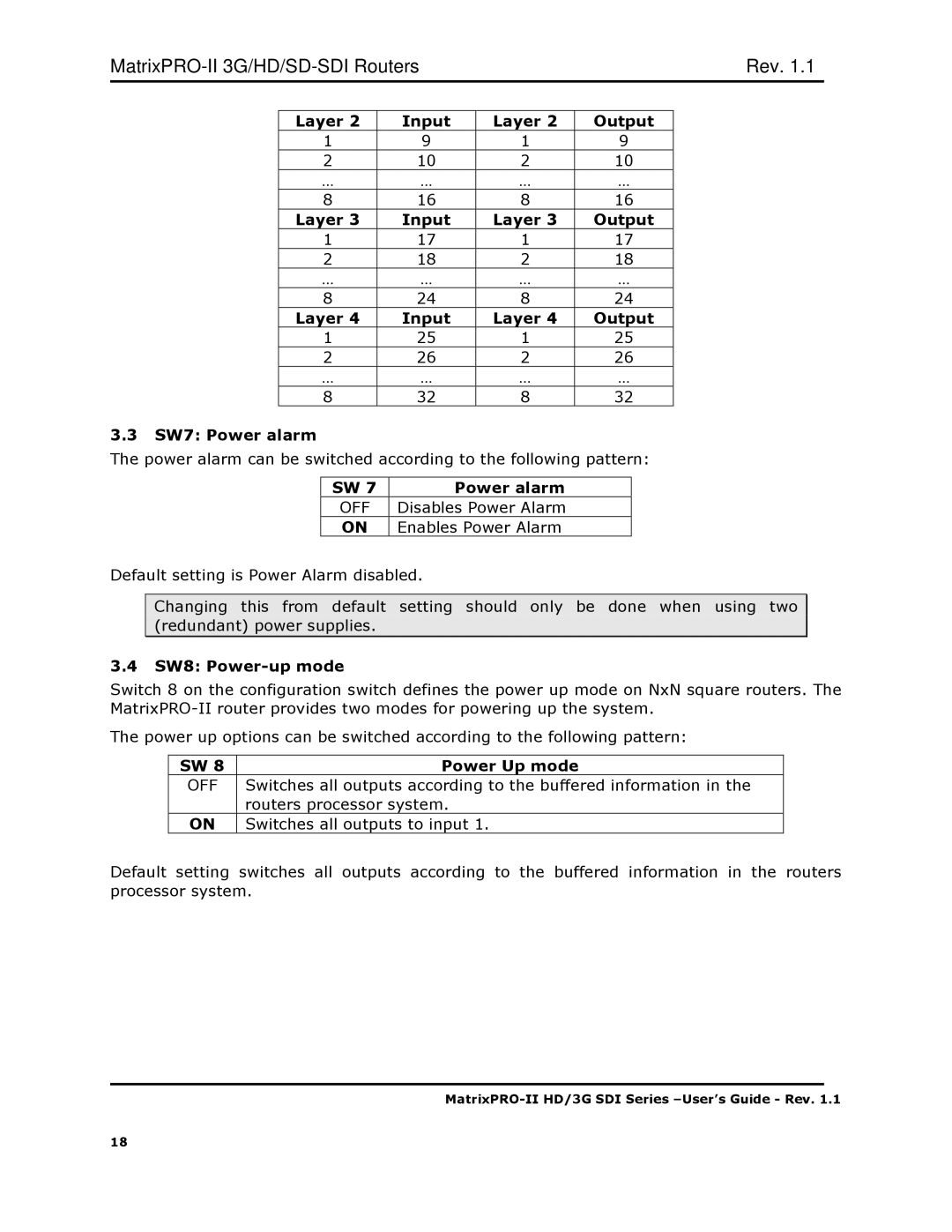|
|
| Rev. 1.1 | ||
|
|
|
|
|
|
| Layer 2 | Input | Layer 2 | Output |
|
| 1 | 9 | 1 | 9 |
|
| 2 | 10 | 2 | 10 |
|
| … | … | … | … |
|
| 8 | 16 | 8 | 16 |
|
| Layer 3 | Input | Layer 3 | Output |
|
| 1 | 17 | 1 | 17 |
|
| 2 | 18 | 2 | 18 |
|
| … | … | … | … |
|
| 8 | 24 | 8 | 24 |
|
| Layer 4 | Input | Layer 4 | Output |
|
| 1 | 25 | 1 | 25 |
|
| 2 | 26 | 2 | 26 |
|
| … | … | … | … |
|
| 8 | 32 | 8 | 32 |
|
3.3SW7: Power alarm
The power alarm can be switched according to the following pattern:
SW 7 | Power alarm |
OFF | Disables Power Alarm |
ON | Enables Power Alarm |
Default setting is Power Alarm disabled.
Changing this from default setting should only be done when using two (redundant) power supplies.
3.4SW8: Power-up mode
Switch 8 on the configuration switch defines the power up mode on NxN square routers. The
The power up options can be switched according to the following pattern:
SW 8 | Power Up mode |
OFF | Switches all outputs according to the buffered information in the |
| routers processor system. |
ON | Switches all outputs to input 1. |
Default setting switches all outputs according to the buffered information in the routers processor system.
18