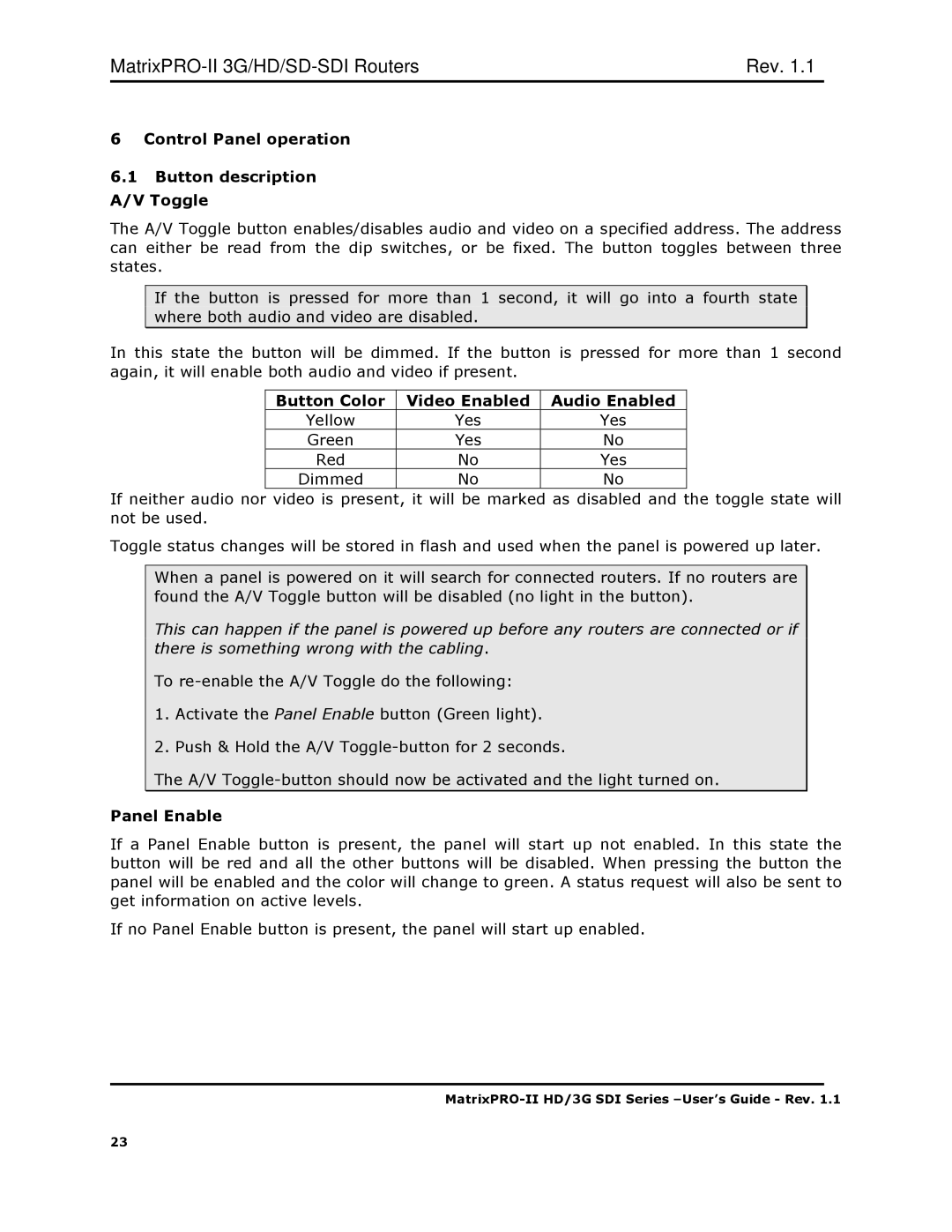| Rev. 1.1 |
6Control Panel operation
6.1Button description A/V Toggle
The A/V Toggle button enables/disables audio and video on a specified address. The address can either be read from the dip switches, or be fixed. The button toggles between three states.
If the button is pressed for more than 1 second, it will go into a fourth state where both audio and video are disabled.
In this state the button will be dimmed. If the button is pressed for more than 1 second again, it will enable both audio and video if present.
Button Color | Video Enabled | Audio Enabled |
Yellow | Yes | Yes |
Green | Yes | No |
Red | No | Yes |
Dimmed | No | No |
If neither audio nor video is present, it will be marked as disabled and the toggle state will not be used.
Toggle status changes will be stored in flash and used when the panel is powered up later.
When a panel is powered on it will search for connected routers. If no routers are found the A/V Toggle button will be disabled (no light in the button).
This can happen if the panel is powered up before any routers are connected or if there is something wrong with the cabling.
To
1.Activate the Panel Enable button (Green light).
2.Push & Hold the A/V
The A/V
Panel Enable
If a Panel Enable button is present, the panel will start up not enabled. In this state the button will be red and all the other buttons will be disabled. When pressing the button the panel will be enabled and the color will change to green. A status request will also be sent to get information on active levels.
If no Panel Enable button is present, the panel will start up enabled.
23