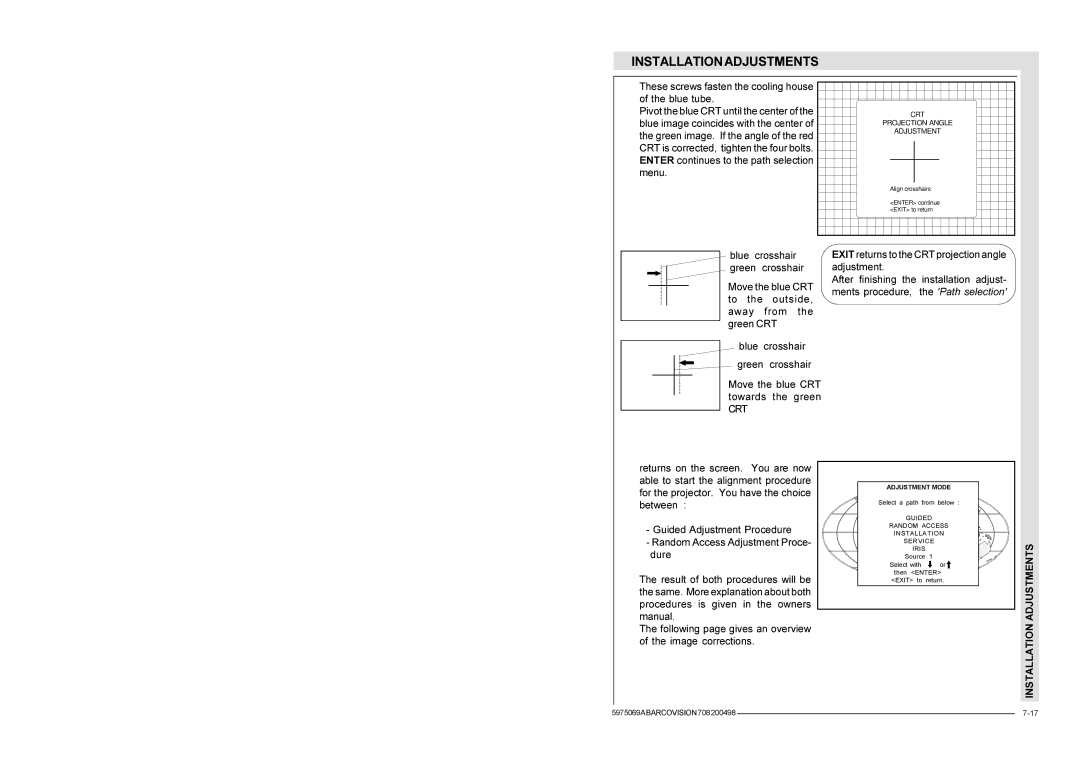INSTALLATION ADJUSTMENTS
These screws fasten the cooling house of the blue tube.
Pivot the blue CRT until the center of the blue image coincides with the center of the green image. If the angle of the red CRT is corrected, tighten the four bolts. ENTER continues to the path selection menu.
blue crosshair green crosshair
Move the blue CRT to the outside, away from the green CRT
blue crosshair green crosshair
Move the blue CRT towards the green
CRT
returns on the screen. You are now able to start the alignment procedure for the projector. You have the choice between :
-Guided Adjustment Procedure
-Random Access Adjustment Proce- dure
The result of both procedures will be the same. More explanation about both procedures is given in the owners manual.
The following page gives an overview of the image corrections.
CRT
PROJECTION ANGLE
ADJUSTMENT
Align crosshairs
<ENTER> continue <EXIT> to return
EXIT returns to the CRT projection angle adjustment.
After finishing the installation adjust- ments procedure, the 'Path selection'
ADJUSTMENT MODE
Select a path from below :
GUIDED
RANDOM ACCESS
INSTALLATION
SERVICE
IRIS
Source 1
Select with | or |
then <ENTER> | |
<EXIT> to | return. |
INSTALLATION ADJUSTMENTS
5975069ABARCOVISION708200498 |
| |
|