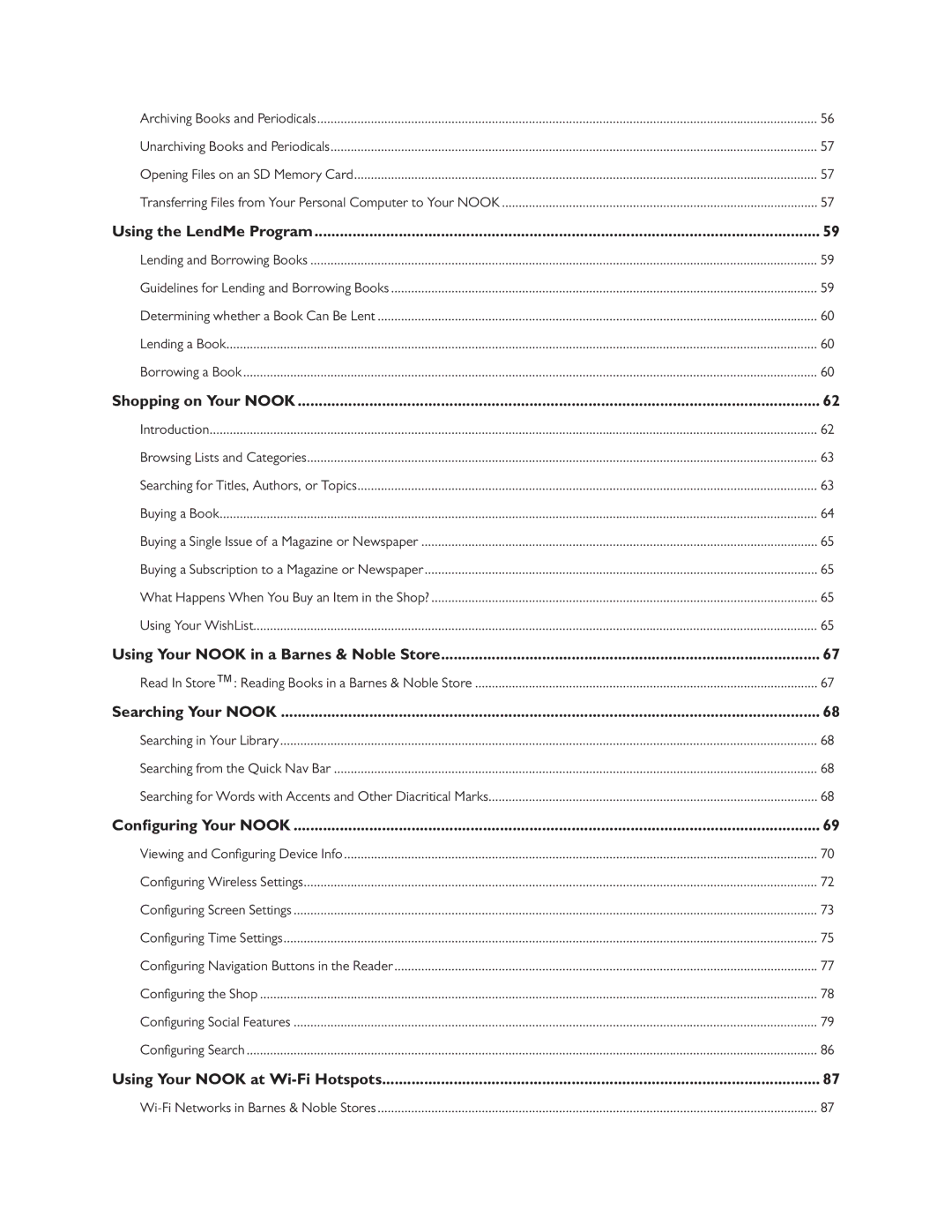Page
Page
Table of Contents
Using Your Nook in a Barnes & Noble Store
100
101
103
104
Page
Introduction
Contact Us
Getting to Know Your Nook
Stay in Touch
InkTouchscreen Display
Page-Turn Buttons
Quick Nav Button
Front of your Nook
MicroUSB Port
Power Button
MicroSD Memory Card Slot
Getting Started with Your Nook
Your Barnes & Noble Account
Registering Your Nook
Tap Submit
Tutorial Videos
Power and Charging
Turning Your Nook On and Off
Turning On Your Nook
Turning Off Your Nook
Wall Charging
To charge your Nook from a wall outlet, do this
Safety and Care
Caring for Your Nook
Warranty Coverage and the B&N Protection Plan
Locking and Unlocking Your Nook
Tap
Using Gestures to Control Your Nook
Double Tap
Press and Hold
Swipe
Scroll
Quick Nav Bar
Quick Nav Bar
Status Bar
Left Side of the Status Bar
Right Side of the Status Bar
Swiping Left on the Status Bar
Home Screen
Reading Now Panel
New Reads List
What to Read Next Shelf
Returning to the Home Screen
Reading Books on Your Nook
Opening a Book
Layout
Turning Pages
Reading Tools Menu
Reading Tools content
Barnes & Noble Nook User Guide
Bookmarks screen
Reading Tools goto
Using the Slider to Move to Another
To move to another page, do this
Typing a Page Number to Move to Another
To move to another page by entering its page number, do this
Reading Tools find
Image below shows an example of search results
Viewing a search result and using the mini toolbar
Reading Tools text
Reading Tools more
Reading the Book
Lending the Book to a Friend
Sharing the Book
Share dialog box
Jumping to the Furthest Page Read
Archiving Books and Periodicals
Unarchiving Books or Periodicals
To archive a book or periodical, do this
Using Bookmarks
Adding a Bookmark
Viewing All Bookmarks in a Book
To set a bookmark on the page you are reading, do this
Clearing All Bookmarks
Removing a Bookmark
To clear all the bookmarks in a book, do this
Selected word and the Text Selection Toolbar
Using the Text Selection Toolbar
Changing the Selection from a Word to a Passage
Looking Up a Word in the Dictionary
Looking Up Words in the Dictionary
To look up a word in the dictionary, do this
Using Notes
Sharing Quotes through Social Media and Email
Writing a Note
With Contacts On Facebook Via Twitter
Viewing a Note
Editing a Note
Removing a Note
Viewing All Notes
Sharing a Quote
Adjusting the Appearance
Reviews and Recommendations
Opening DRM-protected Files
Reading Magazines and Newspapers on Your Nook
Library on Your Nook
Pull-down Menus
Category Menu
Search Tool for Your Library
Sync Button
Sort Menu
Viewing and Sorting the Contents of Your Library
Memory Card
Badges on Content
Organizing Your Library on Shelves
Creating a Shelf
To create a shelf, do this
Archiving Books and Periodicals
Adding or Removing Items
Renaming a Shelf
Removing a Shelf
Opening Files on an SD Memory Card
Unarchiving Books and Periodicals
Transferring Files from Your Personal Computer to Your Nook
Recommendations for Files
Lending and Borrowing Books
Using the LendMe Program
Guidelines for Lending and Borrowing Books
Determining whether a Book Can Be Lent
Lending a Book
Borrowing a Book
To lend a book from your library, do this
Barnes & Noble Nook User Guide
Shopping on Your Nook
Introduction
Browsing Lists and Categories
Searching for Titles, Authors, or Topics
Buying a Book
To buy a book, do this
Buying a Single Issue of a Magazine or Newspaper
What Happens When You Buy an Item in the Shop?
Using Your WishList
Buying a Subscription to a Magazine or Newspaper
Adding to Your WishList
Viewing Your WishList
Buying from Your WishList
To view your WishList, do this
Using Your Nook in a Barnes & Noble Store
Read In Store Reading Books in a Barnes & Noble Store
Searching in Your Library
Searching Your Nook
Searching from the Quick Nav Bar
Configuring Your Nook
Displaying System Information
Viewing and Configuring Device Info
About Your Nook Erase & Deregister Device Legal
Erase & Deregister Device
Viewing Legal Notices
To erase and deregister your NOOK, do this
Tap the button labeled Erase & Deregister Device
Configuring Wireless Settings
Turning Wi-Fi Networking On or Off
Connecting to a Wi-Fi Network
To connect to a network, do this
Configuring Screen Settings
Adjusting the Screen Timeout
To adjust the screen timeout for your NOOK, do this
Selecting a Screensaver
To change the screensaver on your NOOK, do this
Configuring Time Settings
Switching to a 24-hour Format
Selecting a Time Zone
To select a time zone for your NOOK, do this
Configuring Navigation Buttons in the Reader
Configuring the Shop
Requiring Your Account Password for Purchases
Removing the Password Requirement for Purchases
Clearing Your WishList
Configuring Social Features
Linking Your Nook to Your Facebook Account
Linking Your Nook to Your Twitter Account
Linking Your Nook to Your Google Account
Tap in the Username or email field
Managing Your Contacts
Adding a Contact
To link your Nook to your Google account, do this
To manage your contacts, do this
Inviting Individual Friends to Become Nook Friends
Viewing the Contact Information of a Contact
Adding or Editing Email Addresses
Deleting a Contact
Managing Your Nook friends
Friends
Requests
Sent
Managing the Visibility of Your LendMe Books
Viewing the Activities of Your Nook friends
Configuring Search
Tap the menu choice Clear recent Nook searches
Using Your Nook at Wi-Fi Hotspots
Wi-Fi Networks in Barnes & Noble Stores
Unsecured Wi-Fi Networks
Secured Wi-Fi Networks
Installing a Software Update over a Wireless Network
Updating the Software on Your Nook
Discovering the Version Number of Your Nook Software
Tap on Device Info Tap on About Your Nook
Using an SD Memory Card
Installing a Memory Card
To install a memory card in your NOOK, do this
Types of Memory Cards Supported
Barnes & Noble Nook User Guide
Formatting a New Card
Removing a Memory Card
To format the memory card, do this
Tips and Troubleshooting
Solving Problems
Changing Your Password Reregistering Your Nook
Deregistering Your Nook
Barnes & Noble Nook User Guide
Numbering and File Formats
Appendix a Page Numbering and File Formats
EBooks and Periodicals in Epub format
Using Your Nook Abroad
Appendix B International Use and Languages
Languages
Appendix C One Year Limited Warranty
What is Covered?
Express Warranty
Implied Warranty
HOW do I Return MY Nook to B&N?
Disclaimer
Modification
Exclusion of Indirect Damages
Applicable Law
Appendix D Trademarks and Copyrights
Appendix E FCC Notices
FCC IDs
FCC/IC Radiation Exposure Statement
Other Information Related to the Radio
102 Barnes & Noble Nook User Guide
Appendix F Industry Canada Notice
Appendix G Nook Terms of Service
Appendix H AT&T Terms of Service & Acceptable Use Policy
Charges/Billing/Payment
Operational Limits of the Service
Modifications to the Service / Updates to the Terms
Registration/Customer Information/Password Security
Software Use Restrictions
Privacy Policy General Use Restrictions
Submissions
Disclaimer of Warranties
Limitation of AT&T Liability
Indemnity
Liability of Customer
General
Government Rights
Infringement of Intellectual Property Rights
AUP Coverage
AUP Enforcement and Notice
Offensive or Threatening Material or Content
Prohibited Actions
Unlawful Activities
Intellectual Property
Interaction with Minors Spam/E-mail/Usenet Abuse
Security Violations
Network Usage
Customer Responsibilities
Incident Reporting
Revisions to the AUP
116 Barnes & Noble Nook User Guide
Index
Odical you’re reading MAC address 71 magazine
Version of software 88 viewing Library items
120 Barnes & Noble Nook User Guide