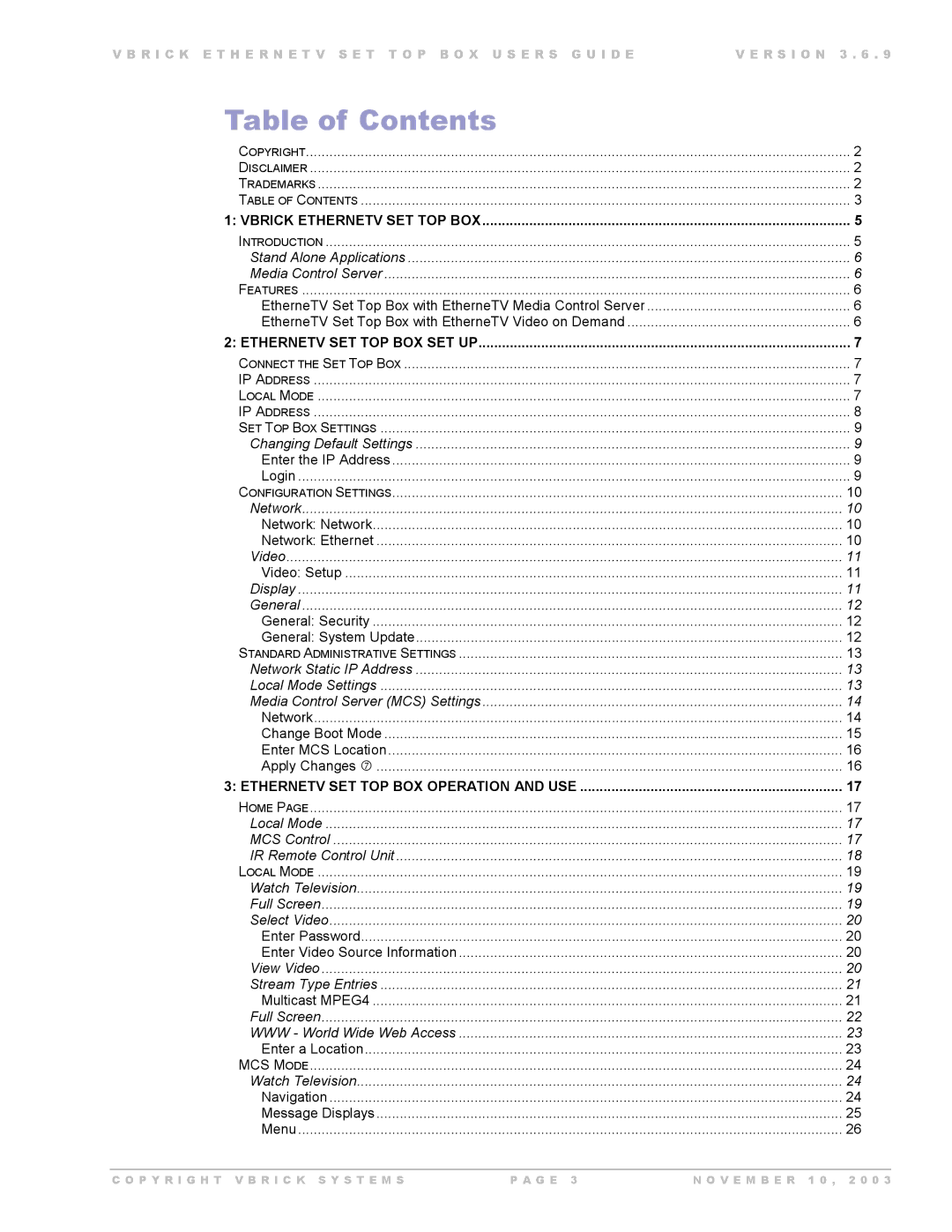V B R I C K E T H E R N E T V S E T T O P B O X U S E R S G U I D E | V E R S I O N 3 . 6 . 9 |
Table of Contents |
|
COPYRIGHT | 2 |
DISCLAIMER | 2 |
TRADEMARKS | 2 |
TABLE OF CONTENTS | 3 |
1: VBRICK ETHERNETV SET TOP BOX | 5 |
INTRODUCTION | 5 |
Stand Alone Applications | 6 |
Media Control Server | 6 |
FEATURES | 6 |
EtherneTV Set Top Box with EtherneTV Media Control Server | 6 |
EtherneTV Set Top Box with EtherneTV Video on Demand | 6 |
2: ETHERNETV SET TOP BOX SET UP | 7 |
CONNECT THE SET TOP BOX | 7 |
IP ADDRESS | 7 |
LOCAL MODE | 7 |
IP ADDRESS | 8 |
SET TOP BOX SETTINGS | 9 |
Changing Default Settings | 9 |
Enter the IP Address | 9 |
Login | 9 |
CONFIGURATION SETTINGS | 10 |
Network | 10 |
Network: Network | 10 |
Network: Ethernet | 10 |
Video | 11 |
Video: Setup | 11 |
Display | 11 |
General | 12 |
General: Security | 12 |
General: System Update | 12 |
STANDARD ADMINISTRATIVE SETTINGS | 13 |
Network Static IP Address | 13 |
Local Mode Settings | 13 |
Media Control Server (MCS) Settings | 14 |
Network | 14 |
Change Boot Mode | 15 |
Enter MCS Location | 16 |
Apply Changes i | 16 |
3: ETHERNETV SET TOP BOX OPERATION AND USE | 17 |
HOME PAGE | 17 |
Local Mode | 17 |
MCS Control | 17 |
IR Remote Control Unit | 18 |
LOCAL MODE | 19 |
Watch Television | 19 |
Full Screen | 19 |
Select Video | 20 |
Enter Password | 20 |
Enter Video Source Information | 20 |
View Video | 20 |
Stream Type Entries | 21 |
Multicast MPEG4 | 21 |
Full Screen | 22 |
WWW - World Wide Web Access | 23 |
Enter a Location | 23 |
MCS MODE | 24 |
Watch Television | 24 |
Navigation | 24 |
Message Displays | 25 |
Menu | 26 |
C O P Y R I G H T V B R I C K S Y S T E M S | P A G E 3 | N O V E M B E R 1 0 , 2 0 0 3 |