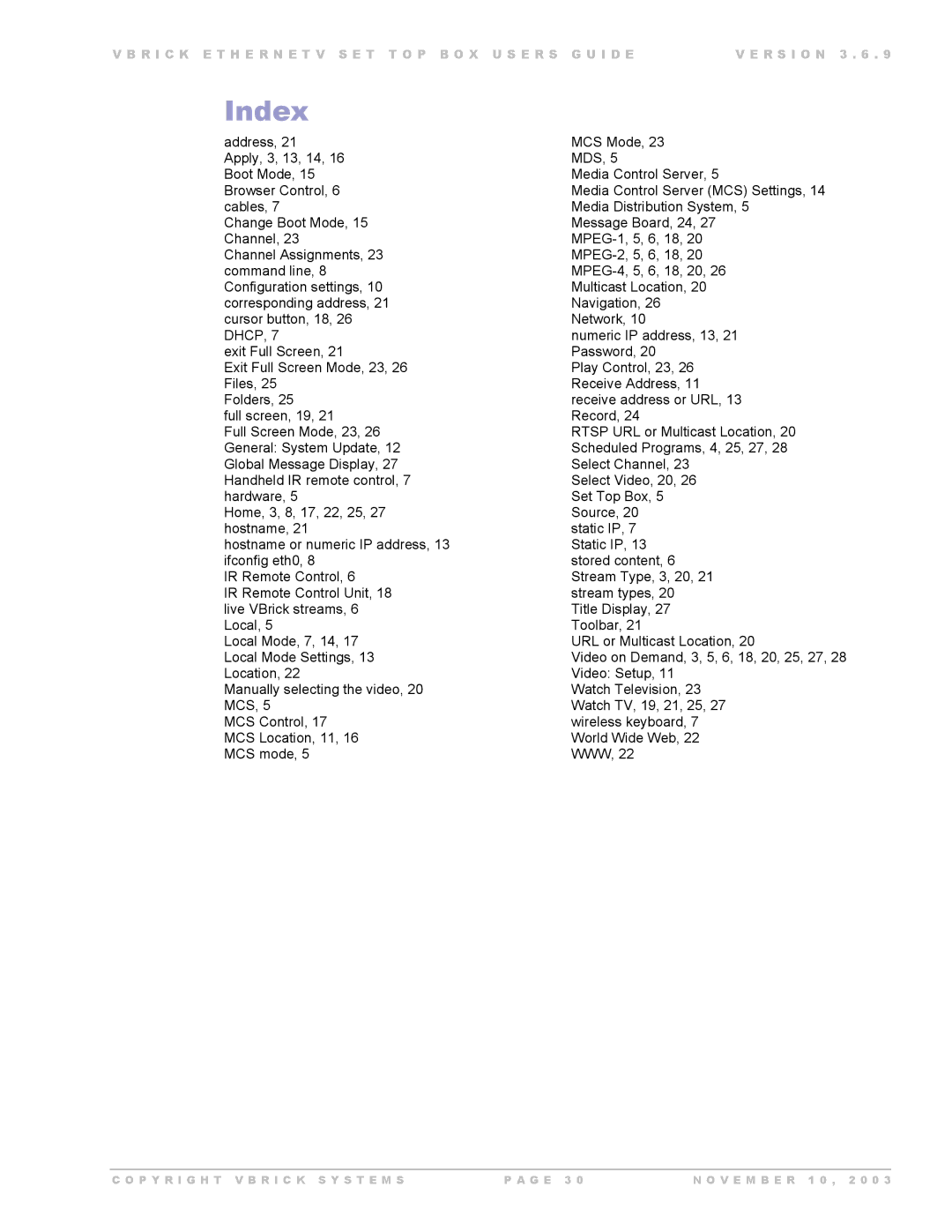V B R I C K E T H E R N E T V S E T T O P B O X U S E R S G U I D E | V E R S I O N 3 . 6 . 9 |
Index
address, 21 | MCS Mode, 23 |
Apply, 3, 13, 14, 16 | MDS, 5 |
Boot Mode, 15 | Media Control Server, 5 |
Browser Control, 6 | Media Control Server (MCS) Settings, 14 |
cables, 7 | Media Distribution System, 5 |
Change Boot Mode, 15 | Message Board, 24, 27 |
Channel, 23 | |
Channel Assignments, 23 | |
command line, 8 | |
Configuration settings, 10 | Multicast Location, 20 |
corresponding address, 21 | Navigation, 26 |
cursor button, 18, 26 | Network, 10 |
DHCP, 7 | numeric IP address, 13, 21 |
exit Full Screen, 21 | Password, 20 |
Exit Full Screen Mode, 23, 26 | Play Control, 23, 26 |
Files, 25 | Receive Address, 11 |
Folders, 25 | receive address or URL, 13 |
full screen, 19, 21 | Record, 24 |
Full Screen Mode, 23, 26 | RTSP URL or Multicast Location, 20 |
General: System Update, 12 | Scheduled Programs, 4, 25, 27, 28 |
Global Message Display, 27 | Select Channel, 23 |
Handheld IR remote control, 7 | Select Video, 20, 26 |
hardware, 5 | Set Top Box, 5 |
Home, 3, 8, 17, 22, 25, 27 | Source, 20 |
hostname, 21 | static IP, 7 |
hostname or numeric IP address, 13 | Static IP, 13 |
ifconfig eth0, 8 | stored content, 6 |
IR Remote Control, 6 | Stream Type, 3, 20, 21 |
IR Remote Control Unit, 18 | stream types, 20 |
live VBrick streams, 6 | Title Display, 27 |
Local, 5 | Toolbar, 21 |
Local Mode, 7, 14, 17 | URL or Multicast Location, 20 |
Local Mode Settings, 13 | Video on Demand, 3, 5, 6, 18, 20, 25, 27, 28 |
Location, 22 | Video: Setup, 11 |
Manually selecting the video, 20 | Watch Television, 23 |
MCS, 5 | Watch TV, 19, 21, 25, 27 |
MCS Control, 17 | wireless keyboard, 7 |
MCS Location, 11, 16 | World Wide Web, 22 |
MCS mode, 5 | WWW, 22 |
C O P Y R I G H T V B R I C K S Y S T E M S | P A G E 3 0 | N O V E M B E R 1 0 , 2 0 0 3 |