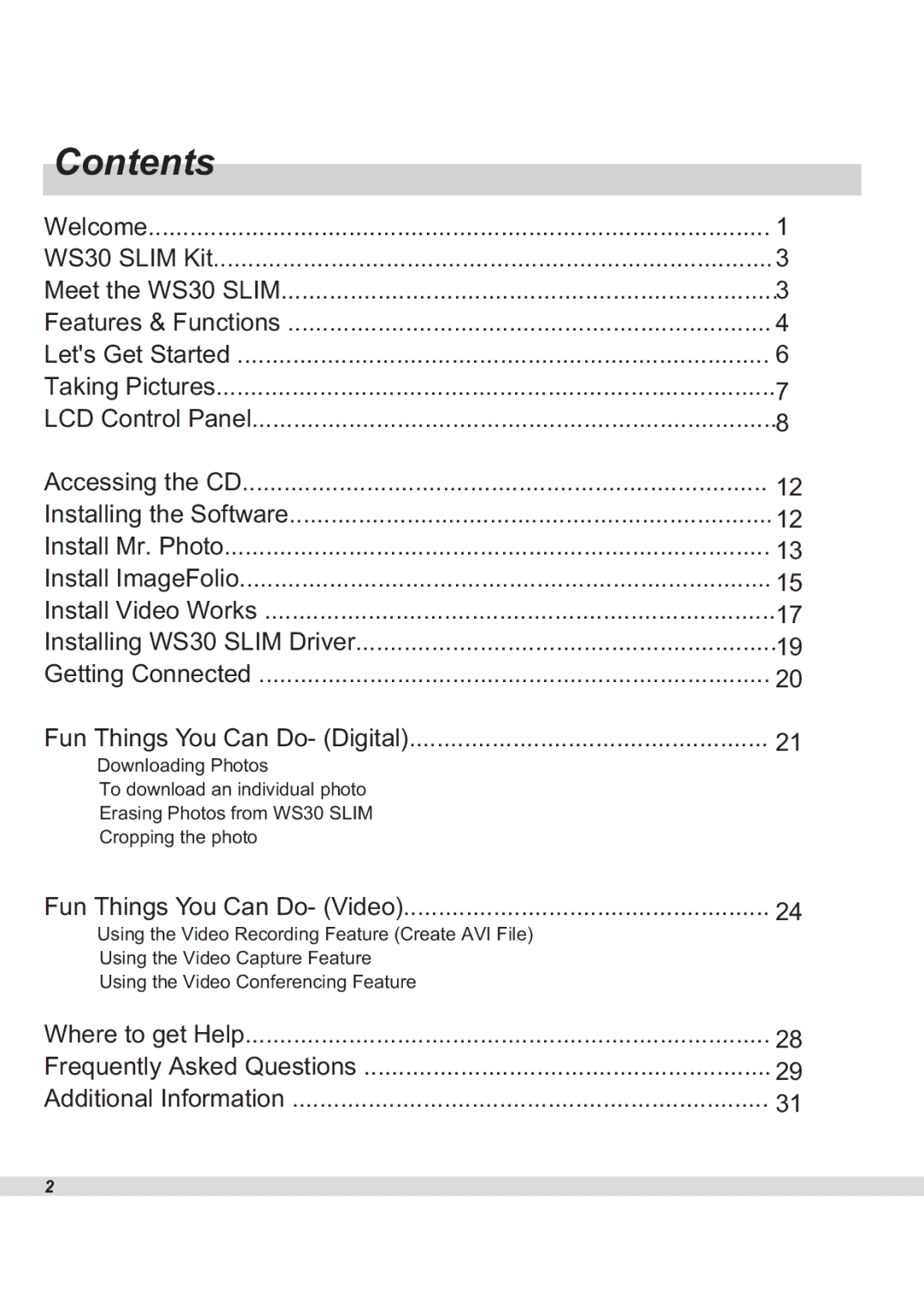Contents
Welcome | 1 |
WS30 SLIM Kit | 3 |
Meet the WS30 SLIM | 3 |
Features & Functions | 4 |
Let's Get Started | 6 |
Taking Pictures | |
| 7 |
LCD Control Panel | |
| 8 |
Accessing the CD | 12 |
Installing the Software | 12 |
Install Mr. Photo | 13 |
Install ImageFolio | 15 |
Install Video Works | |
| 17 |
Installing WS30 SLIM Driver | |
| 19 |
Getting Connected | 20 |
Fun Things You Can Do- (Digital) | 21 |
Downloading Photos |
|
To download an individual photo |
|
Erasing Photos from WS30 SLIM |
|
Cropping the photo |
|
Fun Things You Can Do- (Video) | 24 |
Using the Video Recording Feature (Create AVI File) |
|
Using the Video Capture Feature |
|
Using the Video Conferencing Feature |
|
Where to get Help | 28 |
Frequently Asked Questions | 29 |
Additional Information | 31 |
2