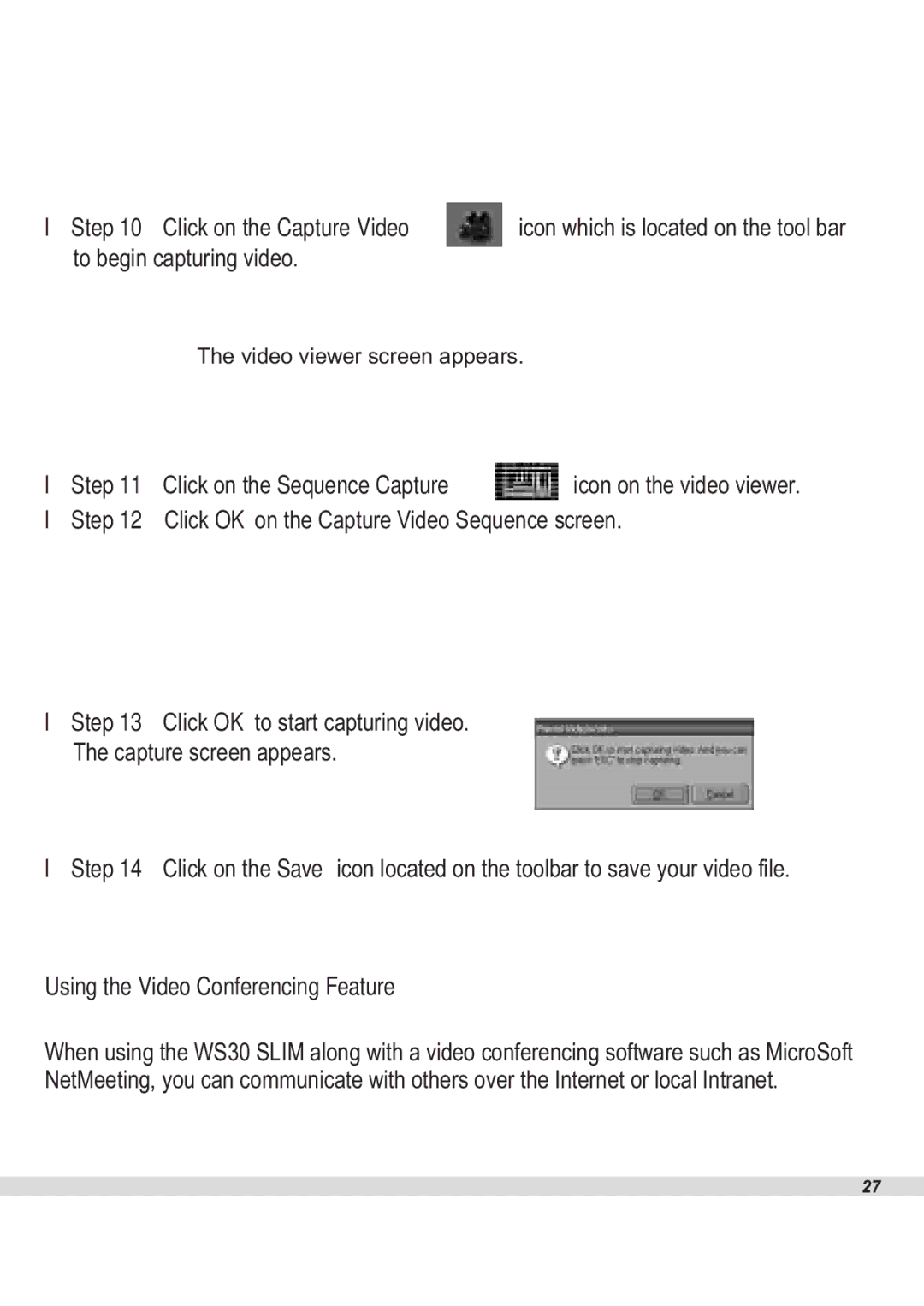Step 10 Click on the Capture Video ![]() icon which is located on the tool bar to begin capturing video.
icon which is located on the tool bar to begin capturing video.
The video viewer screen appears.
Step 11 Click on the Sequence Capture ![]() icon on the video viewer. Step 12 Click OK on the Capture Video Sequence screen.
icon on the video viewer. Step 12 Click OK on the Capture Video Sequence screen.
Step 13 Click OK to start capturing video.
The capture screen appears.
Step 14 Click on the Save icon located on the toolbar to save your video file.
Using the Video Conferencing Feature
When using the WS30 SLIM along with a video conferencing software such as MicroSoft NetMeeting, you can communicate with others over the Internet or local Intranet.
27