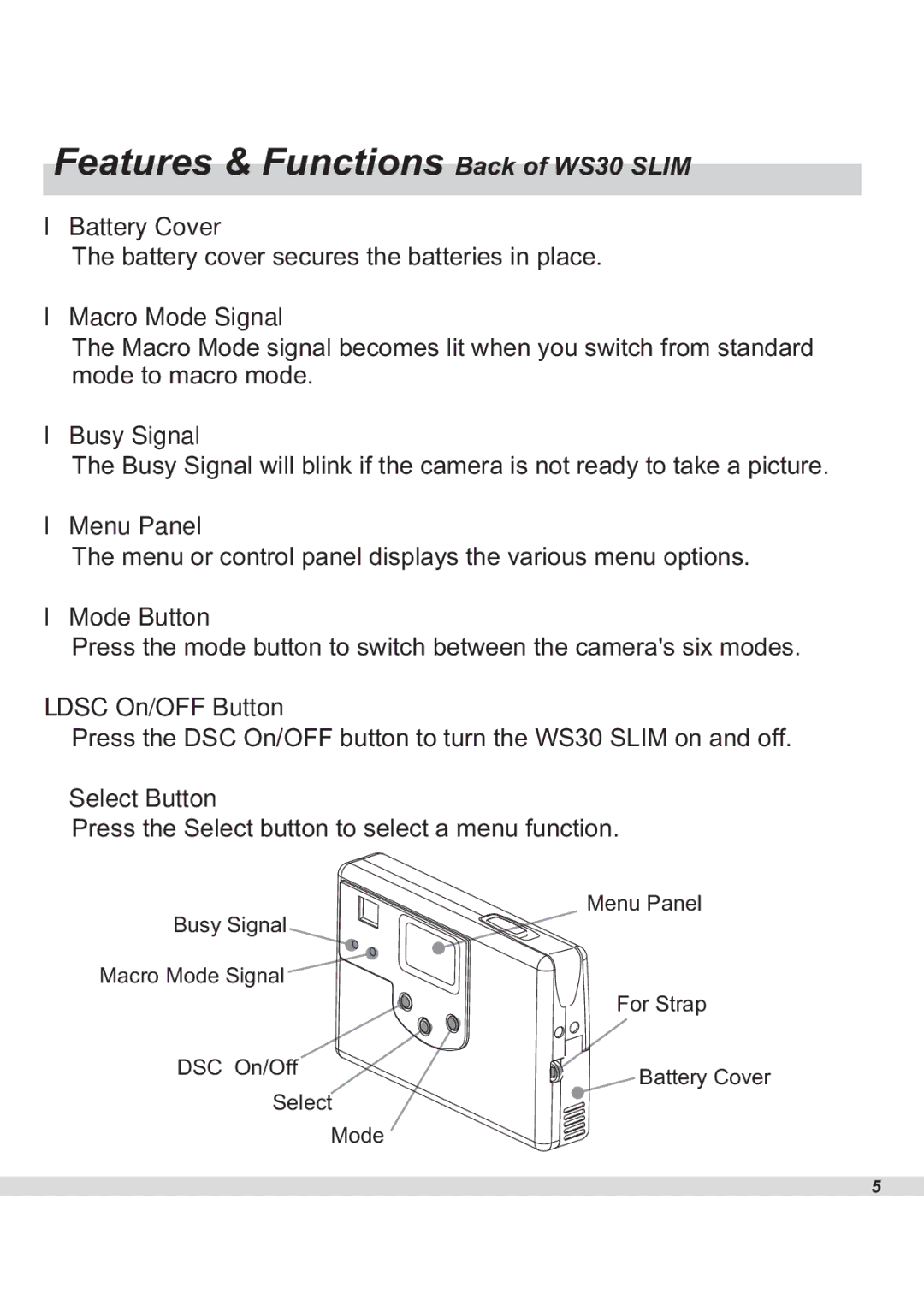Features & Functions Back of WS30 SLIM
Battery Cover
The battery cover secures the batteries in place.
Macro Mode Signal
The Macro Mode signal becomes lit when you switch from standard mode to macro mode.
Busy Signal
The Busy Signal will blink if the camera is not ready to take a picture.
Menu Panel
The menu or control panel displays the various menu options.
Mode Button
Press the mode button to switch between the camera's six modes.
DSC On/OFF Button
Press the DSC On/OFF button to turn the WS30 SLIM on and off.
Select Button
Press the Select button to select a menu function.
| Menu Panel |
Busy Signal |
|
Macro Mode Signal |
|
| For Strap |
DSC On/Off | Battery Cover |
| |
Select |
|
Mode |
|
5