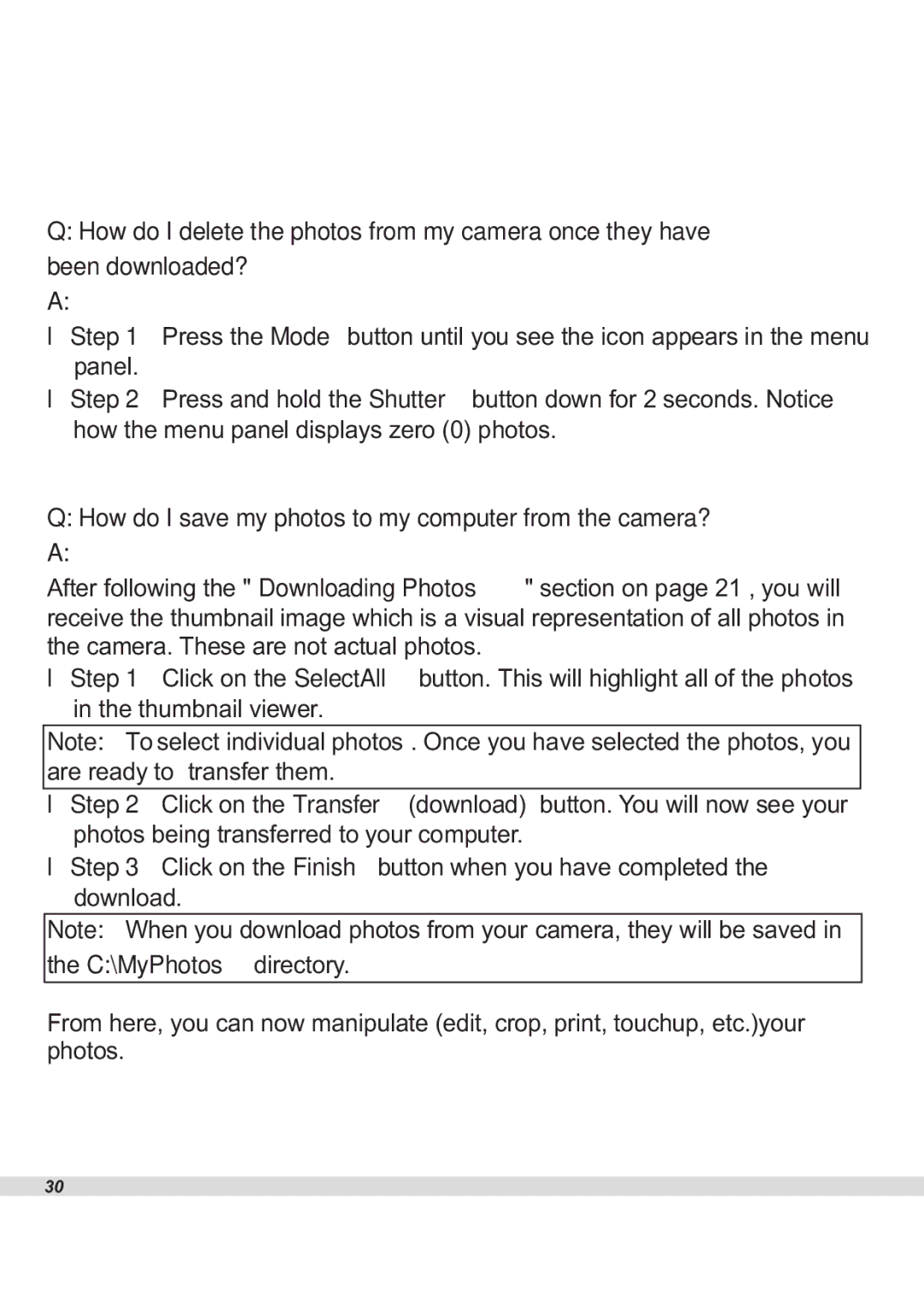Q:How do I delete the photos from my camera once they have been downloaded?
Step 1 Press the Mode button until you see the icon appears in the menu panel.
Step 2 Press and hold the Shutter button down for 2 seconds. Notice how the menu panel displays zero (0) photos.
Q:How do I save my photos to my computer from the camera?
After following the " Downloading Photos" section on page 21 , you will receive the thumbnail image which is a visual representation of all photos in the camera. These are not actual photos.
Step 1 Click on the SelectAll button. This will highlight all of the photos in the thumbnail viewer.
Note: To select individual photos . Once you have selected the photos, you are ready to transfer them.
Step 2 Click on the Transfer (download) button. You will now see your photos being transferred to your computer.
Step 3 Click on the Finish button when you have completed the download.
Note: When you download photos from your camera, they will be saved in the C:\MyPhotos directory.
From here, you can now manipulate (edit, crop, print, touchup, etc.)your photos.
30