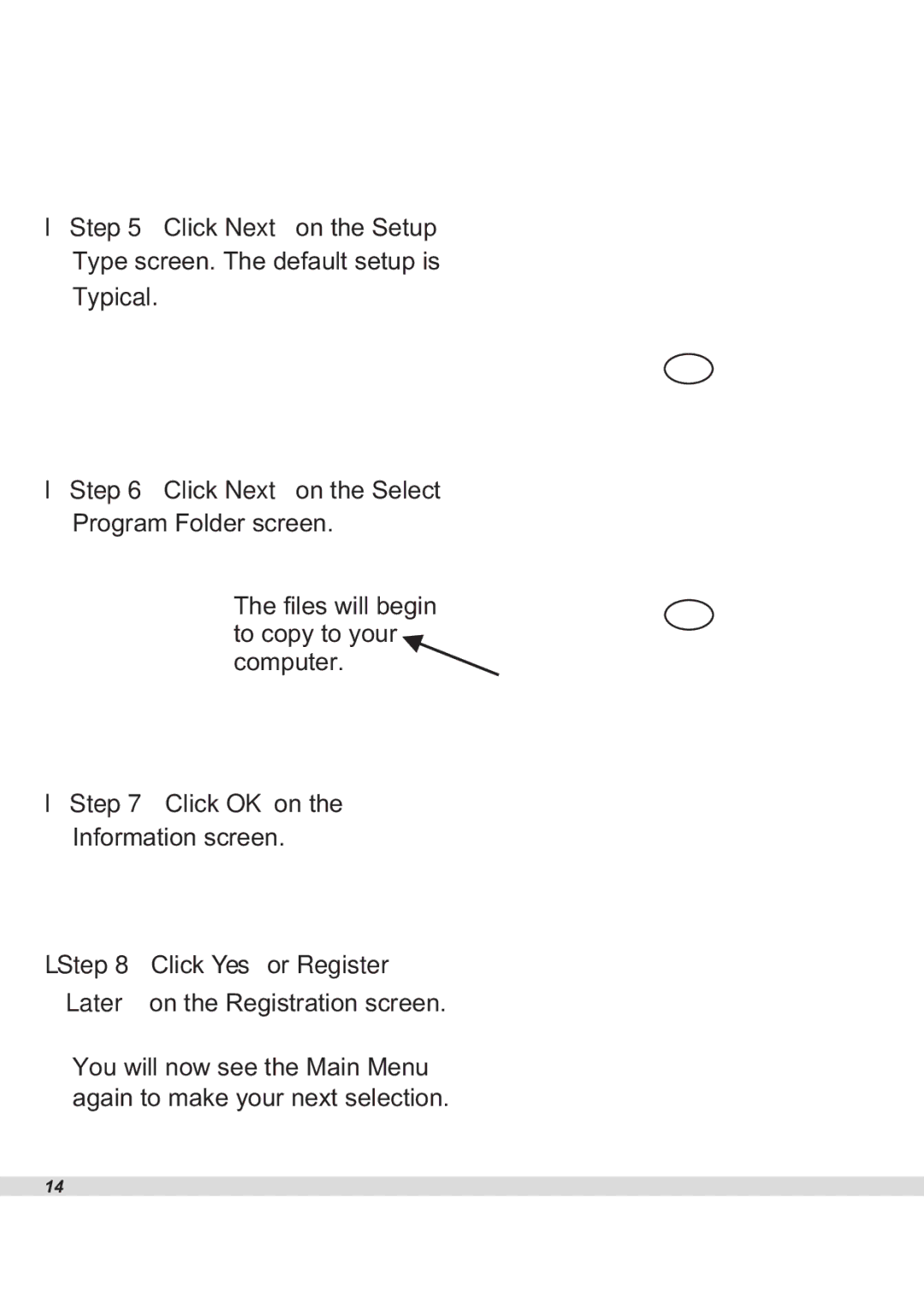Step 5 Click Next on the Setup Type screen. The default setup is
Typical.
Step 6 Click Next on the Select Program Folder screen.
The files will begin to copy to your computer. ![]()
Step 7 Click OK on the
Information screen.
Step 8 Click Yes or Register
Later on the Registration screen.
You will now see the Main Menu again to make your next selection.
14