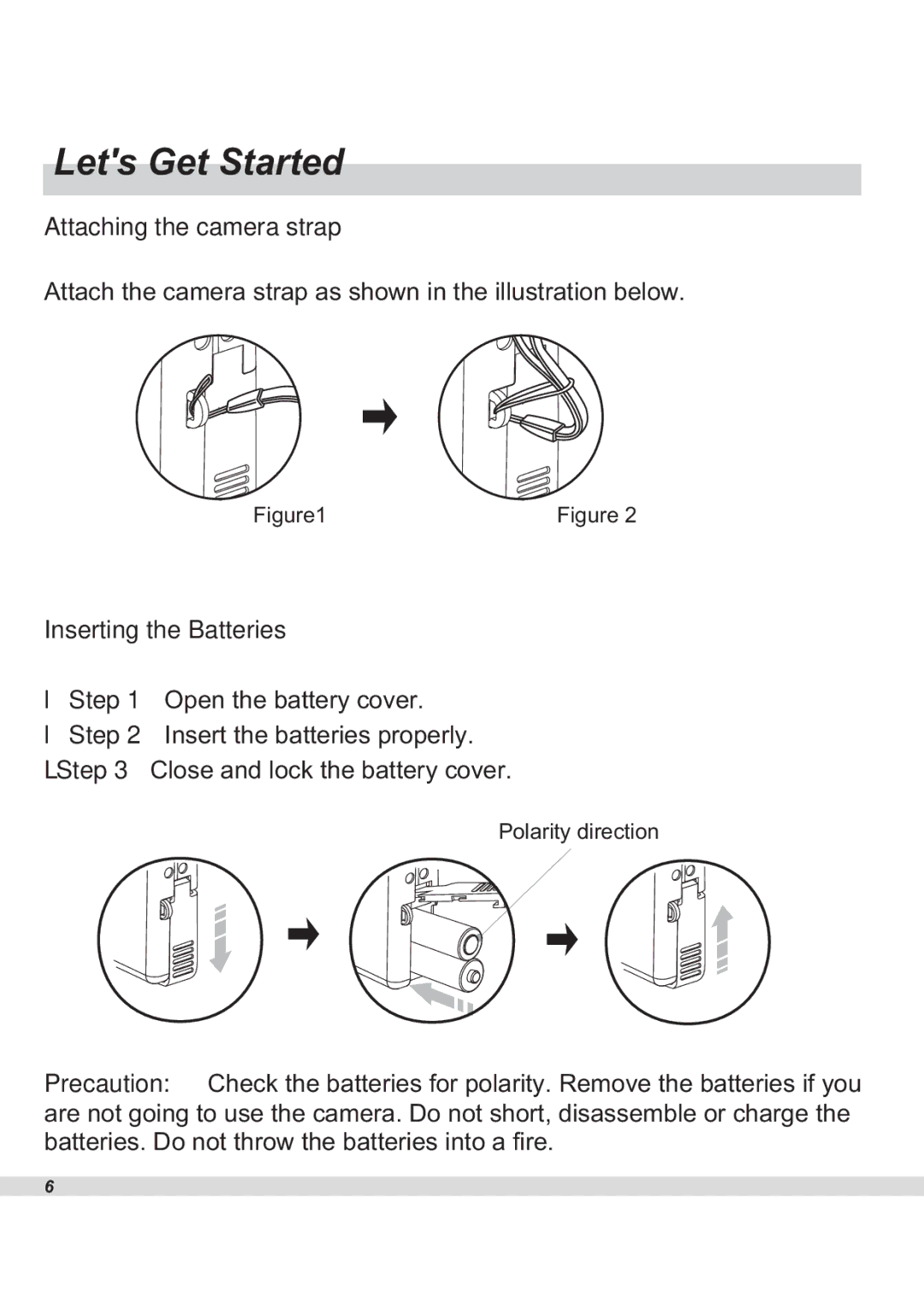Let's Get Started
Attaching the camera strap
Attach the camera strap as shown in the illustration below.
Figure1 | Figure 2 |
Inserting the Batteries
Step 1 Open the battery cover.
Step 2 Insert the batteries properly.
Step 3 Close and lock the battery cover.
Polarity direction
Precaution: Check the batteries for polarity. Remove the batteries if you are not going to use the camera. Do not short, disassemble or charge the batteries. Do not throw the batteries into a fire.
6