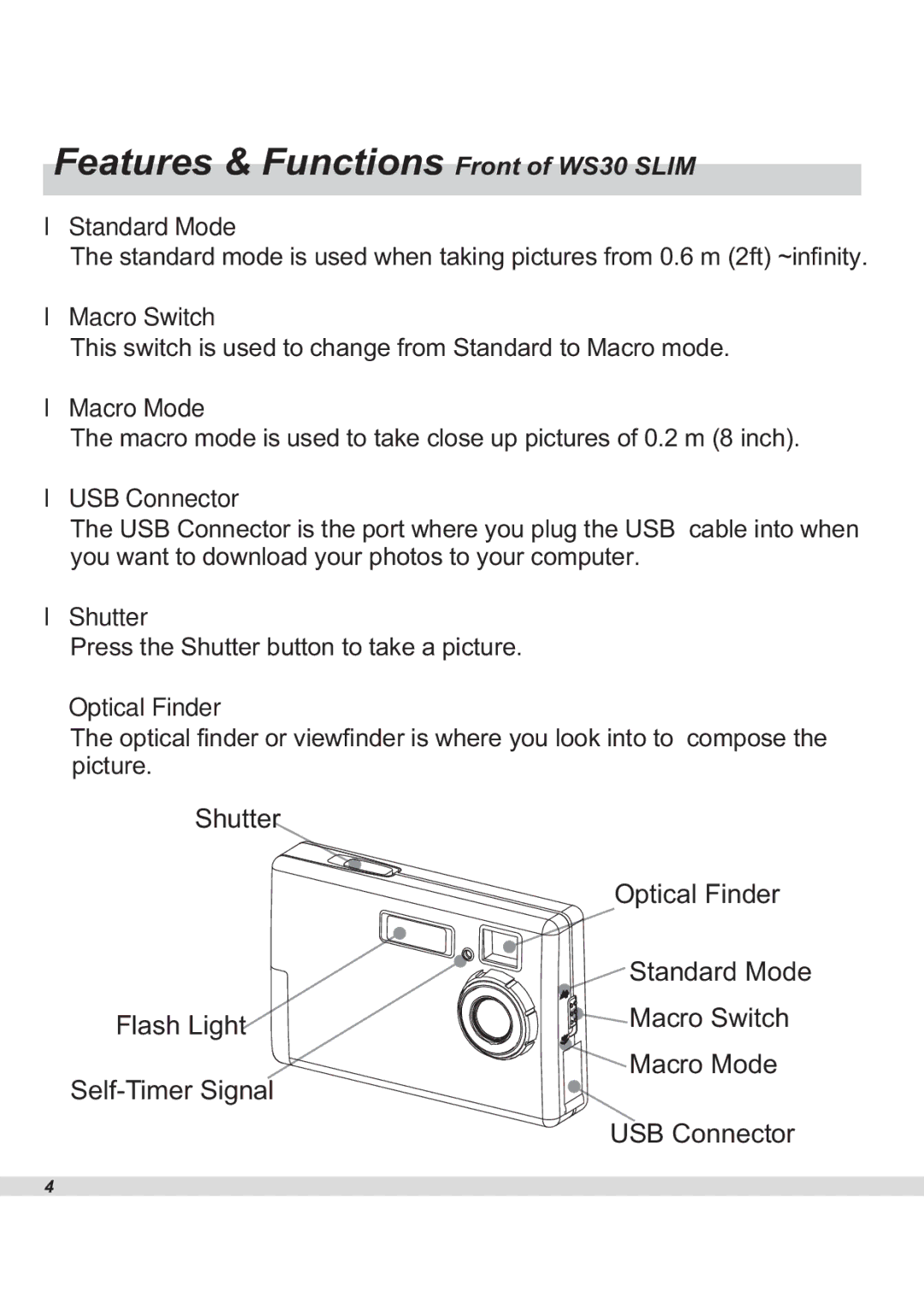Features & Functions Front of WS30 SLIM
Standard Mode
The standard mode is used when taking pictures from 0.6 m (2ft) ~infinity.
Macro Switch
This switch is used to change from Standard to Macro mode.
Macro Mode
The macro mode is used to take close up pictures of 0.2 m (8 inch).
USB Connector
The USB Connector is the port where you plug the USB cable into when you want to download your photos to your computer.
Shutter
Press the Shutter button to take a picture.
Optical Finder
The optical finder or viewfinder is where you look into to compose the picture.
Shutter
Optical Finder
![]() Standard Mode
Standard Mode
Flash Light ![]()
![]()
![]()
![]() Macro Switch
Macro Switch
Macro Mode
USB Connector
4