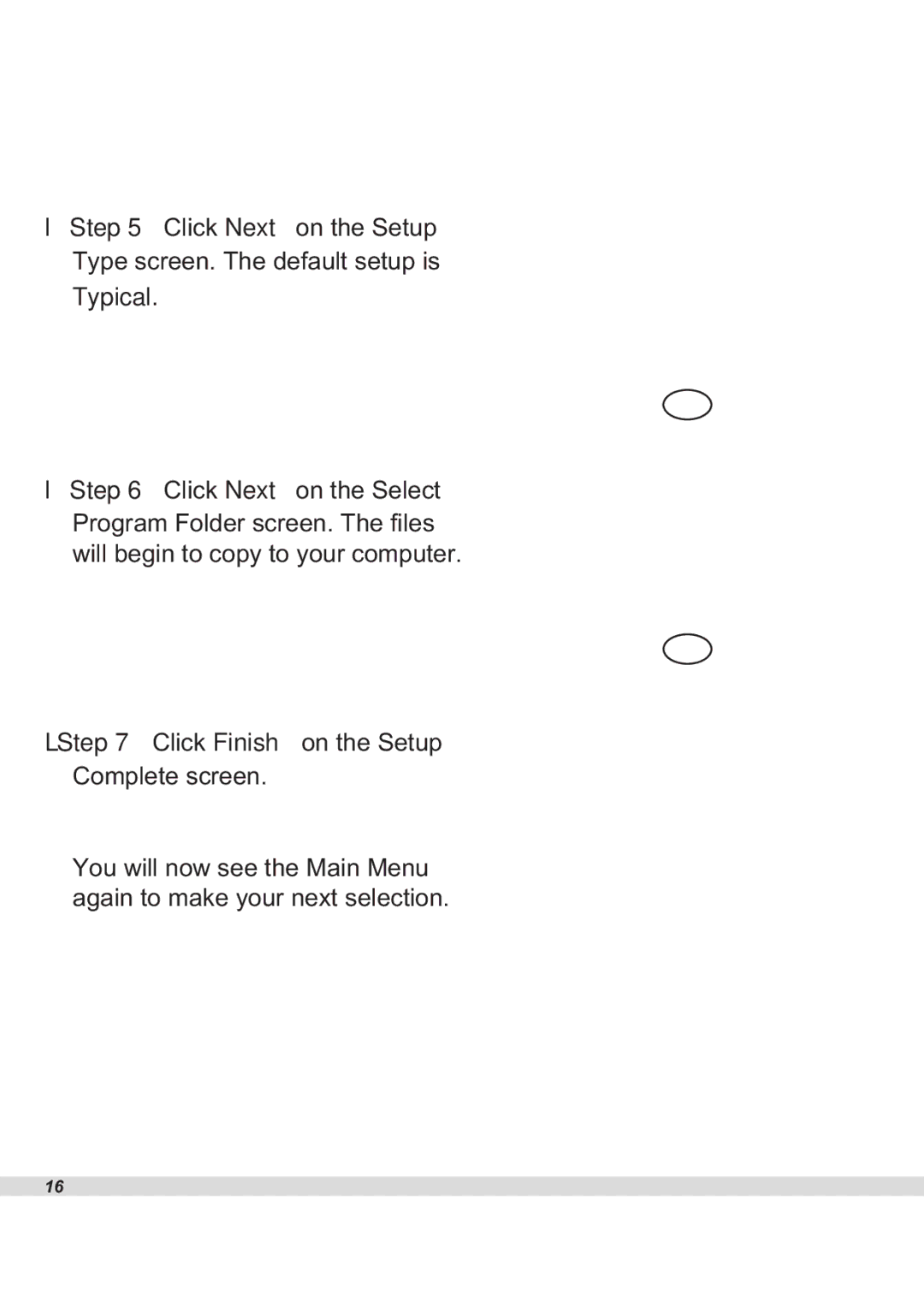Step 5 Click Next on the Setup Type screen. The default setup is
Typical.
Step 6 Click Next on the Select Program Folder screen. The files will begin to copy to your computer.
Step 7 Click Finish on the Setup Complete screen.
You will now see the Main Menu again to make your next selection.
16