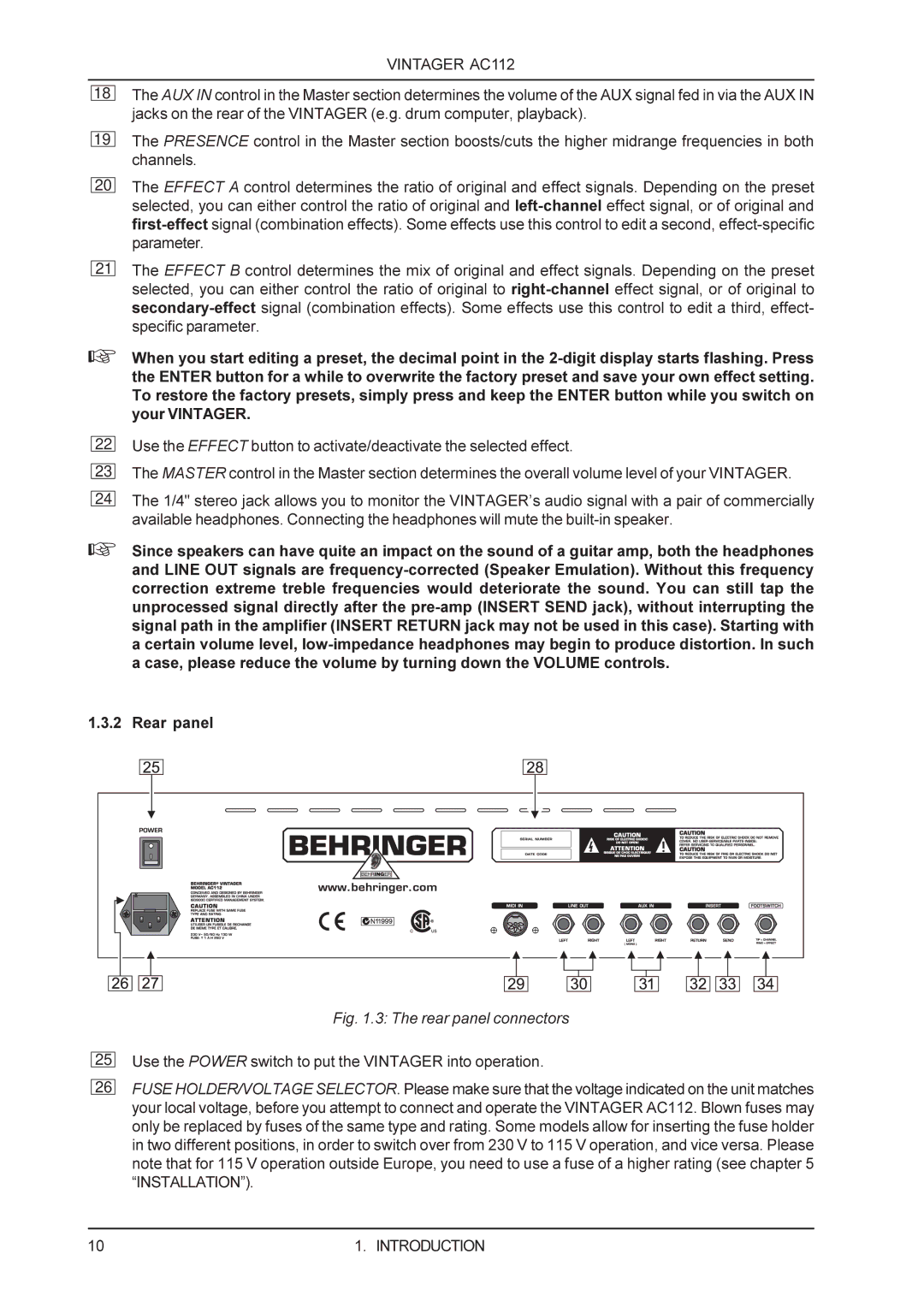VINTAGER AC112
18
The AUX IN control in the Master section determines the volume of the AUX signal fed in via the AUX IN jacks on the rear of the VINTAGER (e.g. drum computer, playback).
19
The PRESENCE control in the Master section boosts/cuts the higher midrange frequencies in both channels.
20
The EFFECT A control determines the ratio of original and effect signals. Depending on the preset selected, you can either control the ratio of original and
21
The EFFECT B control determines the mix of original and effect signals. Depending on the preset selected, you can either control the ratio of original to
+When you start editing a preset, the decimal point in the
22
23
24
Use the EFFECT button to activate/deactivate the selected effect.
The MASTER control in the Master section determines the overall volume level of your VINTAGER.
The 1/4" stereo jack allows you to monitor the VINTAGER’s audio signal with a pair of commercially available headphones. Connecting the headphones will mute the
+Since speakers can have quite an impact on the sound of a guitar amp, both the headphones and LINE OUT signals are
1.3.2 Rear panel
25
26
Fig. 1.3: The rear panel connectors
Use the POWER switch to put the VINTAGER into operation.
FUSE HOLDER/VOLTAGE SELECTOR. Please make sure that the voltage indicated on the unit matches your local voltage, before you attempt to connect and operate the VINTAGER AC112. Blown fuses may only be replaced by fuses of the same type and rating. Some models allow for inserting the fuse holder in two different positions, in order to switch over from 230 V to 115 V operation, and vice versa. Please note that for 115 V operation outside Europe, you need to use a fuse of a higher rating (see chapter 5 “INSTALLATION”).
10 | 1. INTRODUCTION |