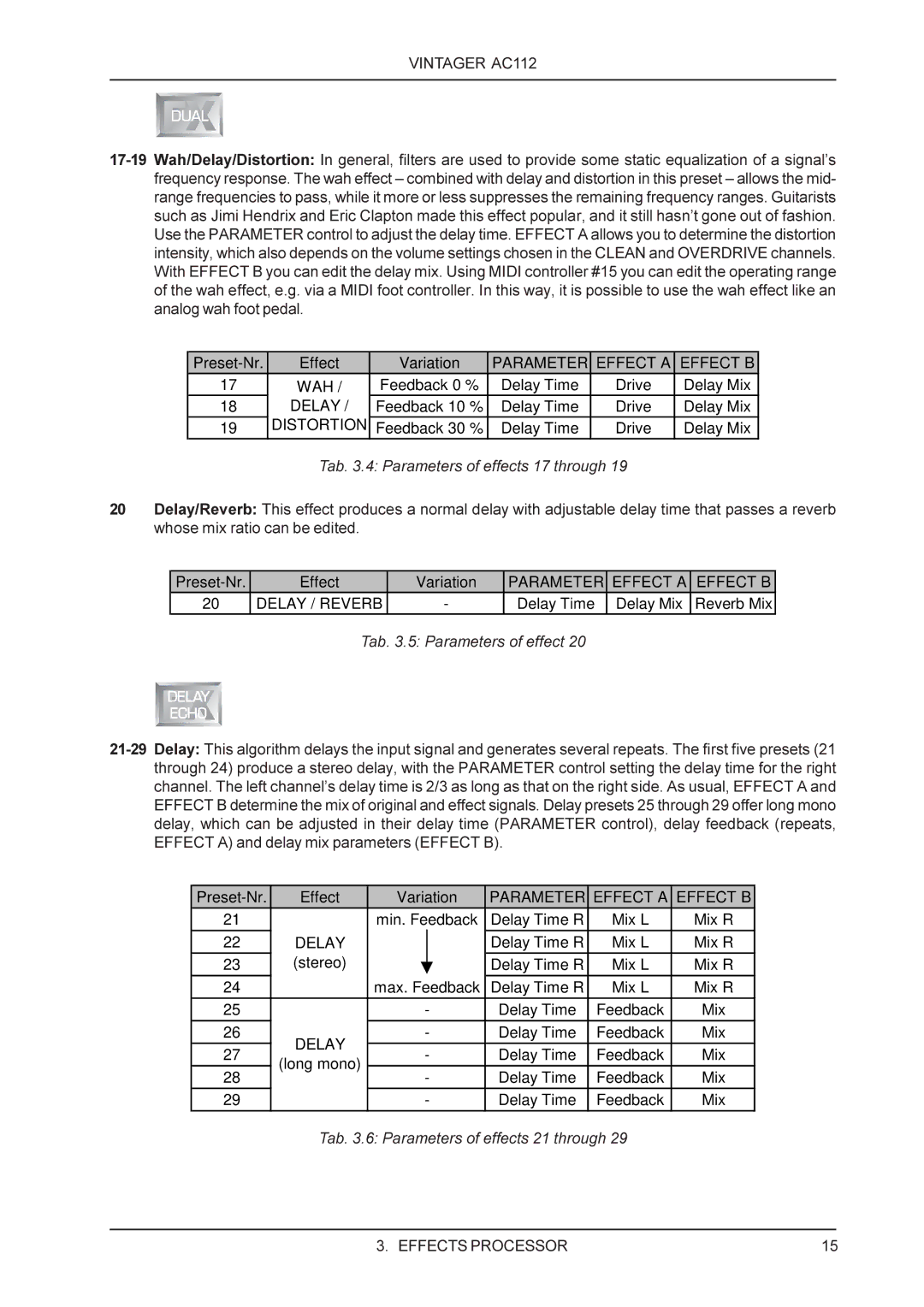VINTAGER AC112
17-19 Wah/Delay/Distortion: In general, filters are used to provide some static equalization of a signal’s frequency response. The wah effect – combined with delay and distortion in this preset – allows the mid- range frequencies to pass, while it more or less suppresses the remaining frequency ranges. Guitarists such as Jimi Hendrix and Eric Clapton made this effect popular, and it still hasn’t gone out of fashion. Use the PARAMETER control to adjust the delay time. EFFECT A allows you to determine the distortion intensity, which also depends on the volume settings chosen in the CLEAN and OVERDRIVE channels. With EFFECT B you can edit the delay mix. Using MIDI controller #15 you can edit the operating range of the wah effect, e.g. via a MIDI foot controller. In this way, it is possible to use the wah effect like an analog wah foot pedal.
Preset-Nr. | Effect | Variation | PARAMETER | EFFECT A | EFFECT B |
17 | WAH / | Feedback 0 % | Delay Time | Drive | Delay Mix |
18 | DELAY / | Feedback 10 % | Delay Time | Drive | Delay Mix |
19 | DISTORTION | Feedback 30 % | Delay Time | Drive | Delay Mix |
Tab. 3.4: Parameters of effects 17 through 19
20Delay/Reverb: This effect produces a normal delay with adjustable delay time that passes a reverb whose mix ratio can be edited.
Preset-Nr. | Effect | Variation | PARAMETER | EFFECT A | EFFECT B |
20 | DELAY / REVERB | - | Delay Time | Delay Mix | Reverb Mix |
Tab. 3.5: Parameters of effect 20
21-29 Delay: This algorithm delays the input signal and generates several repeats. The first five presets (21 through 24) produce a stereo delay, with the PARAMETER control setting the delay time for the right channel. The left channel’s delay time is 2/3 as long as that on the right side. As usual, EFFECT A and EFFECT B determine the mix of original and effect signals. Delay presets 25 through 29 offer long mono delay, which can be adjusted in their delay time (PARAMETER control), delay feedback (repeats, EFFECT A) and delay mix parameters (EFFECT B).
| Preset-Nr. | Effect | Variation | PARAMETER | EFFECT A | EFFECT B |
| 21 | | min. Feedback | Delay Time R | Mix L | Mix R |
| 22 | DELAY | | | Delay Time R | Mix L | Mix R |
| 23 | (stereo) | | | Delay Time R | Mix L | Mix R |
| | |
| 24 | | max. Feedback | Delay Time R | Mix L | Mix R |
| 25 | | - | Delay Time | Feedback | Mix |
| 26 | DELAY | - | Delay Time | Feedback | Mix |
| 27 | - | Delay Time | Feedback | Mix |
| (long mono) |
| 28 | - | Delay Time | Feedback | Mix |
| |
| 29 | | - | Delay Time | Feedback | Mix |
Tab. 3.6: Parameters of effects 21 through 29