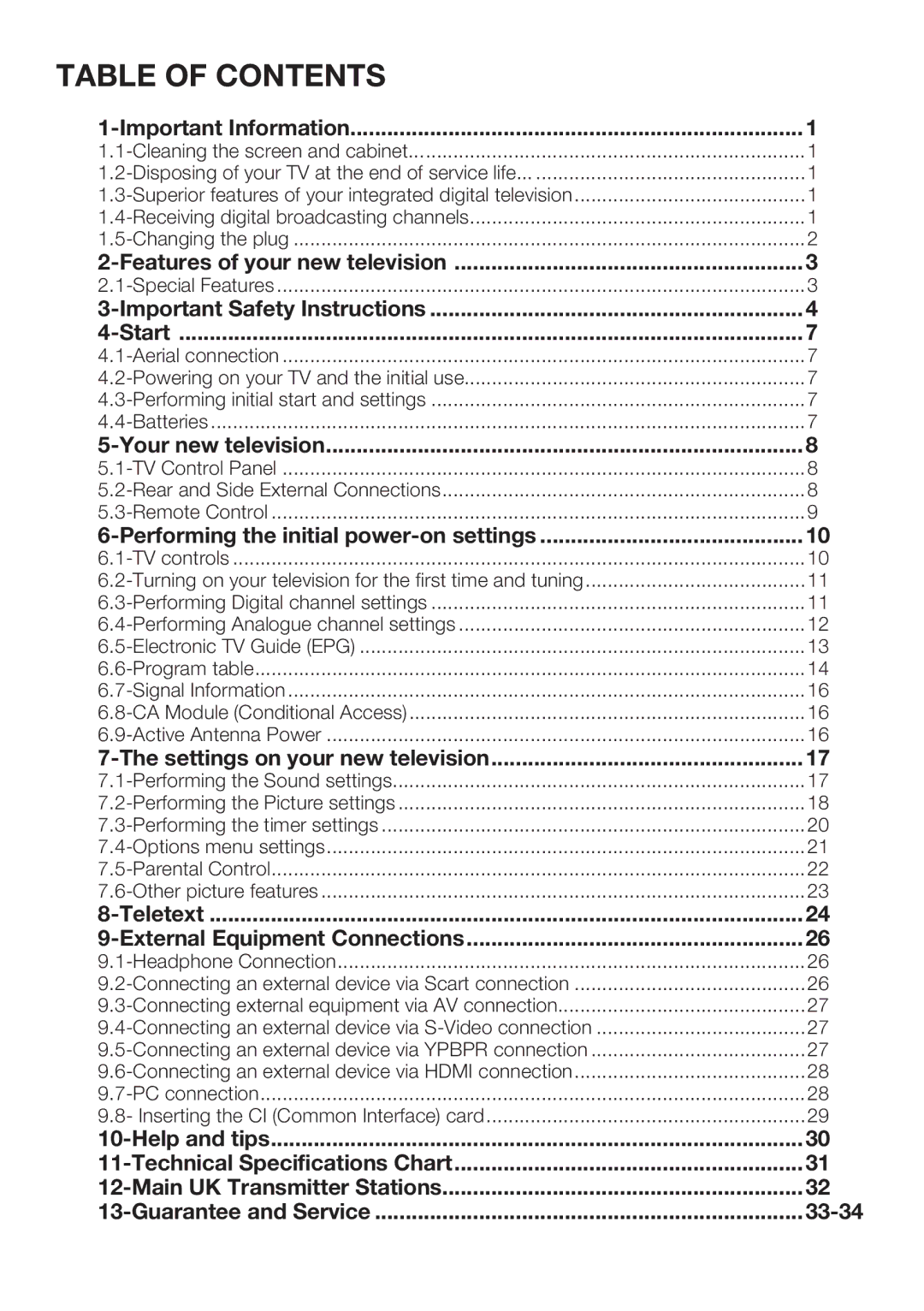TABLE OF CONTENTS | |
1 | 1-Important Information | 1 |
| 1.1-Cleaning the screen and cabinet | 1 |
| 1.2-Disposing of your TV at the end of service life | 1 |
| 1.3-Superior features of your integrated digital television | 1 |
| 1.4-Receiving digital broadcasting channels | 1 |
| 1.5-Changing the plug | 2 |
2 | 2-Features of your new television | 3 |
| 2.1-Special Features | 3 |
3 | 3-Important Safety Instructions | 4 |
4 | 4-Start | 7 |
| 4.1-Aerial connection | 7 |
| 4.2-Powering on your TV and the initial use | 7 |
| 4.3-Performing initial start and settings | 7 |
| 4.4-Batteries | 7 |
5 | 5-Your new television | 8 |
| 5.1-TV Control Panel | 8 |
| 5.2-Rear and Side External Connections | 8 |
| 5.3-Remote Control | 9 |
6 | 6-Performing the initial power-on settings | 10 |
| 6.1-TV controls | 10 |
| 6.2-Turning on your television for the first time and tuning | 11 |
| 6.3-Performing Digital channel settings | 11 |
| 6.4-Performing Analogue channel settings | 12 |
| 6.5-Electronic TV Guide (EPG) | 13 |
| 6.6-Program table | 14 |
| 6.7-Signal Information | 16 |
| 6.8-CA Module (Conditional Access) | 16 |
| 6.9-Active Antenna Power | 16 |
7 | 7-The settings on your new television | 17 |
| 7.1-Performing the Sound settings | 17 |
| 7.2-Performing the Picture settings | 18 |
| 7.3-Performing the timer settings | 20 |
| 7.4-Options menu settings | 21 |
| 7.5-Parental Control | 22 |
| 7.6-Other picture features | 23 |
8 | 8-Teletext | 24 |
9 | 9-External Equipment Connections | 26 |
| 9.1-Headphone Connection | 26 |
| 9.2-Connecting an external device via Scart connection | 26 |
| 9.3-Connecting external equipment via AV connection | 27 |
| 9.4-Connecting an external device via S-Video connection | 27 |
| 9.5-Connecting an external device via YPBPR connection | 27 |
| 9.6-Connecting an external device via HDMI connection | 28 |
| 9.7-PC connection | 28 |
| 9.8- Inserting the CI (Common Interface) card | 29 |
10 | 10-Help and tips | 30 |
11 | 11-Technical Specifications Chart | 31 |
| 12-Main UK Transmitter Stations | 32 |
1 | 13-Guarantee and Service | 33-34 |