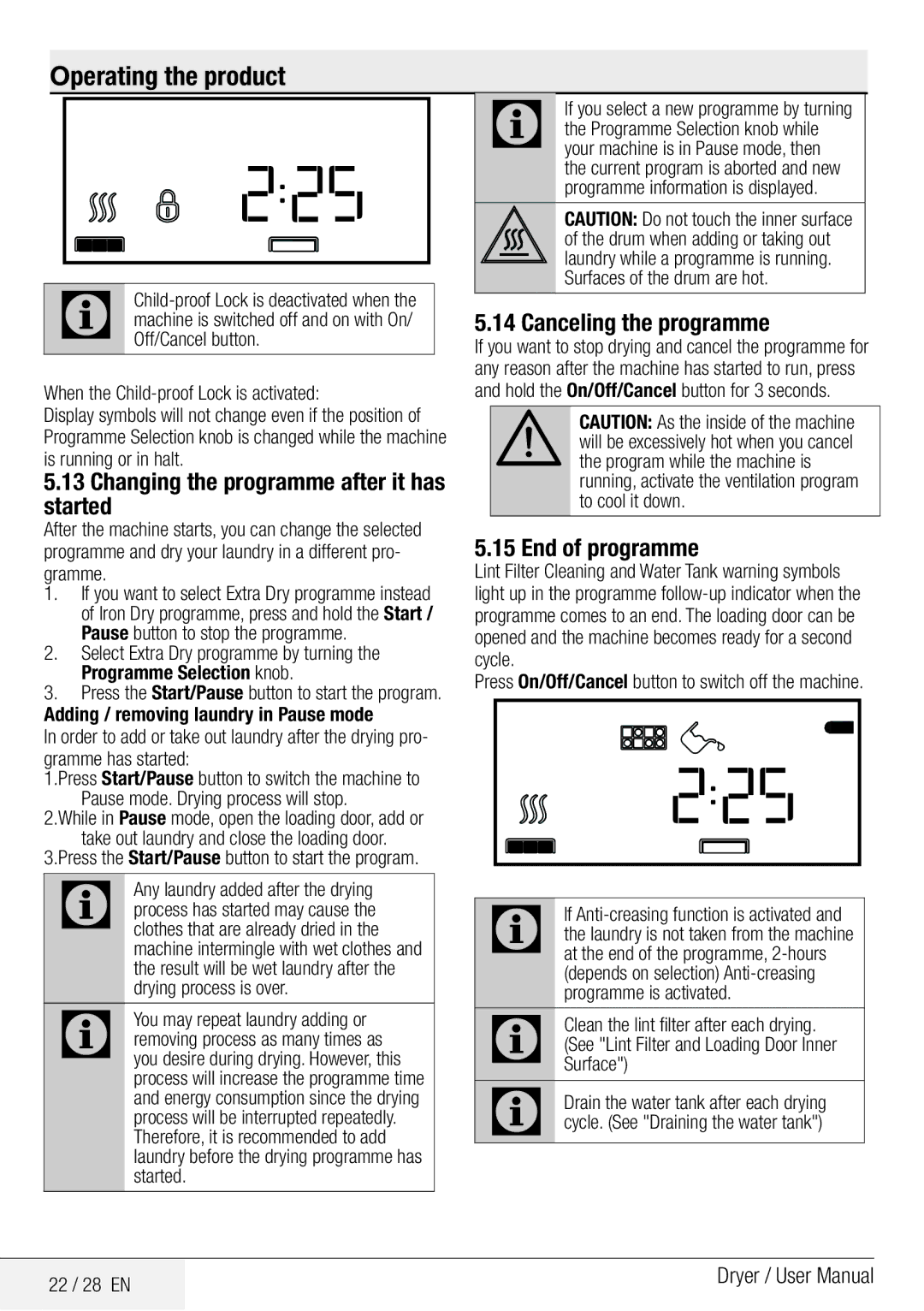Operating the product
C
When the Child-proof Lock is activated:
Display symbols will not change even if the position of Programme Selection knob is changed while the machine is running or in halt.
5.13Changing the programme after it has started
After the machine starts, you can change the selected programme and dry your laundry in a different pro- gramme.
1. If you want to select Extra Dry programme instead of Iron Dry programme, press and hold the Start / Pause button to stop the programme.
2. Select Extra Dry programme by turning the Programme Selection knob.
3. Press the Start/Pause button to start the program.
Adding / removing laundry in Pause mode
In order to add or take out laundry after the drying pro- gramme has started:
1.Press Start/Pause button to switch the machine to Pause mode. Drying process will stop.
2.While in Pause mode, open the loading door, add or
take out laundry and close the loading door. 3.Press the Start/Pause button to start the program.
C
C
C If you select a new programme by turning the Programme Selection knob while your machine is in Pause mode, then the current program is aborted and new programme information is displayed.
CAUTION: Do not touch the inner surface of the drum when adding or taking out laundry while a programme is running. Surfaces of the drum are hot.
5.14 Canceling the programme
If you want to stop drying and cancel the programme for any reason after the machine has started to run, press and hold the On/Off/Cancel button for 3 seconds.
A
5.15 End of programme
Lint Filter Cleaning and Water Tank warning symbols light up in the programme
Press On/Off/Cancel button to switch off the machine.
If Anti-creasing function is activated and
| the laundry is not taken from the machine |
C at the end of the programme, | |
| (depends on selection) |
| programme is activated. |
|
|
C | Clean the lint filter after each drying. |
(See "Lint Filter and Loading Door Inner | |
| Surface") |
C Drain the water tank after each drying cycle. (See "Draining the water tank")
22 / 28 EN | Dryer / User Manual |
| |
|
|