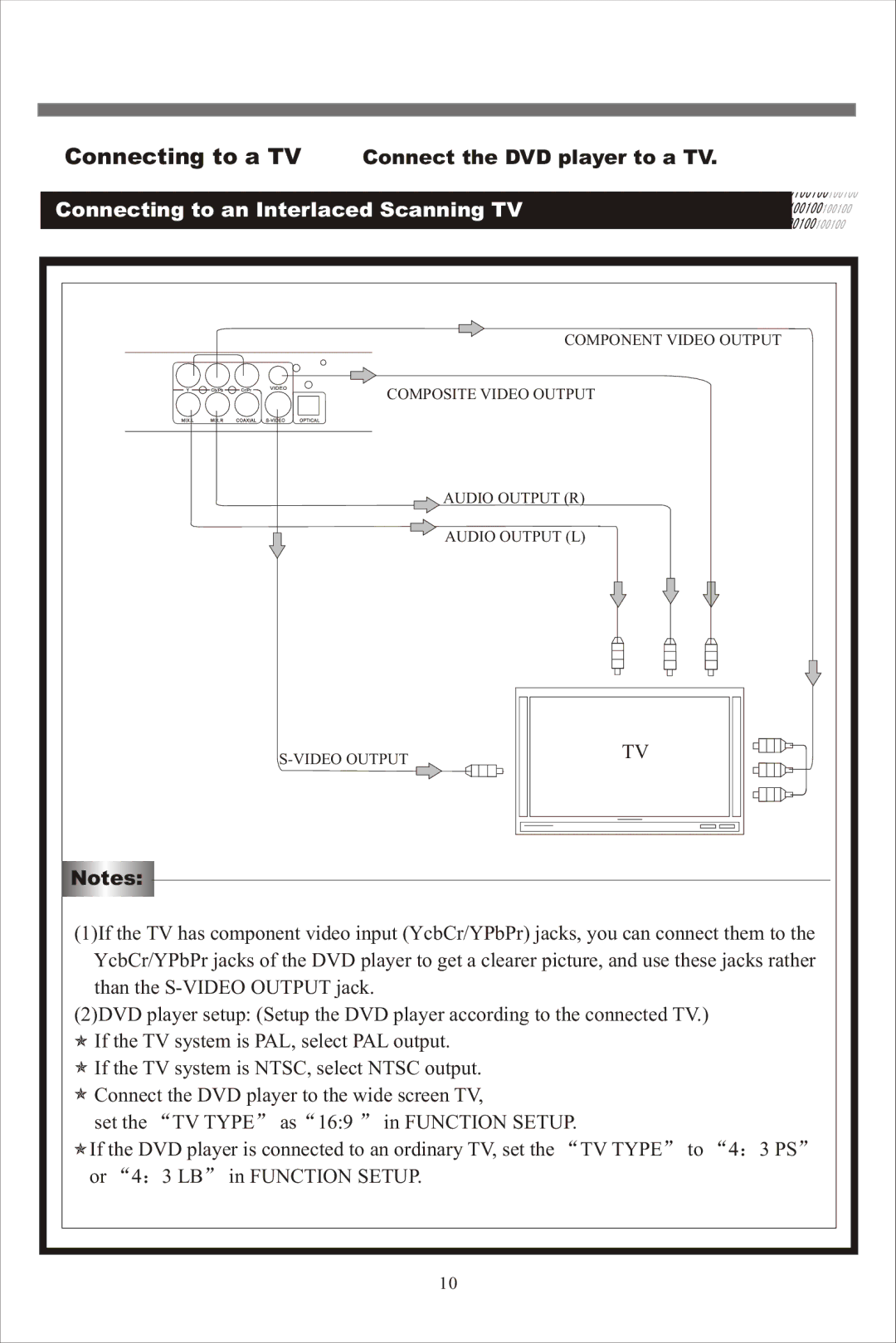Connecting to a TV Connect the DVD player to a TV.
Connecting to an Interlaced Scanning TV
COMPONENT VIDEO OUTPUT
MODEL:SH318H
COMPOSITE VIDEO OUTPUT
 AUDIO OUTPUT (R)
AUDIO OUTPUT (R)
AUDIO OUTPUT (L)
TV
Notes:
(1)If the TV has component video input (YcbCr/YPbPr) jacks, you can connect them to the YcbCr/YPbPr jacks of the DVD player to get a clearer picture, and use these jacks rather than the
(2)DVD player setup: (Setup the DVD player according to the connected TV.)
![]() If the TV system is PAL, select PAL output.
If the TV system is PAL, select PAL output.
![]() If the TV system is NTSC, select NTSC output.
If the TV system is NTSC, select NTSC output.
![]() Connect the DVD player to the wide screen TV,
Connect the DVD player to the wide screen TV,
set the “TV TYPE” as“16:9 ” in FUNCTION SETUP.
![]() If the DVD player is connected to an ordinary TV, set the “TV TYPE” to “4:3 PS” or “4:3 LB” in FUNCTION SETUP.
If the DVD player is connected to an ordinary TV, set the “TV TYPE” to “4:3 PS” or “4:3 LB” in FUNCTION SETUP.
10