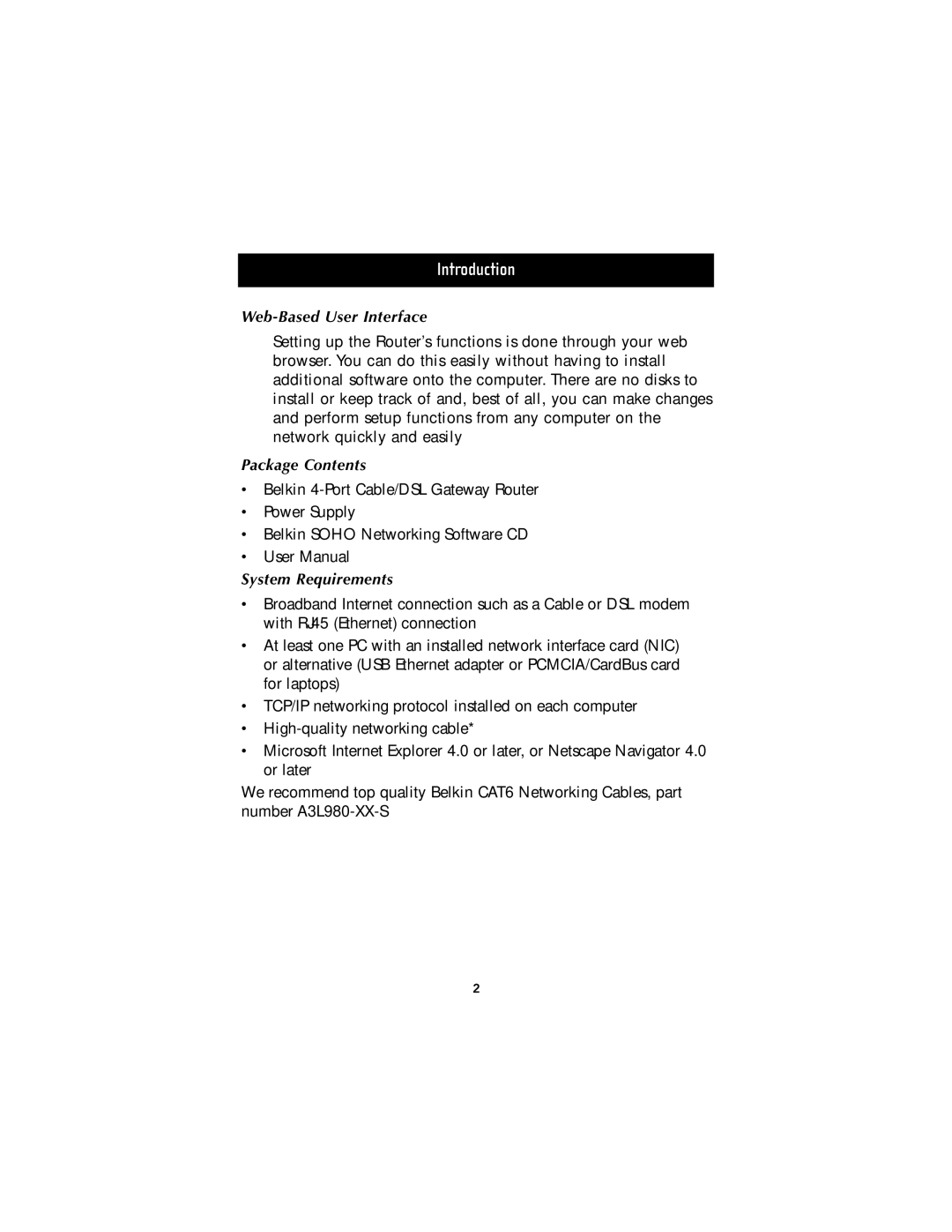Introduction
Web-Based User Interface
Setting up the Router’s functions is done through your web browser. You can do this easily without having to install additional software onto the computer. There are no disks to install or keep track of and, best of all, you can make changes and perform setup functions from any computer on the network quickly and easily
Package Contents
•Belkin
•Power Supply
•Belkin SOHO Networking Software CD
•User Manual
System Requirements
•Broadband Internet connection such as a Cable or DSL modem with RJ45 (Ethernet) connection
•At least one PC with an installed network interface card (NIC) or alternative (USB Ethernet adapter or PCMCIA/CardBus card for laptops)
•TCP/IP networking protocol installed on each computer
•
•Microsoft Internet Explorer 4.0 or later, or Netscape Navigator 4.0 or later
We recommend top quality Belkin CAT6 Networking Cables, part number
2