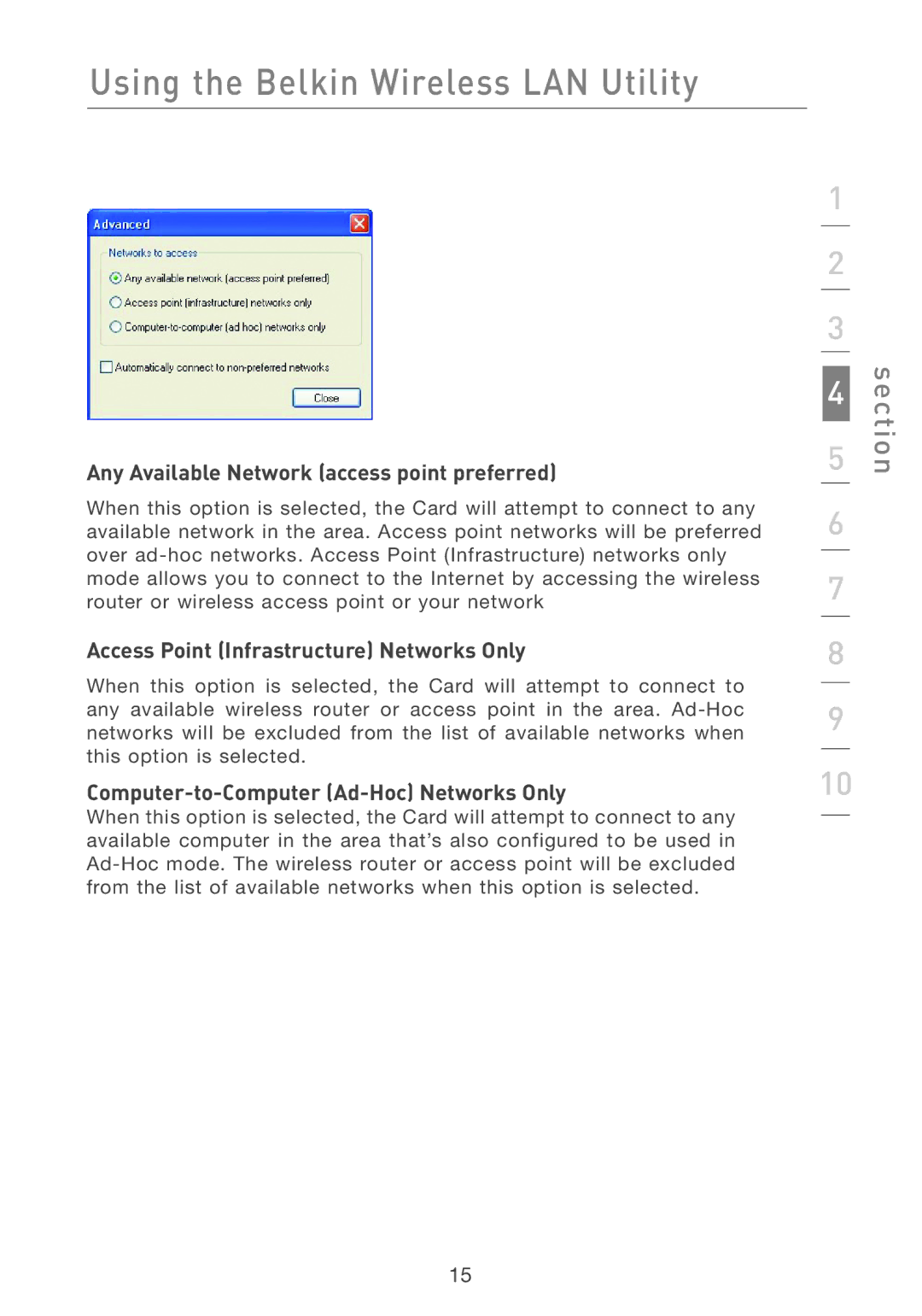Using the Belkin Wireless LAN Utility
Any Available Network (access point preferred)
When this option is selected, the Card will attempt to connect to any available network in the area. Access point networks will be preferred over
Access Point (Infrastructure) Networks Only
When this option is selected, the Card will attempt to connect to any available wireless router or access point in the area.
Computer-to-Computer (Ad-Hoc) Networks Only
When this option is selected, the Card will attempt to connect to any available computer in the area that’s also configured to be used in
1
2
3
4
5
6
7
8
9
10
section
15