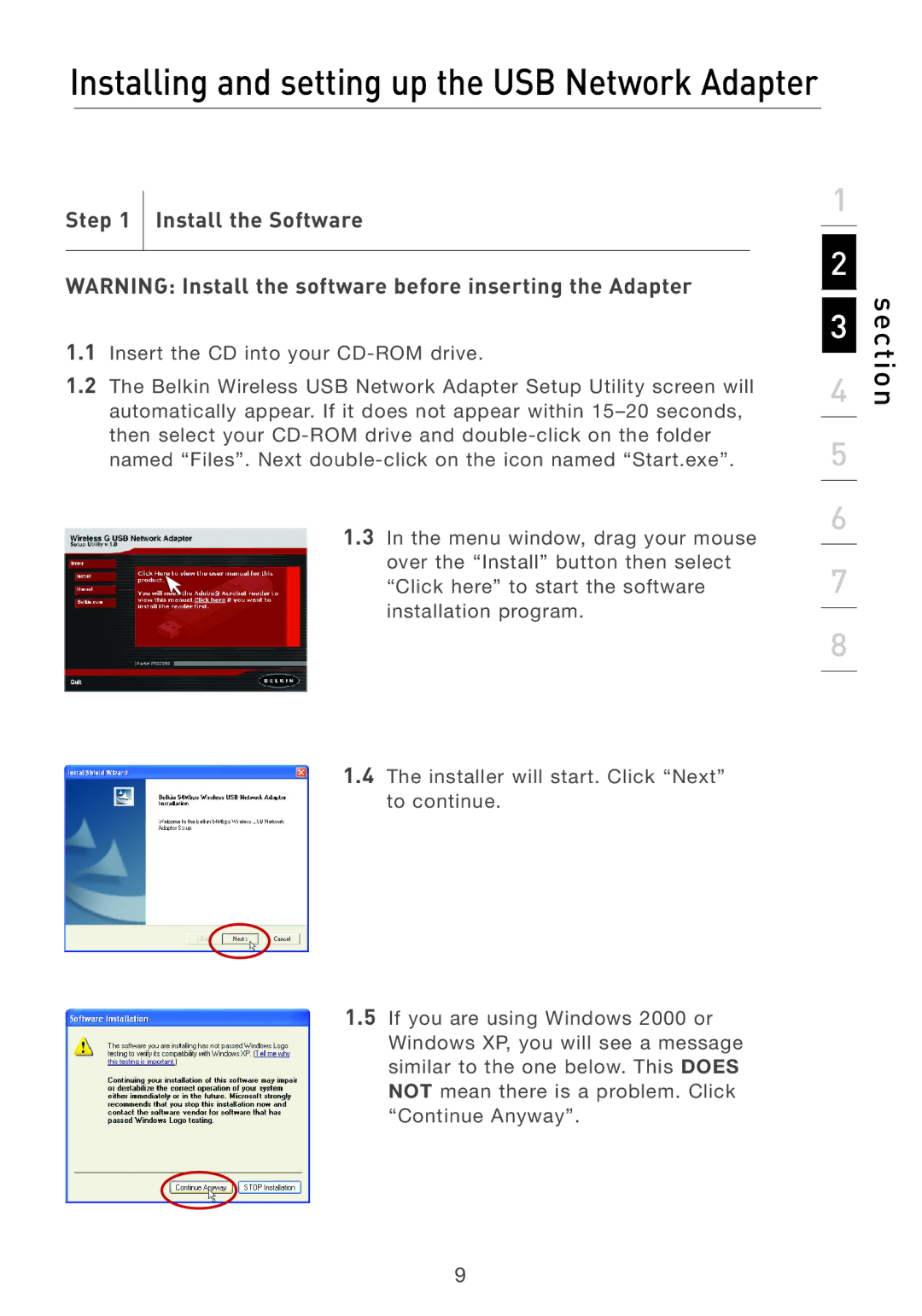Installing and setting up the USB Network Adapter
Step 1 Install the Software
WARNING: Install the software before inserting the Adapter
1.1Insert the CD into your
1.2The Belkin Wireless USB Network Adapter Setup Utility screen will automatically appear. If it does not appear within
1.3In the menu window, drag your mouse over the “Install” button then select
“Click here” to start the software installation program.
1.4The installer will start. Click “Next” to continue.
1.5If you are using Windows 2000 or Windows XP, you will see a message similar to the one below. This DOES NOT mean there is a problem. Click “Continue Anyway”.
1
2
3
4
5
6
7
8
section
9