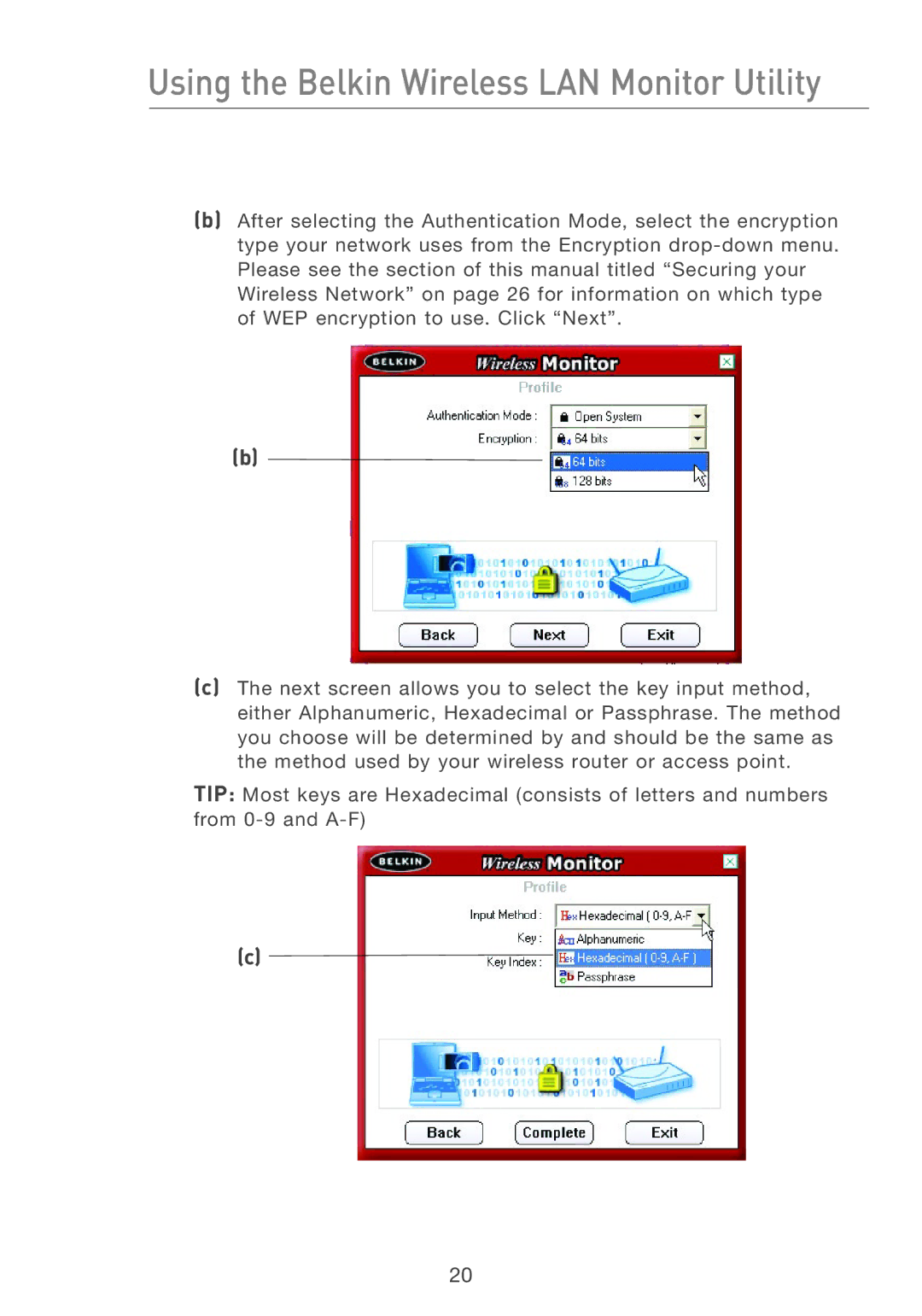Using the Belkin Wireless LAN Monitor Utility
(b)After selecting the Authentication Mode, select the encryption type your network uses from the Encryption
(b)
(c)The next screen allows you to select the key input method, either Alphanumeric, Hexadecimal or Passphrase. The method you choose will be determined by and should be the same as the method used by your wireless router or access point.
TIP: Most keys are Hexadecimal (consists of letters and numbers from
(c)
20