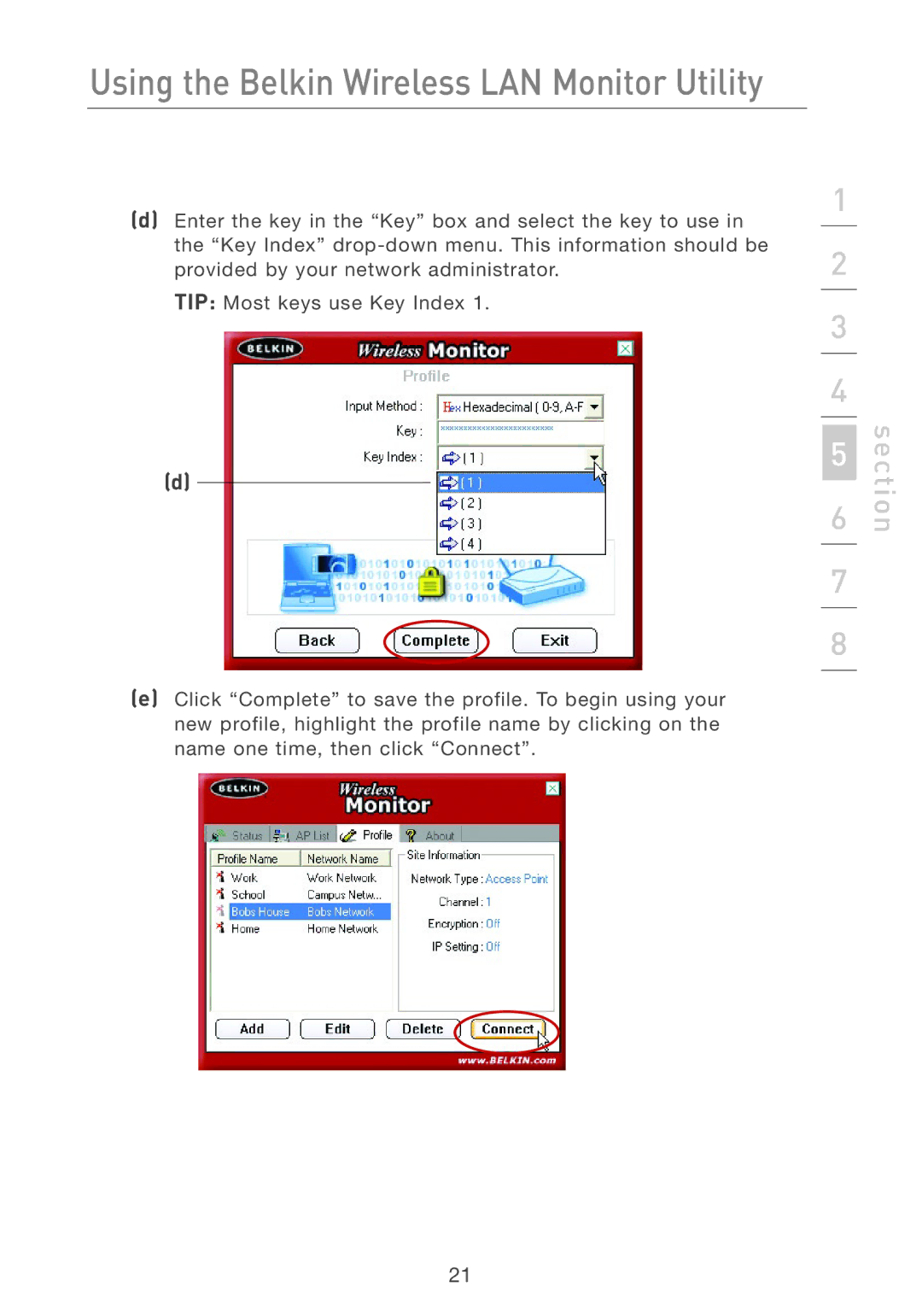Using the Belkin Wireless LAN Monitor Utility
(d)Enter the key in the “Key” box and select the key to use in the “Key Index”
TIP: Most keys use Key Index 1.
(d)
(e)Click “Complete” to save the profile. To begin using your new profile, highlight the profile name by clicking on the name one time, then click “Connect”.
1
2
3
4
5
6
7
8
section
21