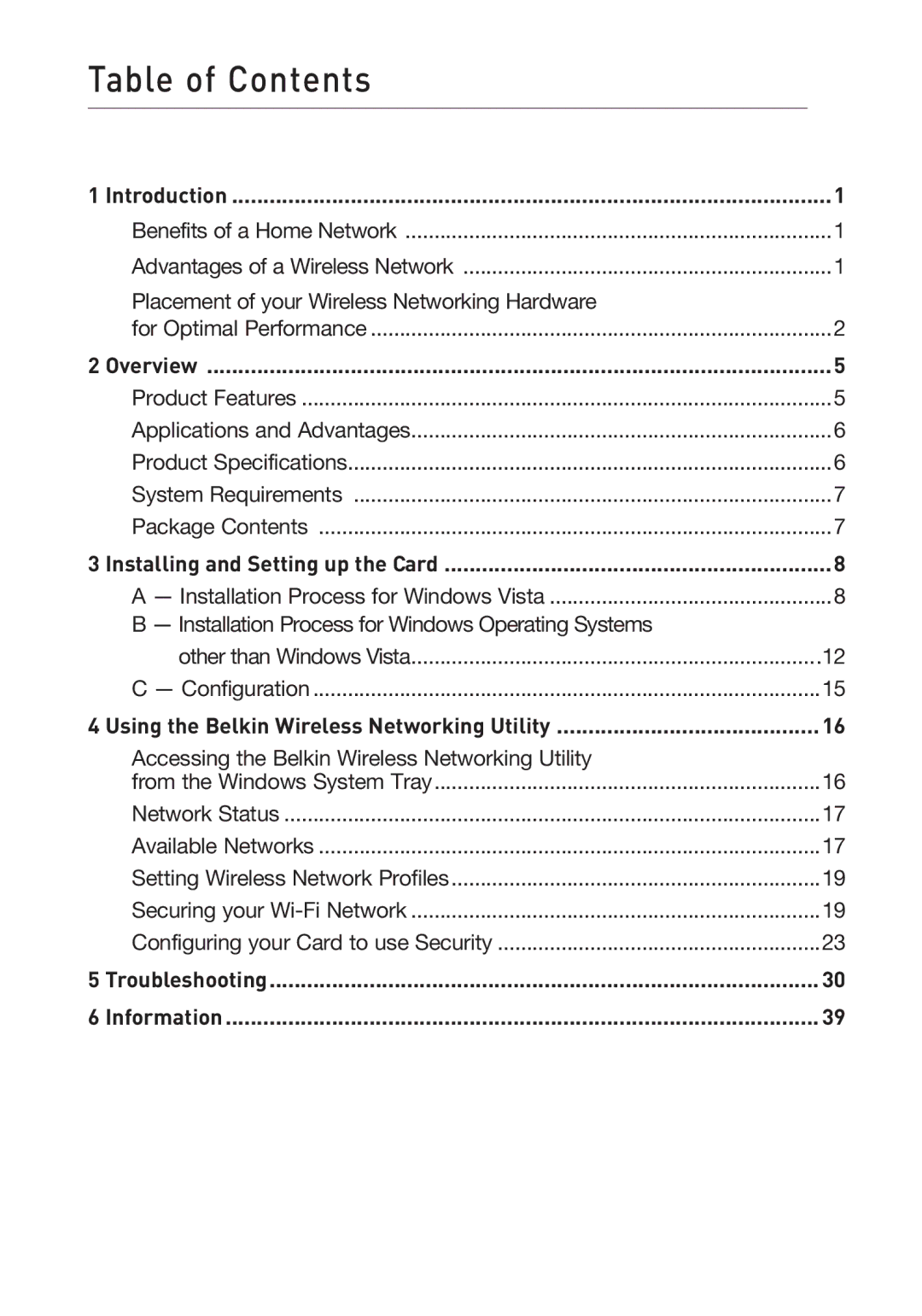Table of Contents |
|
1 Introduction | 1 |
Benefits of a Home Network | 1 |
Advantages of a Wireless Network | 1 |
Placement of your Wireless Networking Hardware |
|
for Optimal Performance | 2 |
2 Overview | 5 |
Product Features | 5 |
Applications and Advantages | 6 |
Product Specifications | 6 |
System Requirements | 7 |
Package Contents | 7 |
3 Installing and Setting up the Card | 8 |
A — Installation Process for Windows Vista | 8 |
B — Installation Process for Windows Operating Systems |
|
other than Windows Vista | 12 |
C — Configuration | 15 |
4 Using the Belkin Wireless Networking Utility | 16 |
Accessing the Belkin Wireless Networking Utility |
|
from the Windows System Tray | 16 |
Network Status | 17 |
Available Networks | 17 |
Setting Wireless Network Profiles | 19 |
Securing your | 19 |
Configuring your Card to use Security | 23 |
5 Troubleshooting | 30 |
6 Information | 39 |