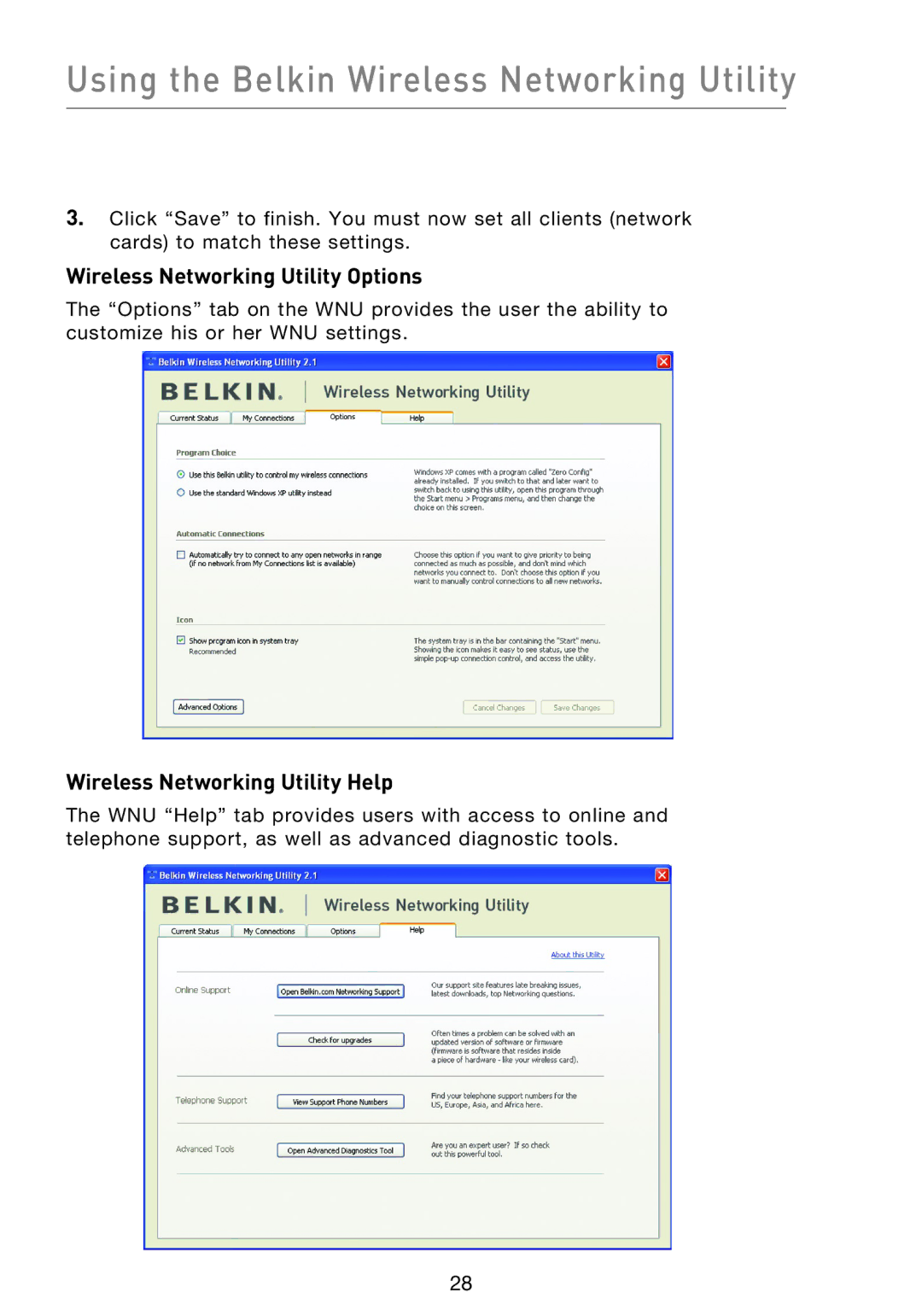Using the Belkin Wireless Networking Utility
3.Click “Save” to finish. You must now set all clients (network cards) to match these settings.
Wireless Networking Utility Options
The “Options” tab on the WNU provides the user the ability to customize his or her WNU settings.
Wireless Networking Utility Help
The WNU “Help” tab provides users with access to online and telephone support, as well as advanced diagnostic tools.
28