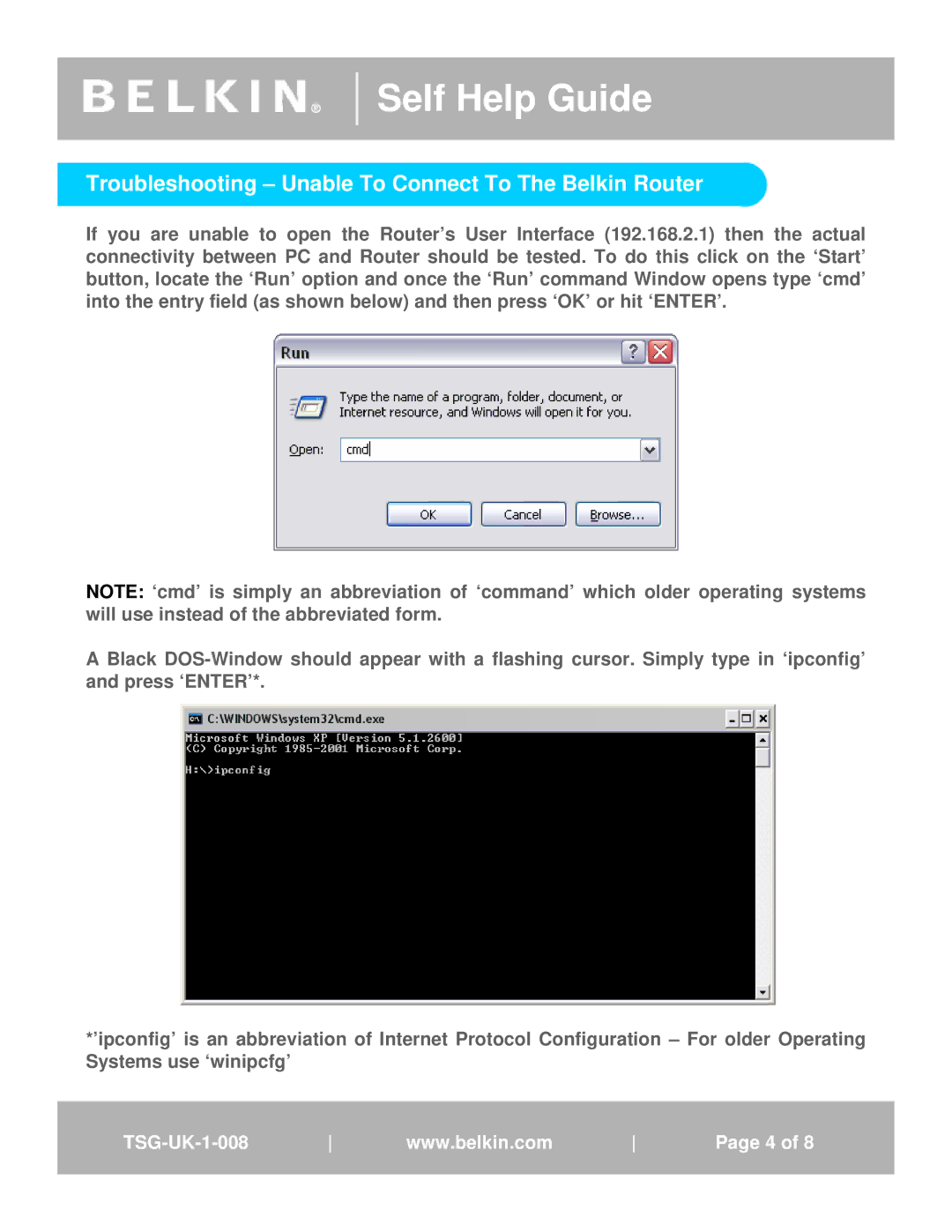®
Self Help Guide
Troubleshooting – Unable To Connect To The Belkin Router
If you are unable to open the Router’s User Interface (192.168.2.1) then the actual connectivity between PC and Router should be tested. To do this click on the ‘Start’ button, locate the ‘Run’ option and once the ‘Run’ command Window opens type ‘cmd’ into the entry field (as shown below) and then press ‘OK’ or hit ‘ENTER’.
NOTE: ‘cmd’ is simply an abbreviation of ‘command’ which older operating systems will use instead of the abbreviated form.
A Black
*’ipconfig’ is an abbreviation of Internet Protocol Configuration – For older Operating Systems use ‘winipcfg’
www.belkin.com | Page 41 of 81 |