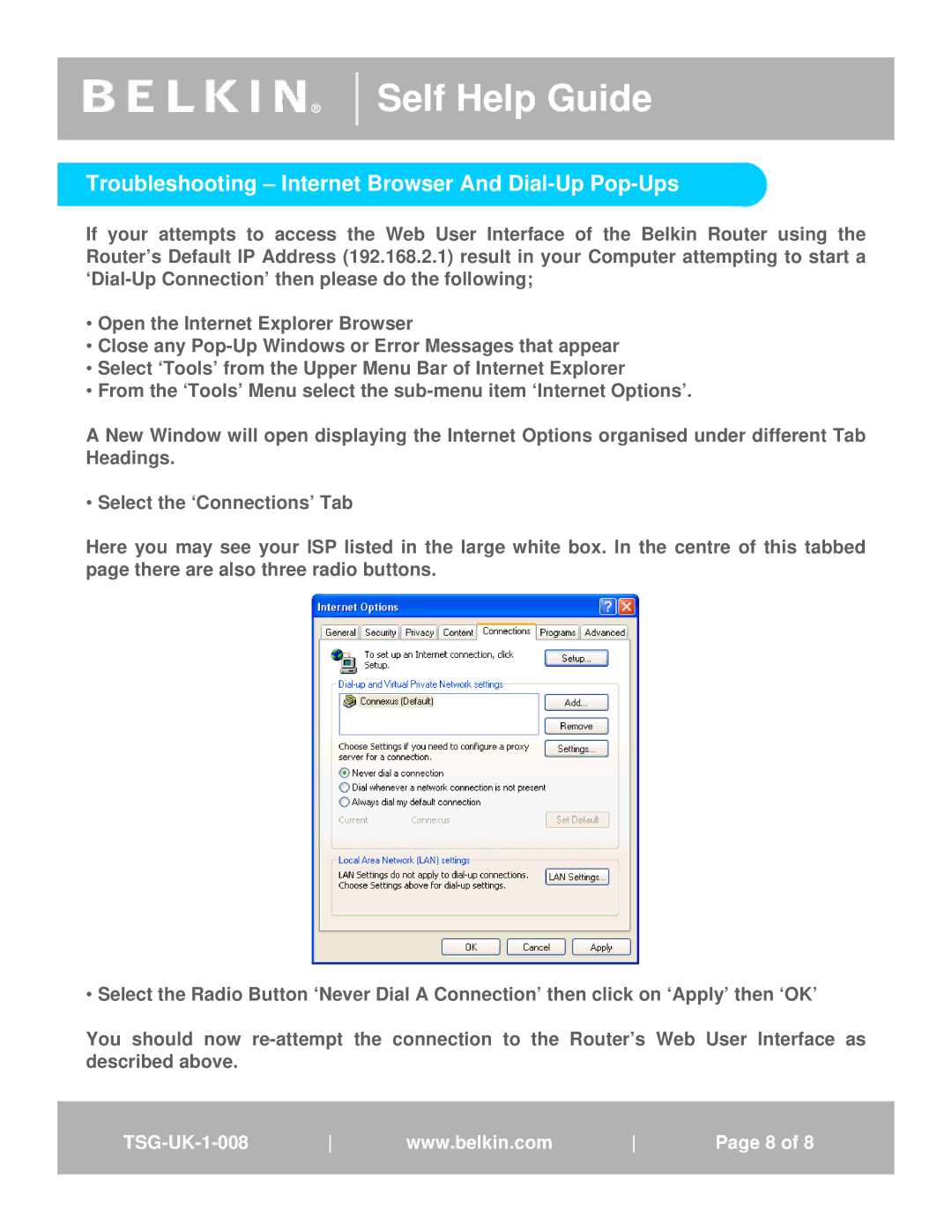®
Self Help Guide
Troubleshooting – Internet Browser And Dial-Up Pop-Ups
If your attempts to access the Web User Interface of the Belkin Router using the Router’s Default IP Address (192.168.2.1) result in your Computer attempting to start a
•Open the Internet Explorer Browser
•Close any
•Select ‘Tools’ from the Upper Menu Bar of Internet Explorer
•From the ‘Tools’ Menu select the
A New Window will open displaying the Internet Options organised under different Tab Headings.
•Select the ‘Connections’ Tab
Here you may see your ISP listed in the large white box. In the centre of this tabbed page there are also three radio buttons.
•Select the Radio Button ‘Never Dial A Connection’ then click on ‘Apply’ then ‘OK’
You should now
www.belkin.com | Page 81 of 81 |