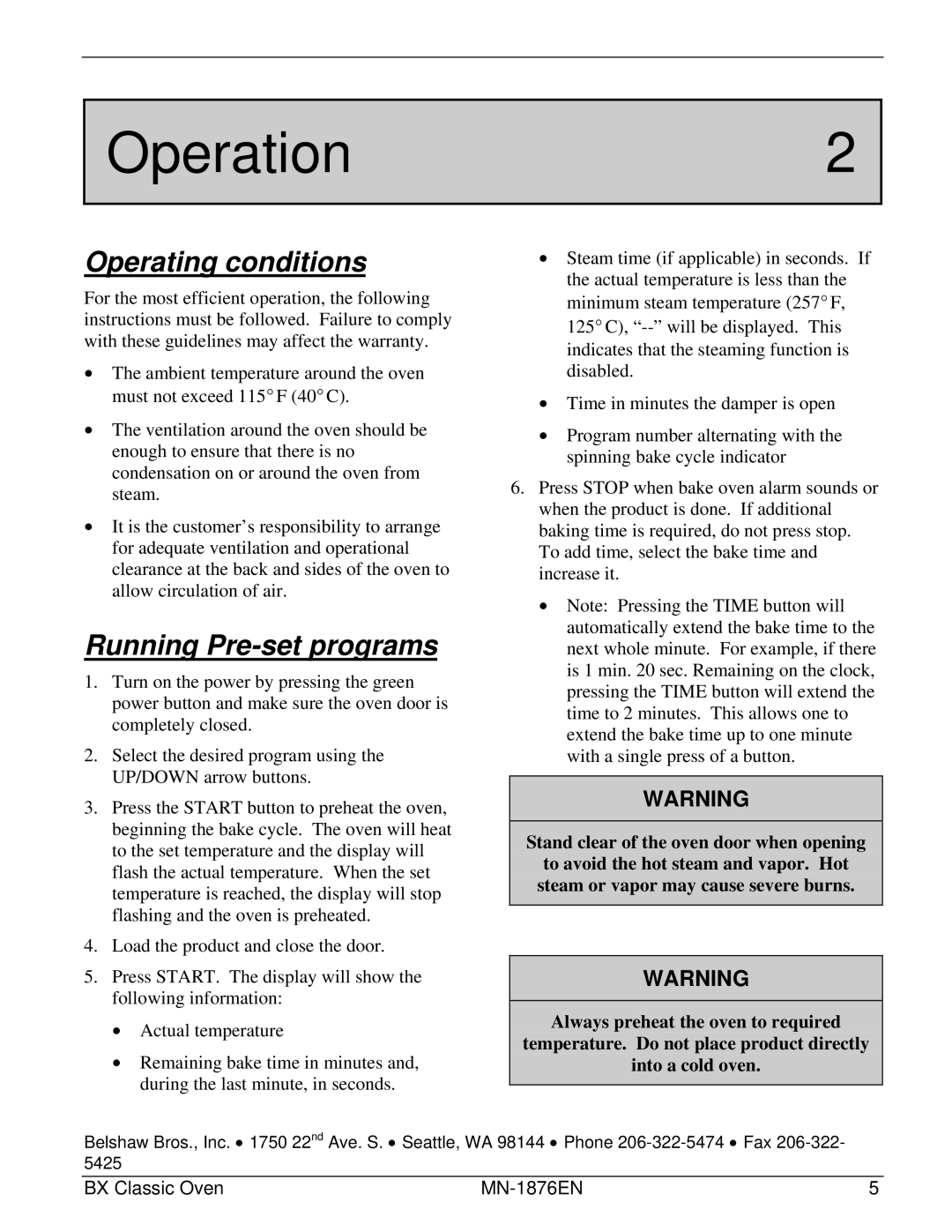Operation2
Operating conditions
For the most efficient operation, the following instructions must be followed. Failure to comply with these guidelines may affect the warranty.
The ambient temperature around the oven must not exceed 115 F (40 C).
The ventilation around the oven should be enough to ensure that there is no condensation on or around the oven from steam.
It is the customer’s responsibility to arrange for adequate ventilation and operational clearance at the back and sides of the oven to allow circulation of air.
Running Pre-set programs
1.Turn on the power by pressing the green power button and make sure the oven door is completely closed.
2.Select the desired program using the UP/DOWN arrow buttons.
3.Press the START button to preheat the oven, beginning the bake cycle. The oven will heat to the set temperature and the display will flash the actual temperature. When the set temperature is reached, the display will stop flashing and the oven is preheated.
4.Load the product and close the door.
5.Press START. The display will show the following information:
Actual temperature
Remaining bake time in minutes and, during the last minute, in seconds.
Steam time (if applicable) in seconds. If the actual temperature is less than the minimum steam temperature (257 F, 125 C),
Time in minutes the damper is open
Program number alternating with the spinning bake cycle indicator
6.Press STOP when bake oven alarm sounds or when the product is done. If additional baking time is required, do not press stop. To add time, select the bake time and increase it.
Note: Pressing the TIME button will automatically extend the bake time to the next whole minute. For example, if there is 1 min. 20 sec. Remaining on the clock, pressing the TIME button will extend the time to 2 minutes. This allows one to extend the bake time up to one minute with a single press of a button.
WARNING
Stand clear of the oven door when opening
to avoid the hot steam and vapor. Hot steam or vapor may cause severe burns.
WARNING
Always preheat the oven to required
temperature. Do not place product directly
into a cold oven.
Belshaw Bros., Inc. 1750 22nd Ave. S. Seattle, WA 98144 Phone
BX Classic Oven | 5 |