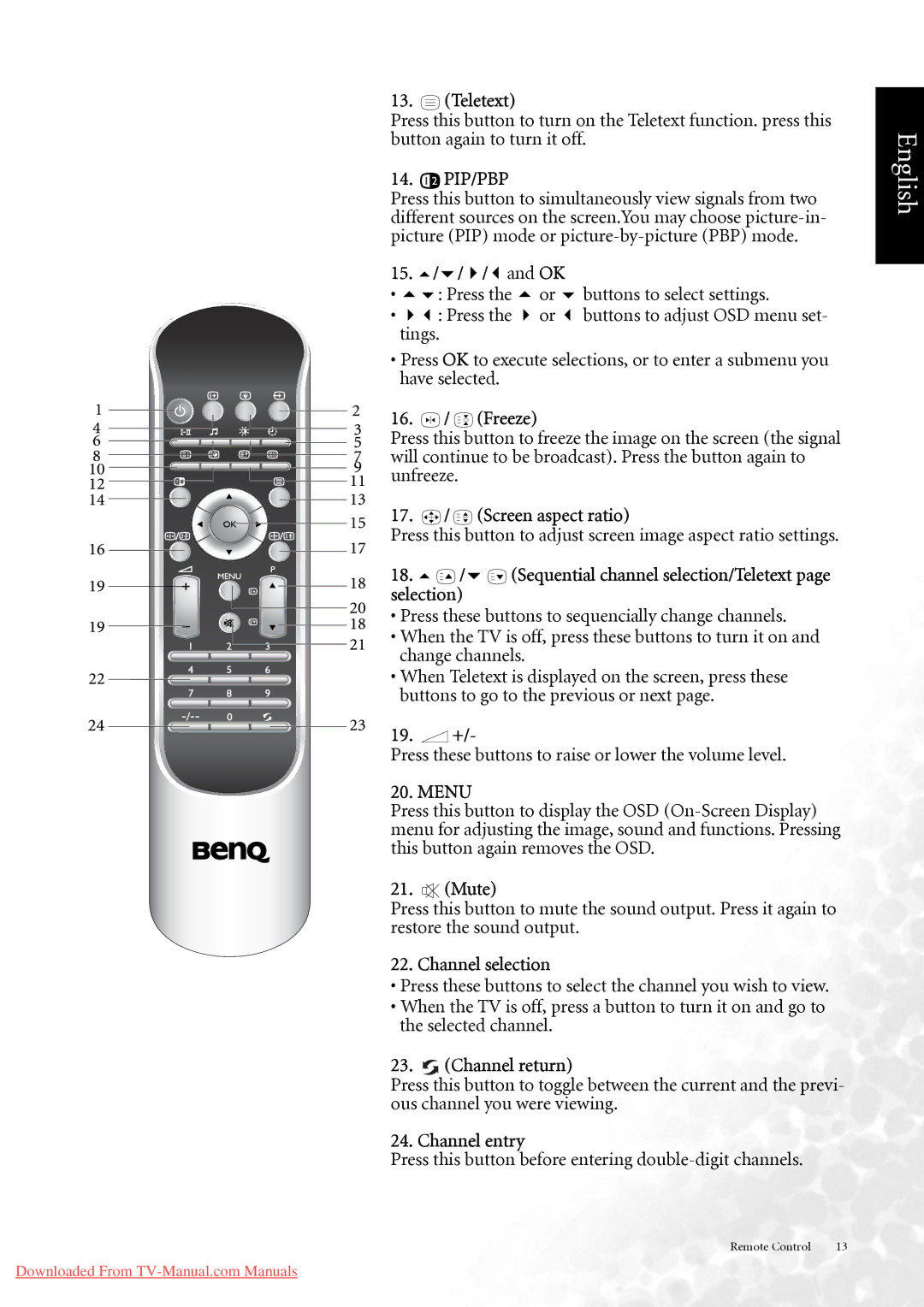13. (Teletext)
Press this button to turn on the Teletext function. press this button again to turn it off.
14.  PIP/PBP
PIP/PBP
Press this button to simultaneously view signals from two different sources on the screen.You may choose
15. | / / / and OK |
| |
• | : Press the | or | buttons to select settings. |
• | : Press the | or | buttons to adjust OSD menu set- |
tings.
•Press OK to execute selections, or to enter a submenu you have selected.
16. 

 /
/  (Freeze)
(Freeze)
Press this button to freeze the image on the screen (the signal will continue to be broadcast). Press the button again to unfreeze.
17. 

 /
/  (Screen aspect ratio)
(Screen aspect ratio)
Press this button to adjust screen image aspect ratio settings.
18. | / | (Sequential channel selection/Teletext page |
selection) |
| |
•Press these buttons to sequencially change channels.
•When the TV is off, press these buttons to turn it on and change channels.
•When Teletext is displayed on the screen, press these buttons to go to the previous or next page.
19.  +/-
+/-
Press these buttons to raise or lower the volume level.
20. MENU
Press this button to display the OSD
21.  (Mute)
(Mute)
Press this button to mute the sound output. Press it again to restore the sound output.
22. Channel selection
•Press these buttons to select the channel you wish to view.
•When the TV is off, press a button to turn it on and go to the selected channel.
23.  (Channel return)
(Channel return)
Press this button to toggle between the current and the previ- ous channel you were viewing.
24. Channel entry
Press this button before entering
Remote Control | 13 |
English
Downloaded From