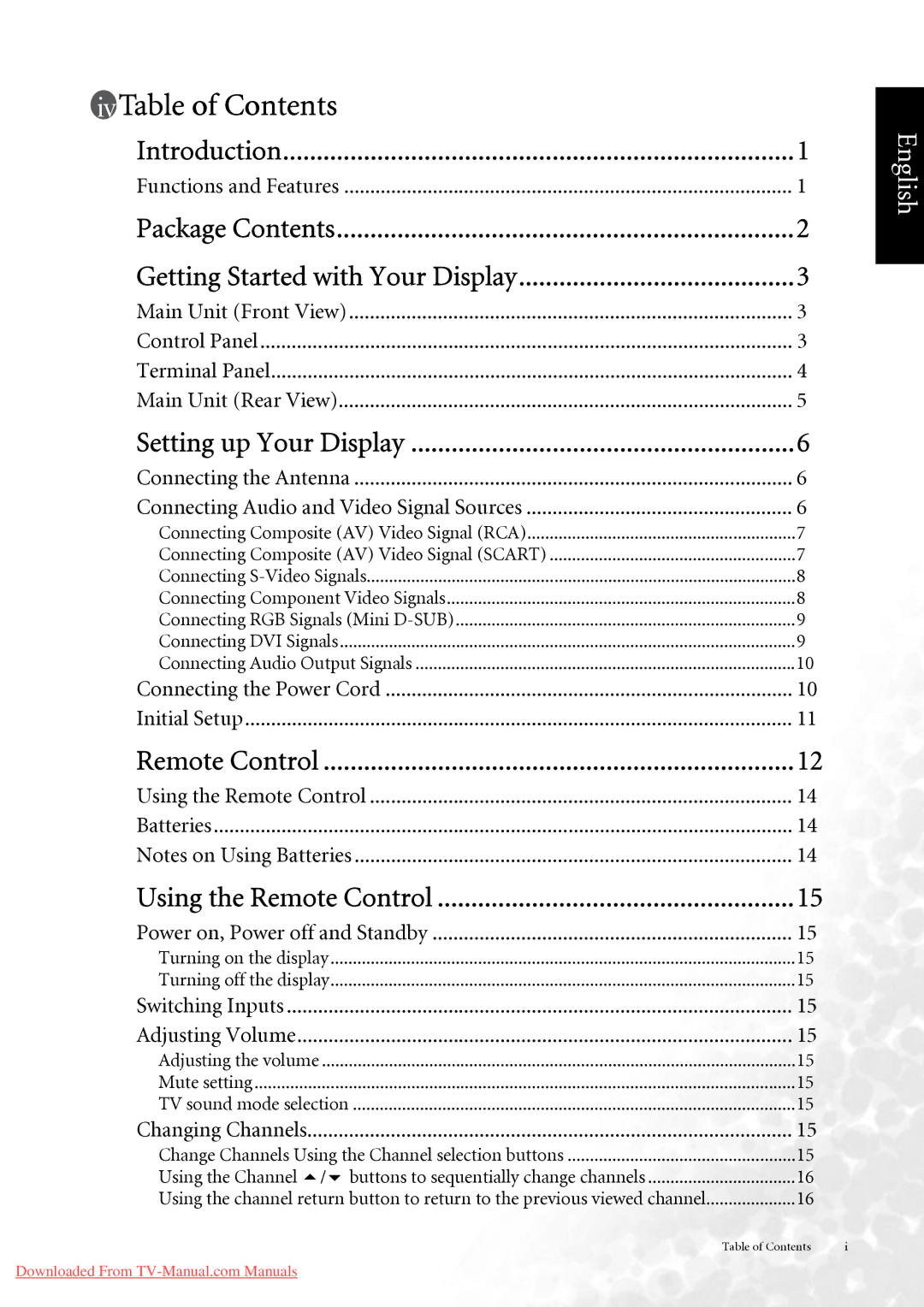Table of Contents |
|
Introduction | 1 |
Functions and Features | 1 |
Package Contents | 2 |
Getting Started with Your Display | 3 |
Main Unit (Front View) | 3 |
Control Panel | 3 |
Terminal Panel | 4 |
Main Unit (Rear View) | 5 |
Setting up Your Display | 6 |
Connecting the Antenna | 6 |
Connecting Audio and Video Signal Sources | 6 |
Connecting Composite (AV) Video Signal (RCA) | 7 |
Connecting Composite (AV) Video Signal (SCART) | 7 |
Connecting | 8 |
Connecting Component Video Signals | 8 |
Connecting RGB Signals (Mini | 9 |
Connecting DVI Signals | 9 |
Connecting Audio Output Signals | 10 |
Connecting the Power Cord | 10 |
Initial Setup | 11 |
Remote Control | 12 |
Using the Remote Control | 14 |
Batteries | 14 |
Notes on Using Batteries | 14 |
Using the Remote Control | 15 |
Power on, Power off and Standby | 15 |
Turning on the display | 15 |
Turning off the display | 15 |
Switching Inputs | 15 |
Adjusting Volume | 15 |
Adjusting the volume | 15 |
Mute setting | 15 |
TV sound mode selection | 15 |
Changing Channels | 15 |
Change Channels Using the Channel selection buttons | 15 |
Using the Channel / buttons to sequentially change channels | 16 |
Using the channel return button to return to the previous viewed channel | 16 |
| Table of Contents i |
English
Downloaded From