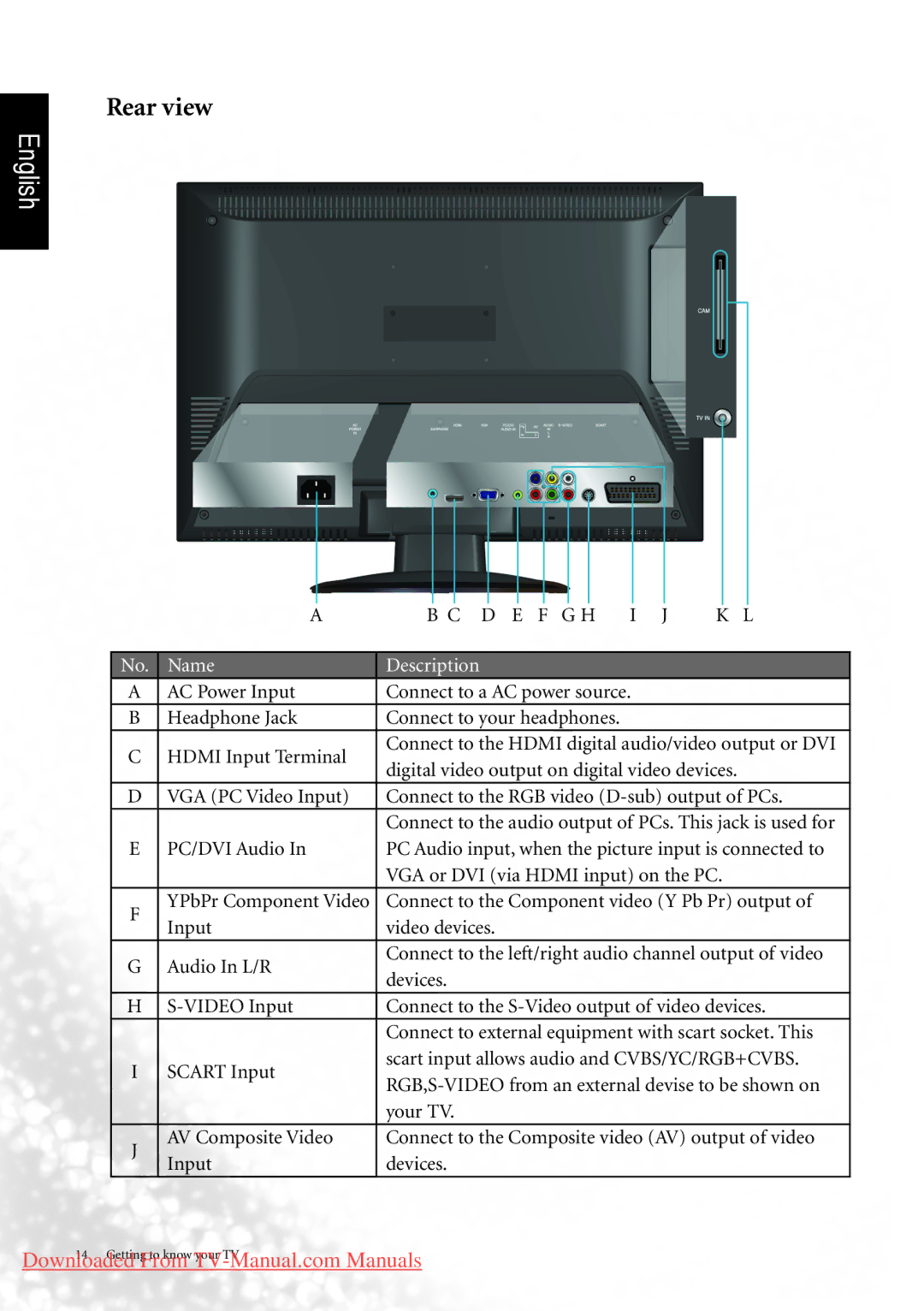Rear view
English
| A | B C D E F G H I J | K L | |
|
|
|
| |
No. | Name | Description |
| |
A | AC Power Input | Connect to a AC power source. |
| |
B | Headphone Jack | Connect to your headphones. |
| |
C | HDMI Input Terminal | Connect to the HDMI digital audio/video output or DVI | ||
digital video output on digital video devices. | ||||
|
| |||
D | VGA (PC Video Input) | Connect to the RGB video | ||
|
| Connect to the audio output of PCs. This jack is used for | ||
E | PC/DVI Audio In | PC Audio input, when the picture input is connected to | ||
|
| VGA or DVI (via HDMI input) on the PC. | ||
F | YPbPr Component Video | Connect to the Component video (Y Pb Pr) output of | ||
Input | video devices. |
| ||
|
| |||
G | Audio In L/R | Connect to the left/right audio channel output of video | ||
devices. |
| |||
|
|
| ||
H | Connect to the | |||
|
| Connect to external equipment with scart socket. This | ||
I | SCART Input | scart input allows audio and CVBS/YC/RGB+CVBS. | ||
|
| |||
|
| your TV. |
| |
J | AV Composite Video | Connect to the Composite video (AV) output of video | ||
Input | devices. |
| ||
|
| |||
14 Getting to know your TV
Downloaded From