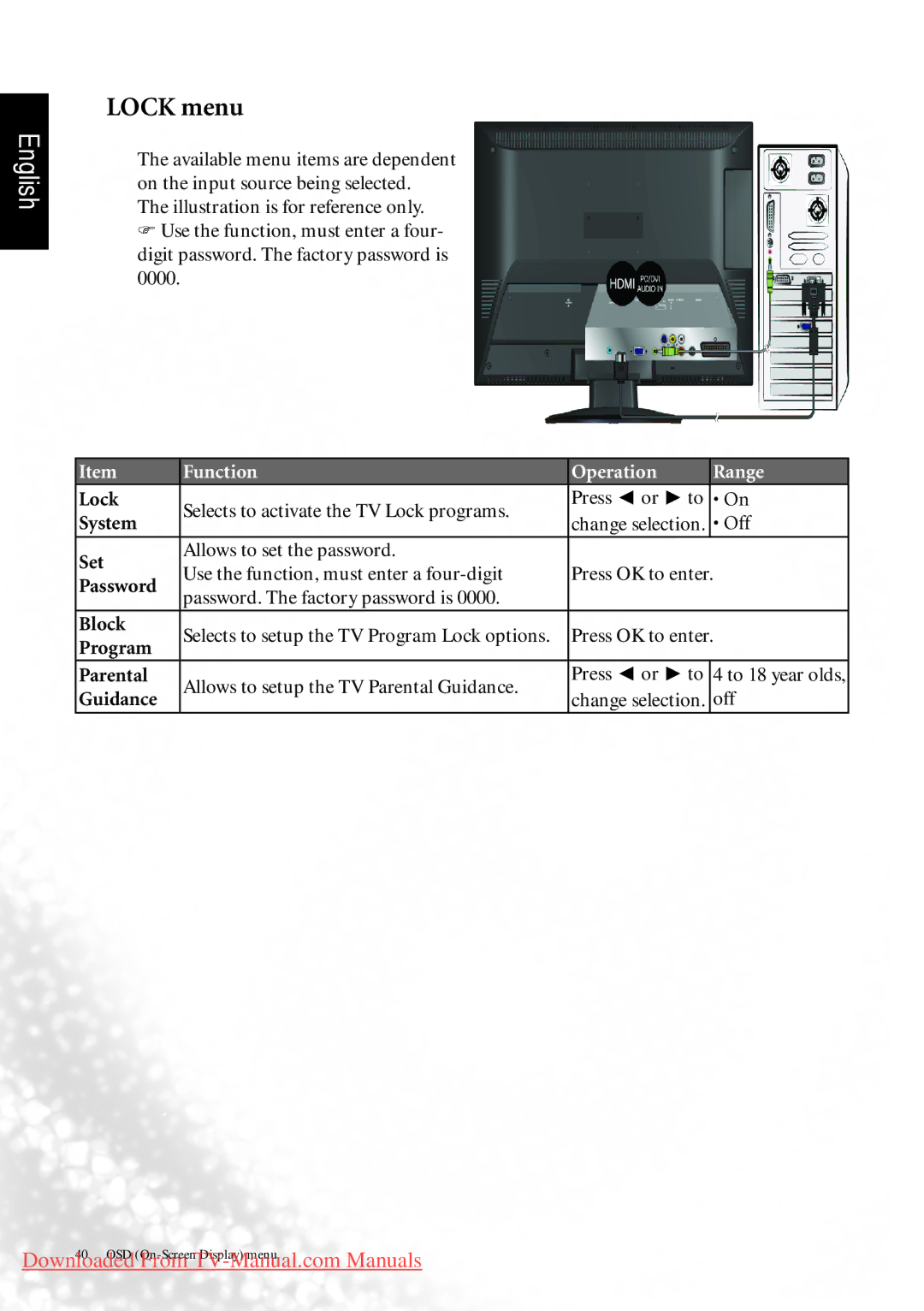English
LOCK menu
The available menu items are dependent on the input source being selected.
The illustration is for reference only.
Use the function, must enter a four- digit password. The factory password is 0000.
Item | Function | Operation | Range | |
Lock | Selects to activate the TV Lock programs. | Press ◄ or ► to | • On | |
System | change selection. | • Off | ||
| ||||
Set | Allows to set the password. |
|
| |
Use the function, must enter a | Press OK to enter. | |||
Password | ||||
password. The factory password is 0000. |
|
| ||
|
|
| ||
Block | Selects to setup the TV Program Lock options. | Press OK to enter. | ||
Program | ||||
|
|
| ||
Parental | Allows to setup the TV Parental Guidance. | Press ◄ or ► to | 4 to 18 year olds, | |
Guidance | change selection. | off | ||
| ||||
40 OSD
Downloaded From