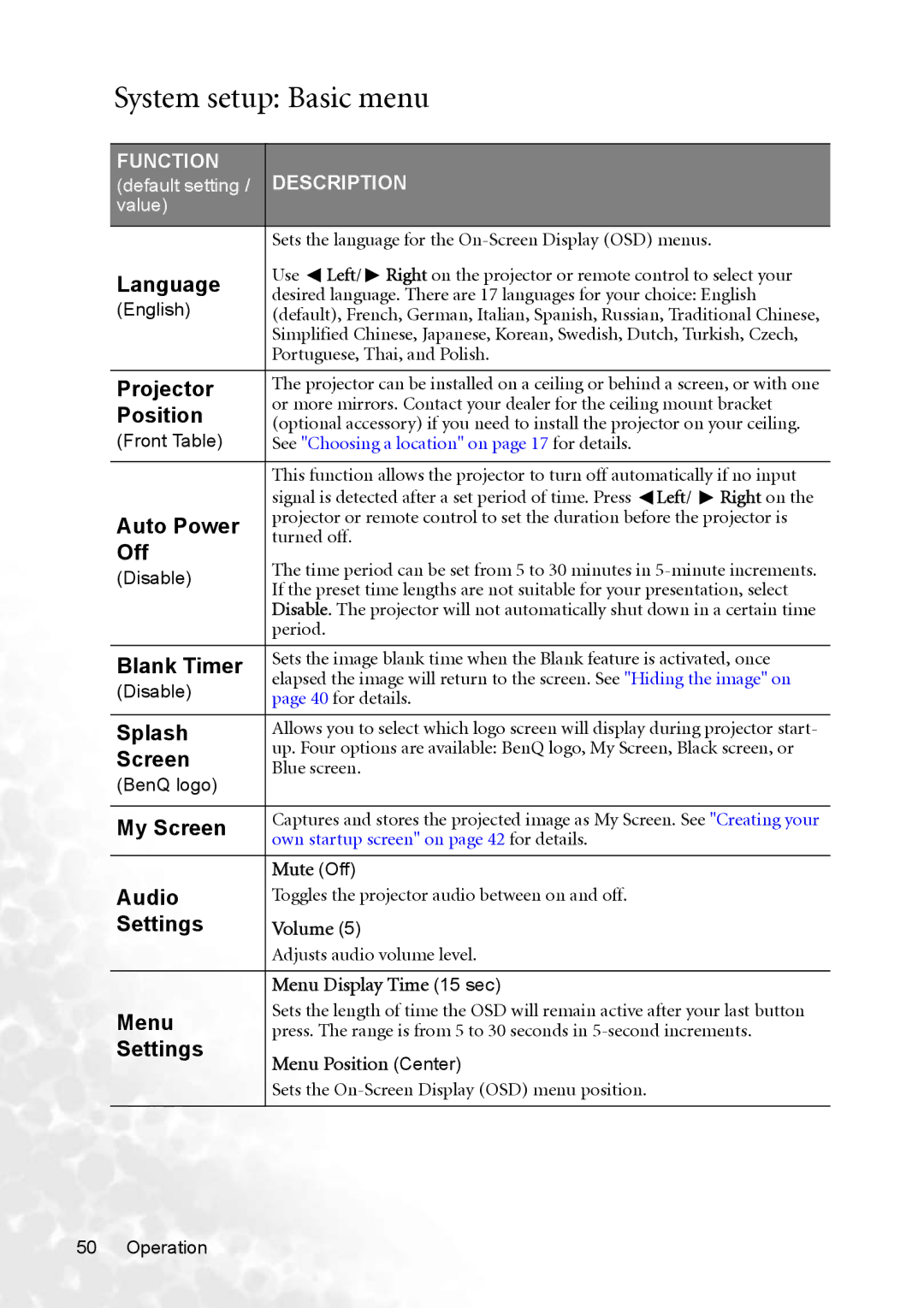System setup: Basic menu
FUNCTION | DESCRIPTION | |
(default setting / | ||
value) |
| |
| Sets the language for the | |
Language | Use Left/ Right on the projector or remote control to select your | |
desired language. There are 17 languages for your choice: English | ||
(English) | ||
(default), French, German, Italian, Spanish, Russian, Traditional Chinese, | ||
| Simplified Chinese, Japanese, Korean, Swedish, Dutch, Turkish, Czech, | |
| Portuguese, Thai, and Polish. | |
|
| |
Projector | The projector can be installed on a ceiling or behind a screen, or with one | |
or more mirrors. Contact your dealer for the ceiling mount bracket | ||
Position | ||
(optional accessory) if you need to install the projector on your ceiling. | ||
(Front Table) | See "Choosing a location" on page 17 for details. | |
|
| |
| This function allows the projector to turn off automatically if no input | |
| signal is detected after a set period of time. Press Left/ Right on the | |
Auto Power | projector or remote control to set the duration before the projector is | |
turned off. | ||
Off | ||
The time period can be set from 5 to 30 minutes in | ||
(Disable) | ||
If the preset time lengths are not suitable for your presentation, select | ||
| ||
| Disable. The projector will not automatically shut down in a certain time | |
| period. | |
|
| |
Blank Timer | Sets the image blank time when the Blank feature is activated, once | |
elapsed the image will return to the screen. See "Hiding the image" on | ||
(Disable) | ||
page 40 for details. | ||
| ||
|
| |
Splash | Allows you to select which logo screen will display during projector start- | |
up. Four options are available: BenQ logo, My Screen, Black screen, or | ||
Screen | ||
Blue screen. | ||
(BenQ logo) |
| |
|
| |
My Screen | Captures and stores the projected image as My Screen. See "Creating your | |
own startup screen" on page 42 for details. | ||
| ||
|
| |
| Mute (Off) | |
Audio | Toggles the projector audio between on and off. | |
Settings | Volume (5) | |
| Adjusts audio volume level. | |
|
| |
| Menu Display Time (15 sec) | |
Menu | Sets the length of time the OSD will remain active after your last button | |
press. The range is from 5 to 30 seconds in | ||
Settings | Menu Position (Center) | |
| ||
| Sets the | |
|
|