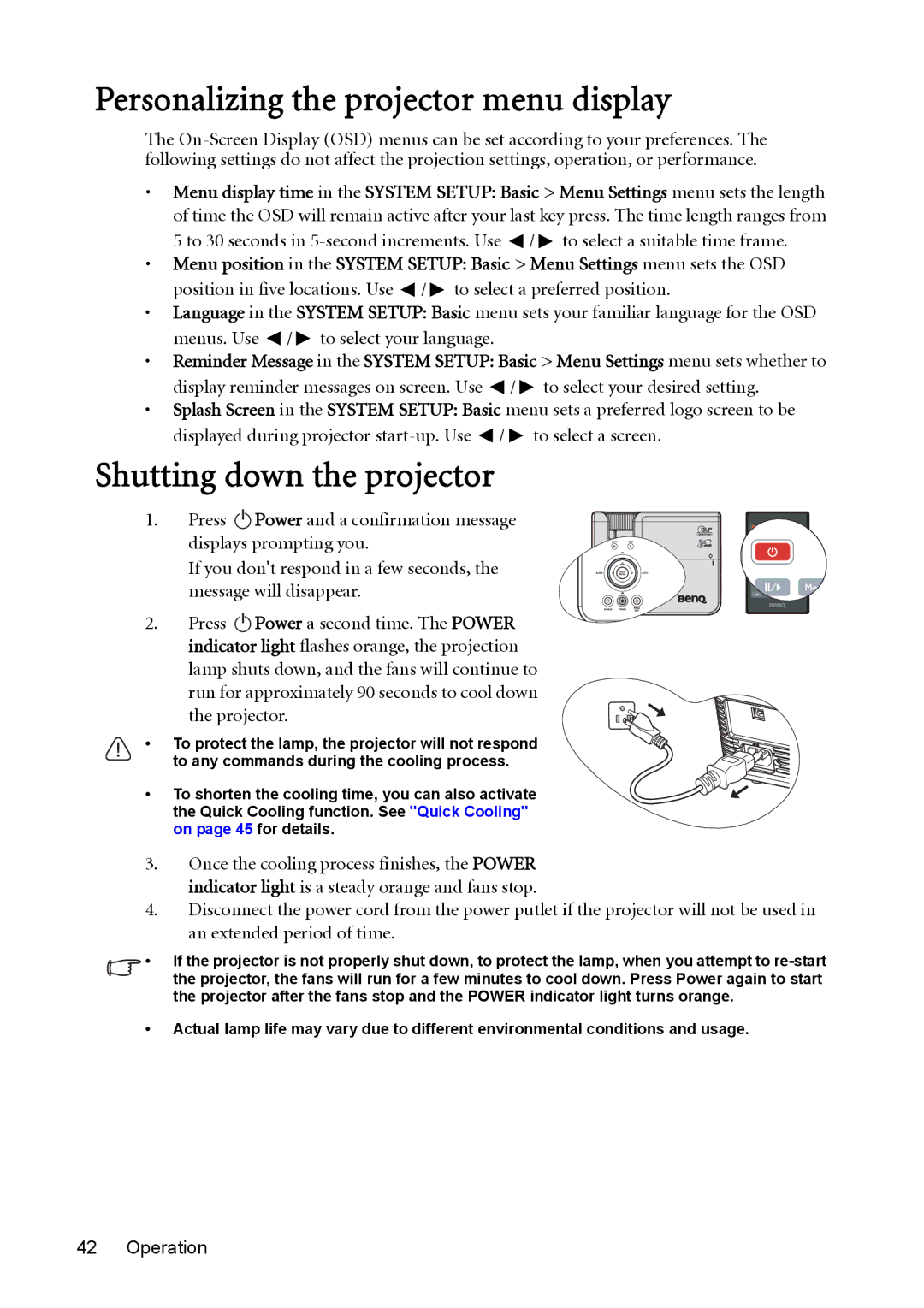Personalizing the projector menu display
The
•Menu display time in the SYSTEM SETUP: Basic > Menu Settings menu sets the length of time the OSD will remain active after your last key press. The time length ranges from 5 to 30 seconds in ![]() /
/ ![]() to select a suitable time frame.
to select a suitable time frame.
•Menu position in the SYSTEM SETUP: Basic > Menu Settings menu sets the OSD position in five locations. Use ![]() /
/ ![]() to select a preferred position.
to select a preferred position.
•Language in the SYSTEM SETUP: Basic menu sets your familiar language for the OSD menus. Use ![]() /
/ ![]() to select your language.
to select your language.
•Reminder Message in the SYSTEM SETUP: Basic > Menu Settings menu sets whether to display reminder messages on screen. Use ![]() /
/ ![]() to select your desired setting.
to select your desired setting.
•Splash Screen in the SYSTEM SETUP: Basic menu sets a preferred logo screen to be displayed during projector ![]() /
/ ![]() to select a screen.
to select a screen.
Shutting down the projector
1.Press II Power and a confirmation message
displays prompting you.
If you don't respond in a few seconds, the message will disappear.
2.Press II Power a second time. The POWER indicator light flashes orange, the projection lamp shuts down, and the fans will continue to
run for approximately 90 seconds to cool down the projector.
• To protect the lamp, the projector will not respond
to any commands during the cooling process.
• To shorten the cooling time, you can also activate the Quick Cooling function. See "Quick Cooling" on page 45 for details.
3.Once the cooling process finishes, the POWER indicator light is a steady orange and fans stop.
4.Disconnect the power cord from the power putlet if the projector will not be used in an extended period of time.
•If the projector is not properly shut down, to protect the lamp, when you attempt to
•Actual lamp life may vary due to different environmental conditions and usage.