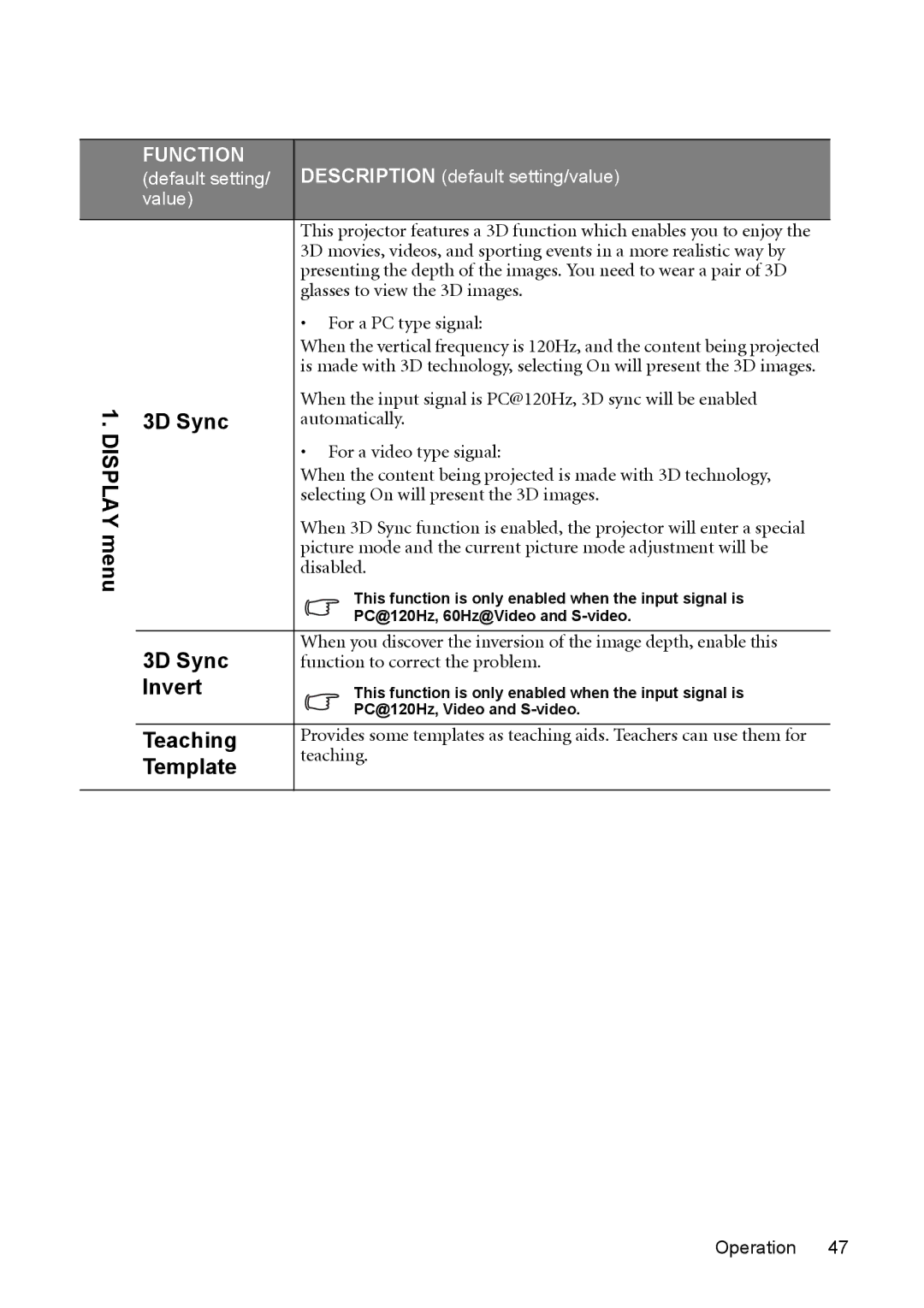1. DISPLAY menu
FUNCTION
(default setting/ DESCRIPTION (default setting/value) value)
This projector features a 3D function which enables you to enjoy the 3D movies, videos, and sporting events in a more realistic way by presenting the depth of the images. You need to wear a pair of 3D glasses to view the 3D images.
•For a PC type signal:
When the vertical frequency is 120Hz, and the content being projected is made with 3D technology, selecting On will present the 3D images.
3D Sync | When the input signal is PC@120Hz, 3D sync will be enabled | |
automatically. | ||
| • For a video type signal: | |
| When the content being projected is made with 3D technology, | |
| selecting On will present the 3D images. | |
| When 3D Sync function is enabled, the projector will enter a special | |
| picture mode and the current picture mode adjustment will be | |
| disabled. | |
| This function is only enabled when the input signal is | |
| PC@120Hz, 60Hz@Video and | |
3D Sync | When you discover the inversion of the image depth, enable this | |
function to correct the problem. | ||
Invert | This function is only enabled when the input signal is | |
| PC@120Hz, Video and | |
Teaching | Provides some templates as teaching aids. Teachers can use them for | |
teaching. | ||
Template | ||
|