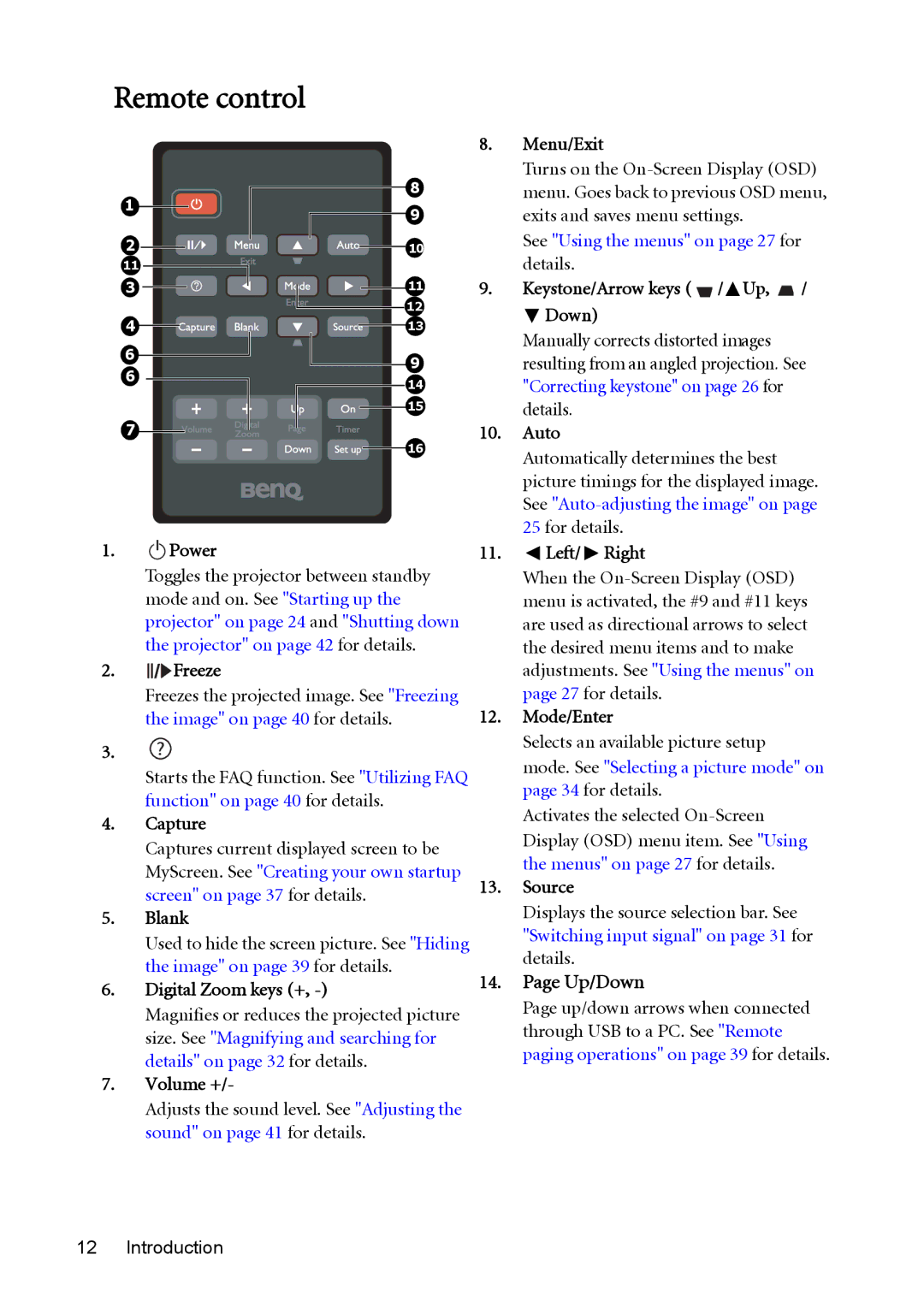Remote control
1 | 8 | |
9 | ||
| ||
2 | 10 | |
11 |
| |
3 | 11 | |
| 12 | |
4 | 13 |
6![]() 9
9
6![]()
![]() 14
14
15
7
16
1. II Power
Toggles the projector between standby mode and on. See "Starting up the projector" on page 24 and "Shutting down the projector" on page 42 for details.
2.


 Freeze
Freeze
Freezes the projected image. See "Freezing the image" on page 40 for details.
3.
Starts the FAQ function. See "Utilizing FAQ function" on page 40 for details.
4.Capture
Captures current displayed screen to be MyScreen. See "Creating your own startup screen" on page 37 for details.
5.Blank
Used to hide the screen picture. See "Hiding the image" on page 39 for details.
6.Digital Zoom keys (+, -)
Magnifies or reduces the projected picture size. See "Magnifying and searching for details" on page 32 for details.
7.Volume +/-
Adjusts the sound level. See "Adjusting the sound" on page 41 for details.
8.Menu/Exit
Turns on the
See "Using the menus" on page 27 for details.
9.Keystone/Arrow keys (  /
/ Up,
Up,  /
/
![]() Down)
Down)
Manually corrects distorted images resulting from an angled projection. See "Correcting keystone" on page 26 for details.
10.Auto
Automatically determines the best picture timings for the displayed image. See
11. Left/
Left/  Right
Right
When the
12.Mode/Enter
Selects an available picture setup
mode. See "Selecting a picture mode" on page 34 for details.
Activates the selected
13.Source
Displays the source selection bar. See "Switching input signal" on page 31 for details.
14.Page Up/Down
Page up/down arrows when connected through USB to a PC. See "Remote paging operations" on page 39 for details.
12 Introduction