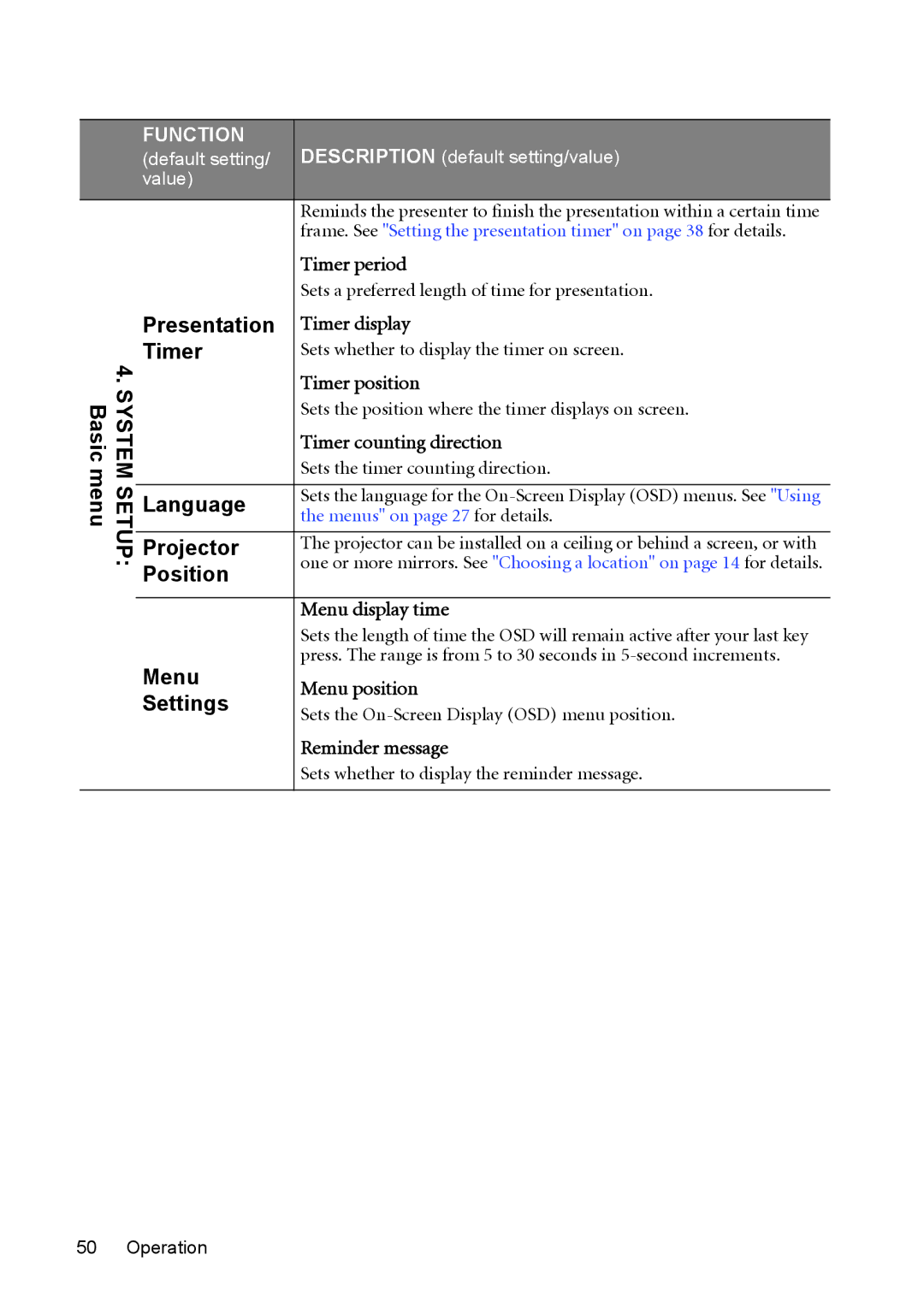FUNCTION
(default setting/ value)
Presentation Timer 4.
Basicmenu SYSTEMSETUP: Language Projector Position
Menu
Settings
DESCRIPTION (default setting/value)
Reminds the presenter to finish the presentation within a certain time frame. See "Setting the presentation timer" on page 38 for details.
Timer period
Sets a preferred length of time for presentation.
Timer display
Sets whether to display the timer on screen.
Timer position
Sets the position where the timer displays on screen.
Timer counting direction
Sets the timer counting direction.
Sets the language for the
The projector can be installed on a ceiling or behind a screen, or with one or more mirrors. See "Choosing a location" on page 14 for details.
Menu display time
Sets the length of time the OSD will remain active after your last key press. The range is from 5 to 30 seconds in
Menu position
Sets the
Reminder message
Sets whether to display the reminder message.