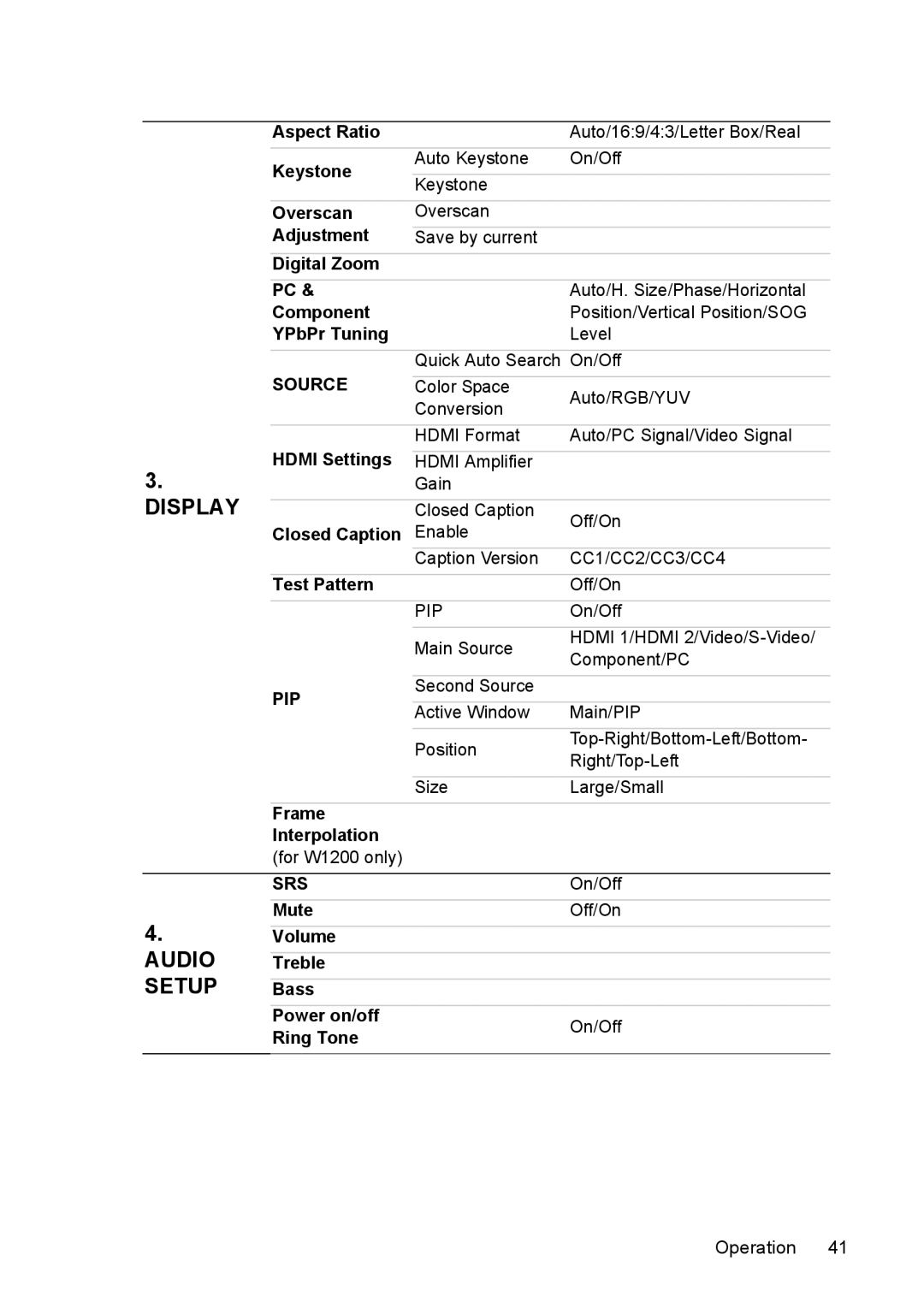| Aspect Ratio |
| Auto/16:9/4:3/Letter Box/Real |
| Keystone | Auto Keystone | On/Off |
| Keystone |
| |
|
|
| |
| Overscan | Overscan |
|
| Adjustment | Save by current |
|
| Digital Zoom |
|
|
| PC & |
| Auto/H. Size/Phase/Horizontal |
| Component |
| Position/Vertical Position/SOG |
| YPbPr Tuning |
| Level |
|
| Quick Auto Search On/Off | |
| SOURCE |
|
|
| Color Space | Auto/RGB/YUV | |
|
| Conversion | |
|
|
| |
|
|
|
|
|
| HDMI Format | Auto/PC Signal/Video Signal |
| HDMI Settings |
|
|
3. | HDMI Amplifier |
| |
| Gain |
| |
DISPLAY |
|
|
|
| Closed Caption | Off/On | |
| Closed Caption | Enable | |
|
| ||
|
| Caption Version | CC1/CC2/CC3/CC4 |
| Test Pattern |
| Off/On |
|
| PIP | On/Off |
|
| Main Source | HDMI 1/HDMI |
|
| Component/PC | |
|
|
| |
|
|
|
|
| PIP | Second Source |
|
| Active Window | Main/PIP | |
|
| ||
|
| Position | |
|
| ||
|
|
| |
|
|
|
|
|
| Size | Large/Small |
| Frame |
|
|
| Interpolation |
|
|
| (for W1200 only) |
|
|
|
|
|
|
| SRS |
| On/Off |
4. | Mute |
| Off/On |
Volume |
|
| |
AUDIO |
|
|
|
Treble |
|
| |
SETUP |
|
|
|
Bass |
|
| |
Power on/off | On/Off | |
Ring Tone | ||
|