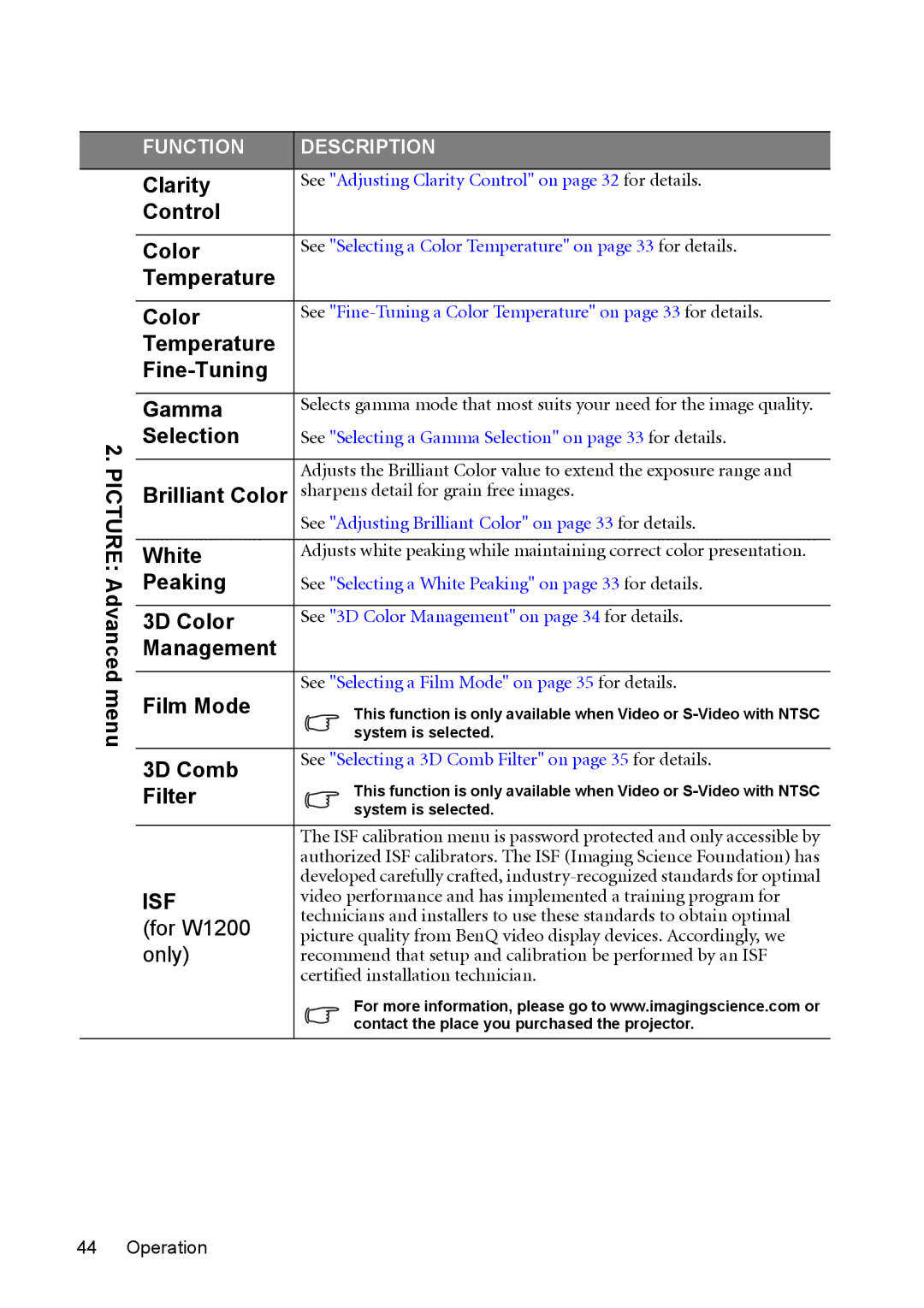2. PICTURE: Advanced menu
FUNCTION | DESCRIPTION | |
Clarity | See "Adjusting Clarity Control" on page 32 for details. | |
Control |
| |
|
| |
Color | See "Selecting a Color Temperature" on page 33 for details. | |
Temperature |
| |
|
| |
Color | See | |
Temperature |
| |
| ||
|
| |
Gamma | Selects gamma mode that most suits your need for the image quality. | |
Selection | See "Selecting a Gamma Selection" on page 33 for details. | |
|
| |
| Adjusts the Brilliant Color value to extend the exposure range and | |
Brilliant Color | sharpens detail for grain free images. | |
| See "Adjusting Brilliant Color" on page 33 for details. | |
|
| |
White | Adjusts white peaking while maintaining correct color presentation. | |
Peaking | See "Selecting a White Peaking" on page 33 for details. | |
|
| |
3D Color | See "3D Color Management" on page 34 for details. | |
Management |
| |
|
| |
Film Mode | See "Selecting a Film Mode" on page 35 for details. | |
This function is only available when Video or | ||
| system is selected. | |
|
| |
3D Comb | See "Selecting a 3D Comb Filter" on page 35 for details. | |
This function is only available when Video or | ||
Filter | ||
| system is selected. | |
| The ISF calibration menu is password protected and only accessible by | |
| authorized ISF calibrators. The ISF (Imaging Science Foundation) has | |
| developed carefully crafted, | |
ISF | video performance and has implemented a training program for | |
technicians and installers to use these standards to obtain optimal | ||
(for W1200 | ||
picture quality from BenQ video display devices. Accordingly, we | ||
only) | recommend that setup and calibration be performed by an ISF | |
| certified installation technician. | |
| For more information, please go to www.imagingscience.com or | |
| contact the place you purchased the projector. | |
|
|