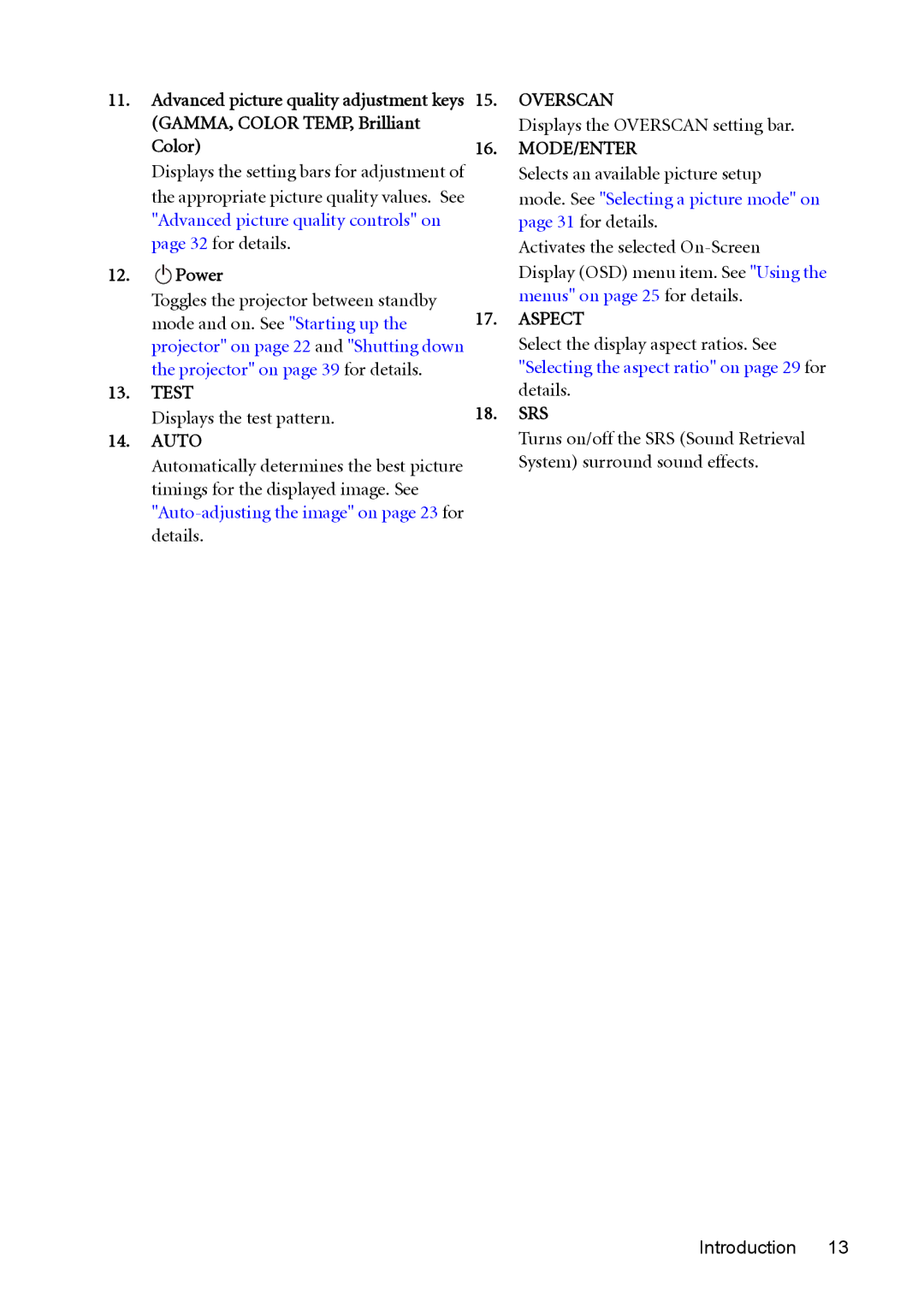Select the display aspect ratios. See "Selecting the aspect ratio" on page 29 for details.
18. SRS
Turns on/off the SRS (Sound Retrieval System) surround sound effects.
Introduction
Selects an available picture setup
mode. See "Selecting a picture mode" on page 31 for details.
Activates the selected On-Screen
Display (OSD) menu item. See "Using the menus" on page 25 for details.
17. ASPECT
Displays the OVERSCAN setting bar.
16. MODE/ENTER
OVERSCAN
11.Advanced picture quality adjustment keys 15. (GAMMA, COLOR TEMP, Brilliant
Color)
Displays the setting bars for adjustment of the appropriate picture quality values. See "Advanced picture quality controls" on page 32 for details.
12.II Power
Toggles the projector between standby mode and on. See "Starting up the projector" on page 22 and "Shutting down the projector" on page 39 for details.
13.TEST
Displays the test pattern.
14.AUTO
Automatically determines the best picture timings for the displayed image. See
13