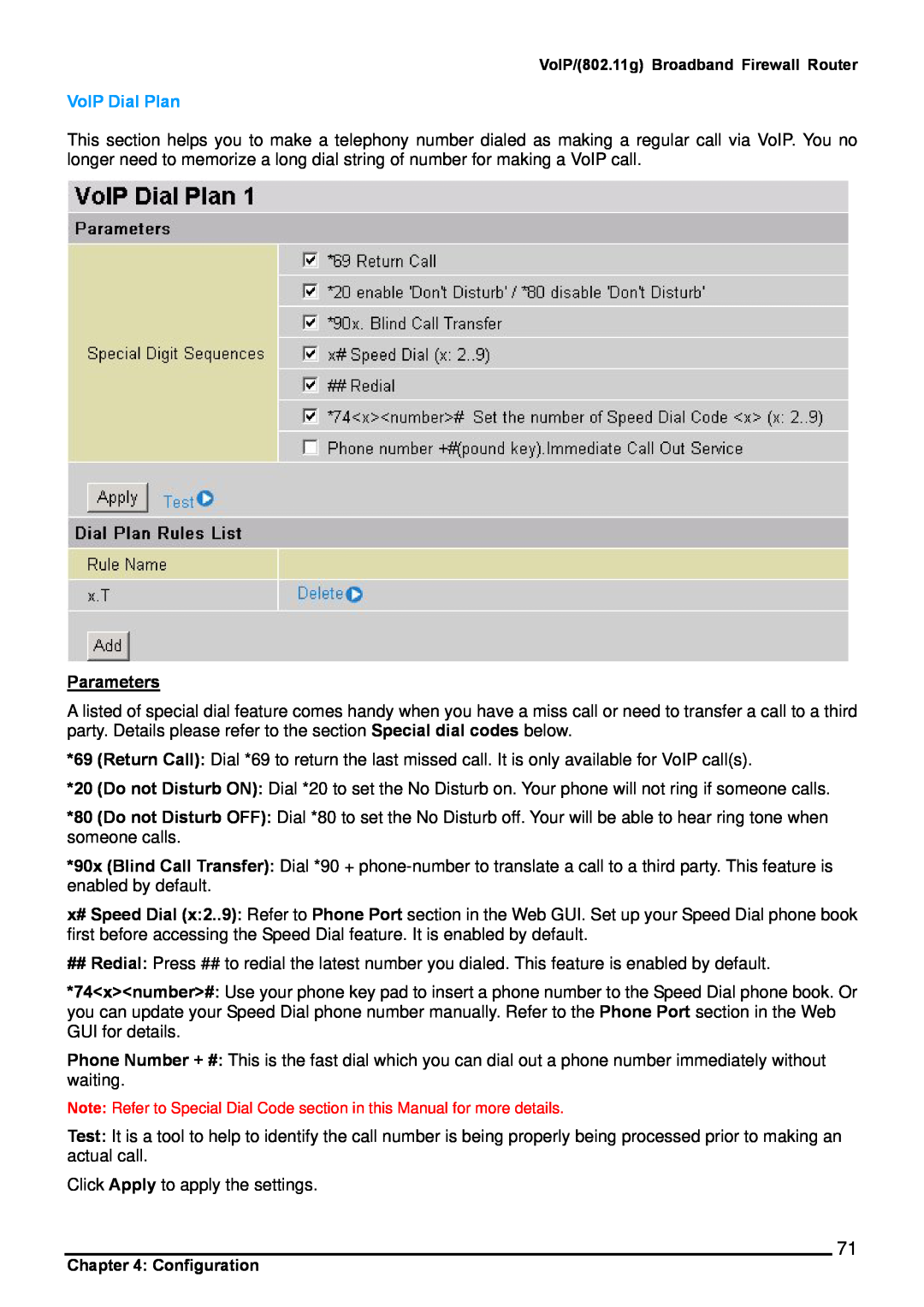VoIP/(802.11g) Broadband Firewall Router
VoIP Dial Plan
This section helps you to make a telephony number dialed as making a regular call via VoIP. You no longer need to memorize a long dial string of number for making a VoIP call.
Parameters
A listed of special dial feature comes handy when you have a miss call or need to transfer a call to a third party. Details please refer to the section Special dial codes below.
*69 (Return Call): Dial *69 to return the last missed call. It is only available for VoIP call(s).
*20 (Do not Disturb ON): Dial *20 to set the No Disturb on. Your phone will not ring if someone calls.
*80 (Do not Disturb OFF): Dial *80 to set the No Disturb off. Your will be able to hear ring tone when someone calls.
*90x (Blind Call Transfer): Dial *90 +
x# Speed Dial (x:2..9): Refer to Phone Port section in the Web GUI. Set up your Speed Dial phone book first before accessing the Speed Dial feature. It is enabled by default.
##Redial: Press ## to redial the latest number you dialed. This feature is enabled by default.
*74<x><number>#: Use your phone key pad to insert a phone number to the Speed Dial phone book. Or you can update your Speed Dial phone number manually. Refer to the Phone Port section in the Web GUI for details.
Phone Number + #: This is the fast dial which you can dial out a phone number immediately without waiting.
Note: Refer to Special Dial Code section in this Manual for more details.
Test: It is a tool to help to identify the call number is being properly being processed prior to making an actual call.
Click Apply to apply the settings.
71
Chapter 4: Configuration