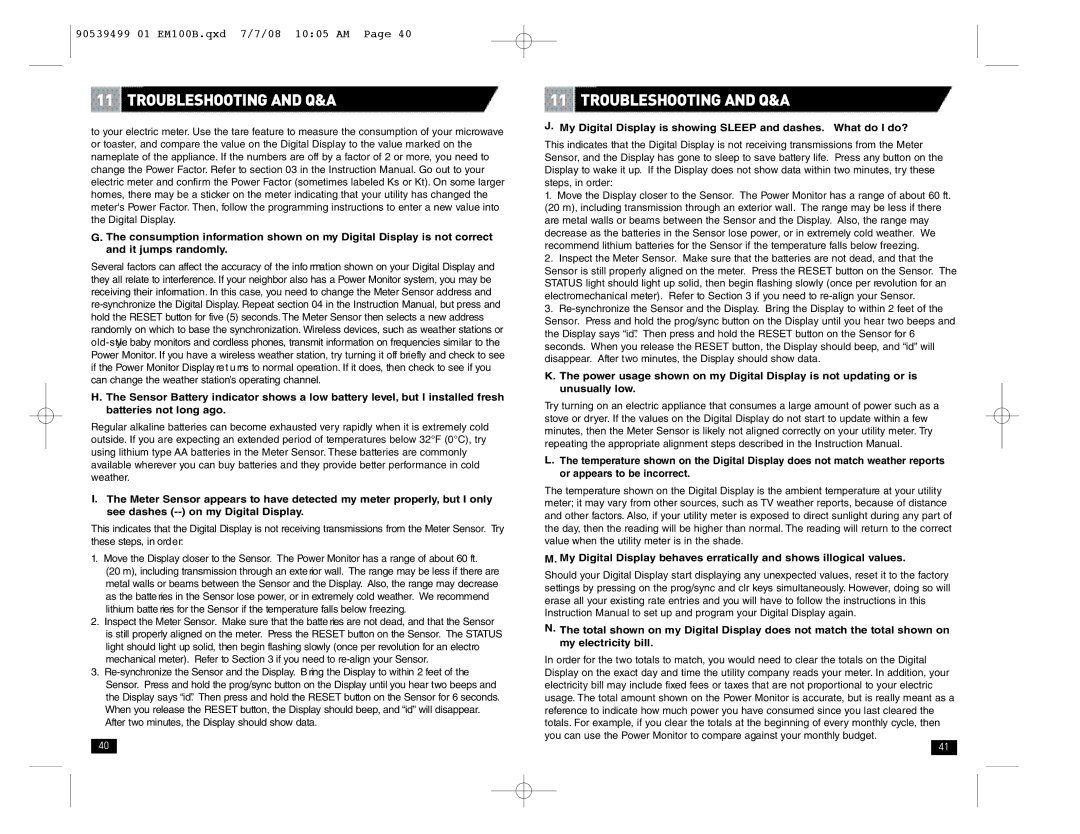90539499 01 EM100B.qxd 7/7/08 10:05 AM Page 40
11 TROUBLESHOOTING AND Q&A
to your electric meter. Use the tare feature to measure the consumption of your microwave or toaster, and compare the value on the Digital Display to the value marked on the nameplate of the appliance. If the numbers are off by a factor of 2 or more, you need to change the Power Factor. Refer to section 03 in the Instruction Manual. Go out to your electric meter and confirm the Power Factor (sometimes labeled Ks or Kt). On some larger homes, there may be a sticker on the meter indicating that your utility has changed the meter's Power Factor. Then, follow the programming instructions to enter a new value into the Digital Display.
G. The consumption information shown on my Digital Display is not correct
and it jumps randomly.
Several factors can affect the accuracy of the info rmation shown on your Digital Display and they all relate to interference. If your neighbor also has a Power Monitor system, you may be receiving their information. In this case, you need to change the Meter Sensor address and re - synchronize the Digital Display. Repeat section 04 in the Instruction Manual, but press and hold the RESET button for five (5) seconds. The Meter Sensor then selects a new address randomly on which to base the synchronization . Wireless devices, such as weather stations or
H. The Sensor Battery indicator shows a low battery level, but I installed fresh
batteries not long ago.
Regular alkaline batteries can become exhausted very rapidly when it is extremely cold outside. If you are expecting an extended period of temperatures below 32°F (0°C), try using lithium type AA batteries in the Meter Sensor. These batteries are commonly available wherever you can buy batteries and they provide better performance in cold weather.
I.The Meter Sensor appears to have detected my meter properly, but I only see dashes
This indicates that the Digital Display is not receiving transmissions from the Meter Sensor. Try these steps, in order:
1. Move the Display closer to the Sensor. The Power Monitor has a range of about 60 ft .
(20 m), including transmission through an exterior wall . The range may be less if there are metal walls or beams between the Sensor and the Display. Also, the range may decrease as the batteries in the Sensor lose power, or in extremely cold weather. We recommend lithium batte ries for the Sensor if the temperature falls below freezing.
2 . Inspect the Meter Sensor. Make sure that the batte ries are not dead, and that the Sensor is still properly aligned on the meter. Press the RESET button on the Sensor. The STATUS light should light up solid, then begin flashing slowly (once per revolution for an electro mechanical meter) . Refer to Section 3 if you need to
3 . Re - synchronize the Sensor and the Display. Bring the Display to within 2 feet of the Sensor. Press and hold the prog/sync button on the Display until you hear two beeps and the Display says “id”. Then press and hold the RESET button on the Sensor for 6 seconds. When you release the RESET button, the Display should beep, and “id” will disappear. After two minutes, the Display should show data .
40
11TROUBLESHOOTING AND Q&A
J.My Digital Display is showing SLEEP and dashes. What do I do?
This indicates that the Digital Display is not receiving transmissions from the Meter Sensor, and the Display has gone to sleep to save battery life. Press any button on the Display to wake it up. If the Display does not show data within two minutes, try these steps, in order:
1.Move the Display closer to the Sensor. The Power Monitor has a range of about 60 ft. (20 m), including transmission through an exterior wall. The range may be less if there are metal walls or beams between the Sensor and the Display. Also, the range may decrease as the batteries in the Sensor lose power, or in extremely cold weather. We recommend lithium batteries for the Sensor if the temperature falls below freezing.
2.Inspect the Meter Sensor. Make sure that the batteries are not dead, and that the Sensor is still properly aligned on the meter. Press the RESET button on the Sensor. The STATUS light should light up solid, then begin flashing slowly (once per revolution for an electromechanical meter). Refer to Section 3 if you need to
3.
K. The power usage shown on my Digital Display is not updating or is
unusually low.
Try turning on an electric appliance that consumes a large amount of power such as a stove or dryer. If the values on the Digital Display do not start to update within a few minutes, then the Meter Sensor is likely not aligned correctly on your utility meter. Try repeating the appropriate alignment steps described in the Instruction Manual.
L.The temperature shown on the Digital Display does not match weather reports or appears to be incorrect.
The temperature shown on the Digital Display is the ambient temperature at your utility meter; it may vary from other sources, such as TV weather reports, because of distance and other factors. Also, if your utility meter is exposed to direct sunlight during any part of the day, then the reading will be higher than normal. The reading will return to the correct value when the utility meter is in the shade.
M. My Digital Display behaves erratically and shows illogical values.
Should your Digital Display start displaying any unexpected values, reset it to the factory settings by pressing on the prog/sync and clr keys simultaneously. However, doing so will erase all your existing rate entries and you will have to follow the instructions in this Instruction Manual to set up and program your Digital Display again.
N. The total shown on my Digital Display does not match the total shown on
my electricity bill.
In order for the two totals to match, you would need to clear the totals on the Digital Display on the exact day and time the utility company reads your meter. In addition, your electricity bill may include fixed fees or taxes that are not proportional to your electric usage. The total amount shown on the Power Monitor is accurate, but is really meant as a reference to indicate how much power you have consumed since you last cleared the totals. For example, if you clear the totals at the beginning of every monthly cycle, then you can use the Power Monitor to compare against your monthly budget.
41