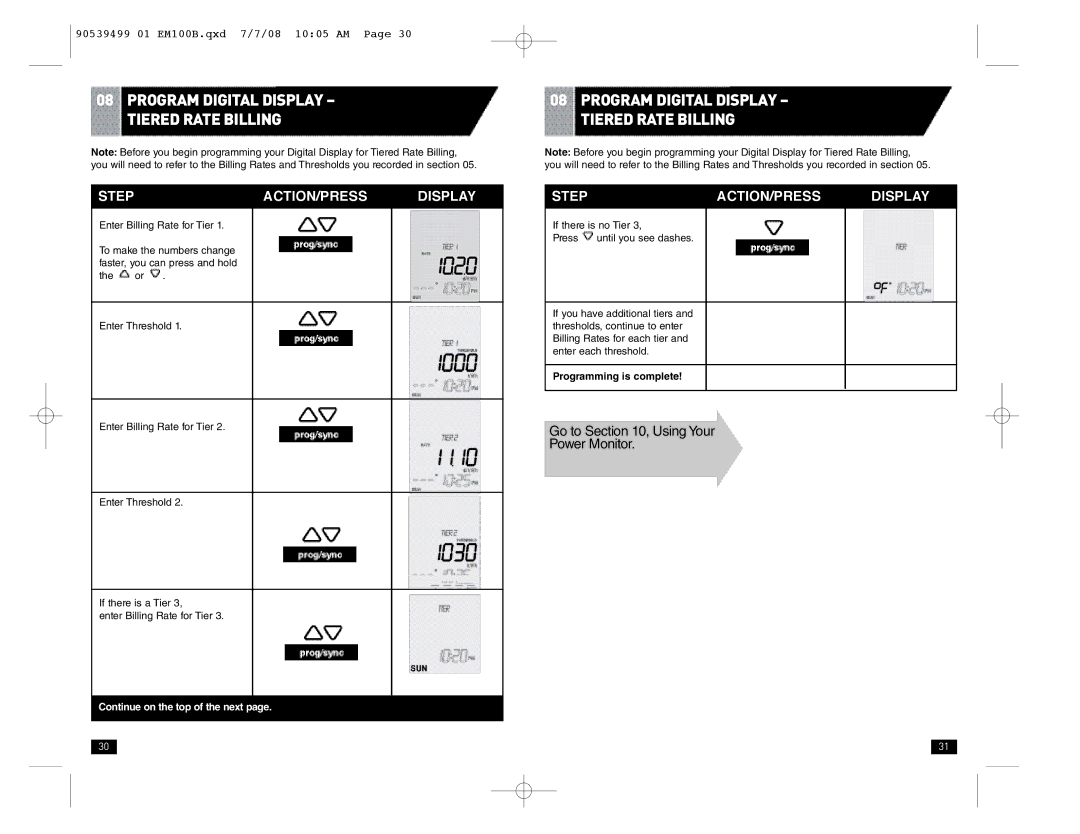90539499 01 EM100B.qxd 7/7/08 10:05 AM Page 30
08PROGRAM DIGITAL DISPLAY – TIERED RATEBILLING
Note: Before you begin programming your Digital Display for Tiered Rate Billing, you will need to refer to the Billing Rates and Thresholds you recorded in section 05.
STEP | ACTION/PRESS | DISPLAY |
Enter Billing Rate for Tier 1.
To make the numbers change faster, you can press and hold the or .
Enter Threshold 1.
Enter Billing Rate for Tier 2.
Enter Threshold 2.
If there is a Tier 3,
enter Billing Rate for Tier 3.
Continue on the top of the next page.
08PROGRAM DIGITAL DISPLAY – TIERED RATEBILLING
Note: Before you begin programming your Digital Display for Tiered Rate Billing, you will need to refer to the Billing Rates and Thresholds you recorded in section 05.
STEP | ACTION/PRESS | DISPLAY |
If there is no Tier 3, |
| |
Press | until you see dashes. |
|
If you have additional tiers and thresholds, continue to enter Billing Rates for each tier and enter each threshold.
Programming is complete!
Go to Section 10, Using Your
Power Monitor.
30 |
|
|
|
| 31 |
|
|
|
|
|
|
|
|
|
|
|
|
|
|
|
|
|
|