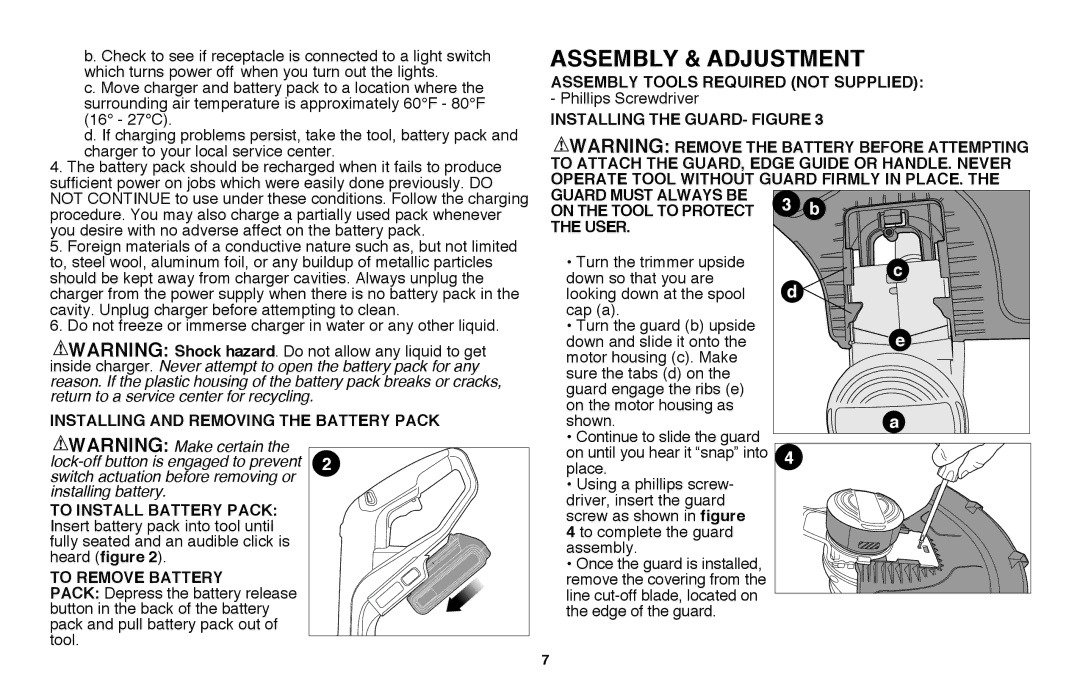LST220R, LST220 specifications
The Black & Decker LST220R and LST220 are two innovative and powerful cordless string trimmers designed to make yard work easier and more efficient. These models cater to homeowners who want a flexible and lightweight solution for maintaining their lawns and gardens. Both trimmers share many features, making them reliable choices for tackling grass, weeds, and overgrown areas.One of the standout features of the LST220R and LST220 is their 20-volt lithium-ion battery, which provides ample power and runtime needed for various trimming tasks. This battery technology ensures longer battery life and minimal self-discharge, allowing users to recharge and get back to work quickly. The trimmers come equipped with a 12-inch cutting swath, allowing for a wide trimming path that is efficient for medium to small-sized yards.
The innovative automatic feed spool system is another highlight, eliminating the hassle of manual line adjustments. This feature automatically feeds the cutting line as needed, ensuring a continuous, hassle-free operation while trimming. The dual-line design offers enhanced cutting performance, making it even easier to tackle tougher vegetation without compromising efficiency.
Ergonomics are a significant focus in the design of the LST220R and LST220. With their lightweight construction, these trimmers are easy to maneuver, reducing user fatigue during extended use. The adjustable height feature allows users to customize the trimmer's length, accommodating different user preferences and providing comfort while operating.
Moreover, both models come with the capability to convert from a trimmer to an edger, giving users greater versatility and functionality in one compact tool. The easy-to-use conversion feature allows for seamless switching between trimming and edging tasks, making it an excellent choice for those who want to ensure a neat and tidy lawn.
In summary, the Black & Decker LST220R and LST220 are excellent cordless trimmers that combine power, convenience, and versatility. With their efficient lithium-ion battery, automatic feed spool, lightweight design, and easy conversion to an edger, these trimmers make yard maintenance tasks less daunting. Homeowners can rely on these tools to keep their outdoor spaces looking pristine throughout the growing season.