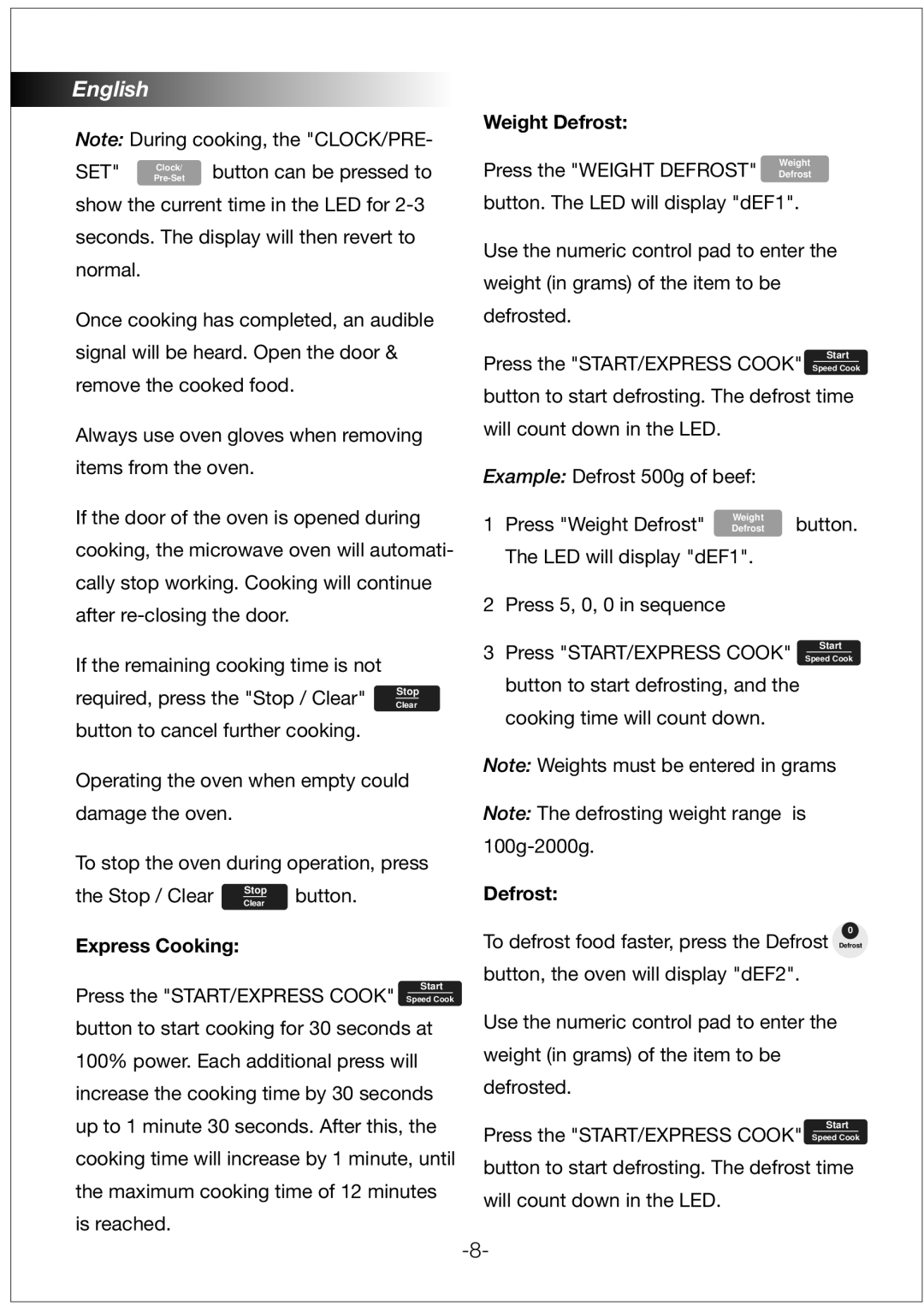English
Note: During cooking, the "CLOCK/PRE-
SET" ![]() button can be pressed to show the current time in the LED for
button can be pressed to show the current time in the LED for
Once cooking has completed, an audible signal will be heard. Open the door & remove the cooked food.
Always use oven gloves when removing items from the oven.
If the door of the oven is opened during cooking, the microwave oven will automati- cally stop working. Cooking will continue after
If the remaining cooking time is not
Stop
required, press the "Stop / Clear" Clear button to cancel further cooking.
Operating the oven when empty could damage the oven.
To stop the oven during operation, press
the Stop / Clear | Stop | button. |
Clear | ||
Express Cooking: |
|
|
Press the "START/EXPRESS COOK" button to start cooking for 30 seconds at 100% power. Each additional press will increase the cooking time by 30 seconds up to 1 minute 30 seconds. After this, the cooking time will increase by 1 minute, until the maximum cooking time of 12 minutes is reached.
Weight Defrost:
Weight
Press the "WEIGHT DEFROST" Defrost button. The LED will display "dEF1".
Use the numeric control pad to enter the weight (in grams) of the item to be defrosted.
Press the "START/EXPRESS COOK" button to start defrosting. The defrost time will count down in the LED.
Example: Defrost 500g of beef:
1 Press "Weight Defrost" ![]() button. The LED will display "dEF1".
button. The LED will display "dEF1".
2 Press 5, 0, 0 in sequence
Start
3 Press "START/EXPRESS COOK" Speed Cook button to start defrosting, and the cooking time will count down.
Note: Weights must be entered in grams
Note: The defrosting weight range is
Defrost:
0
To defrost food faster, press the Defrost Defrost button, the oven will display "dEF2".
Use the numeric control pad to enter the weight (in grams) of the item to be defrosted.
Press the "START/EXPRESS COOK" button to start defrosting. The defrost time will count down in the LED.