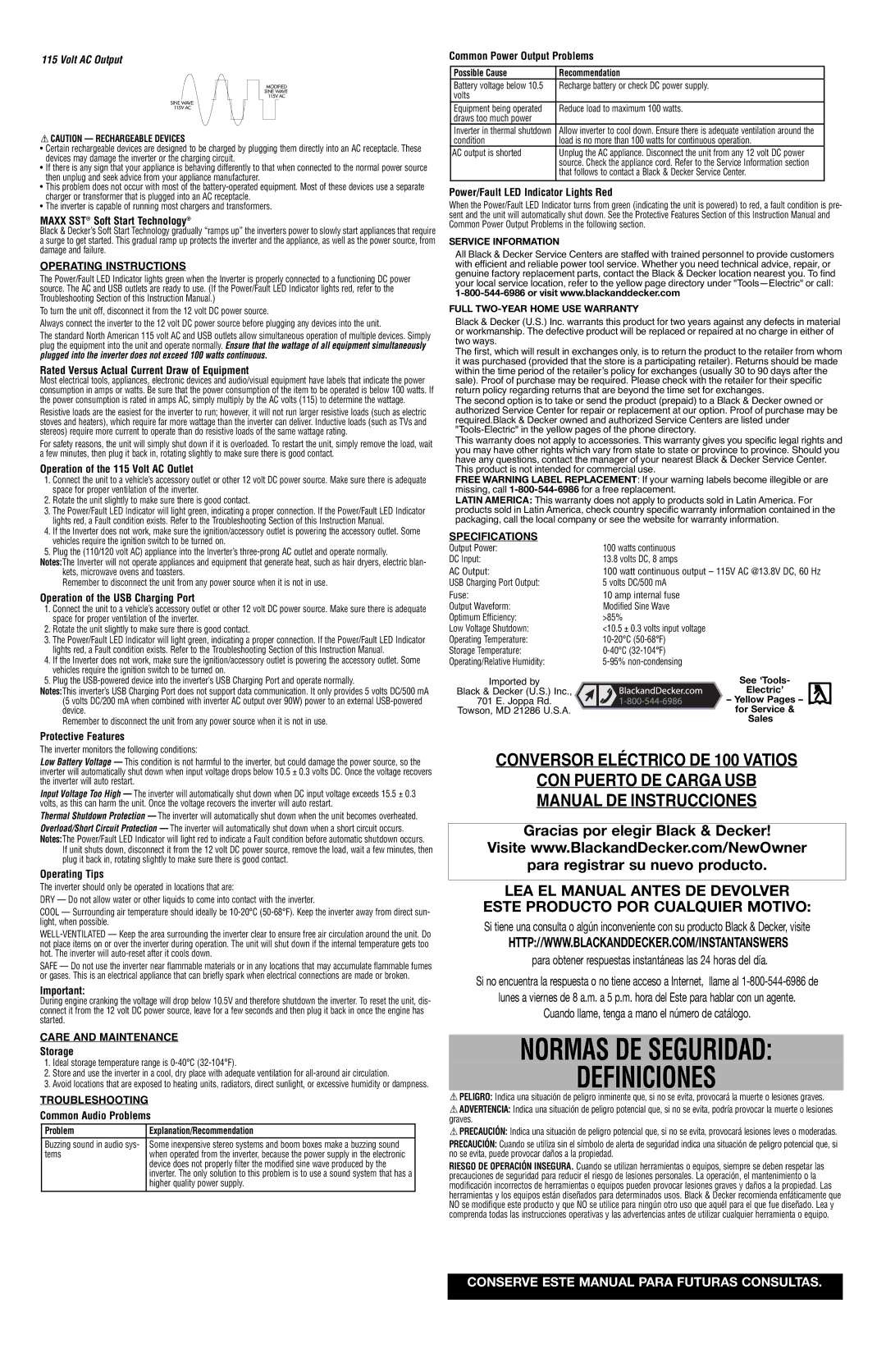115 Volt AC Output
 CAUTION — RECHARGEABLE DEVICES
CAUTION — RECHARGEABLE DEVICES
•Certain rechargeable devices are designed to be charged by plugging them directly into an AC receptacle. These devices may damage the inverter or the charging circuit.
•If there is any sign that your appliance is behaving differently to that when connected to the normal power source then unplug and seek advice from your appliance manufacturer.
•This problem does not occur with most of the battery-operated equipment. Most of these devices use a separate charger or transformer that is plugged into an AC receptacle.
•The inverter is capable of running most chargers and transformers.
MAXX SST® Soft Start Technology®
Black & Decker’s Soft Start Technology gradually “ramps up” the inverters power to slowly start appliances that require a surge to get started. This gradual ramp up protects the inverter and the appliance, as well as the power source, from damage and failure.
OPERATING INSTRUCTIONS
The Power/Fault LED Indicator lights green when the Inverter is properly connected to a functioning DC power source. The AC and USB outlets are ready to use. (If the Power/Fault LED Indicator lights red, refer to the Troubleshooting Section of this Instruction Manual.)
To turn the unit off, disconnect it from the 12 volt DC power source.
Always connect the inverter to the 12 volt DC power source before plugging any devices into the unit.
The standard North American 115 volt AC and USB outlets allow simultaneous operation of multiple devices. Simply plug the equipment into the unit and operate normally. Ensure that the wattage of all equipment simultaneously plugged into the inverter does not exceed 100 watts continuous.
Rated Versus Actual Current Draw of Equipment
Most electrical tools, appliances, electronic devices and audio/visual equipment have labels that indicate the power consumption in amps or watts. Be sure that the power consumption of the item to be operated is below 100 watts. If the power consumption is rated in amps AC, simply multiply by the AC volts (115) to determine the wattage.
Resistive loads are the easiest for the inverter to run; however, it will not run larger resistive loads (such as electric stoves and heaters), which require far more wattage than the inverter can deliver. Inductive loads (such as TVs and stereos) require more current to operate than do resistive loads of the same wattage rating.
For safety reasons, the unit will simply shut down if it is overloaded. To restart the unit, simply remove the load, wait a few minutes, then plug it back in, rotating slightly to make sure there is good contact.
Operation of the 115 Volt AC Outlet
1.Connect the unit to a vehicle’s accessory outlet or other 12 volt DC power source. Make sure there is adequate space for proper ventilation of the inverter.
2.Rotate the unit slightly to make sure there is good contact.
3.The Power/Fault LED Indicator will light green, indicating a proper connection. If the Power/Fault LED Indicator lights red, a Fault condition exists. Refer to the Troubleshooting Section of this Instruction Manual.
4.If the Inverter does not work, make sure the ignition/accessory outlet is powering the accessory outlet. Some vehicles require the ignition switch to be turned on.
5.Plug the (110/120 volt AC) appliance into the Inverter’s three-prong AC outlet and operate normally.
Notes:The Inverter will not operate appliances and equipment that generate heat, such as hair dryers, electric blan- kets, microwave ovens and toasters.
Remember to disconnect the unit from any power source when it is not in use.
Operation of the USB Charging Port
1.Connect the unit to a vehicle’s accessory outlet or other 12 volt DC power source. Make sure there is adequate space for proper ventilation of the inverter.
2.Rotate the unit slightly to make sure there is good contact.
3.The Power/Fault LED Indicator will light green, indicating a proper connection. If the Power/Fault LED Indicator lights red, a Fault condition exists. Refer to the Troubleshooting Section of this Instruction Manual.
4.If the Inverter does not work, make sure the ignition/accessory outlet is powering the accessory outlet. Some vehicles require the ignition switch to be turned on.
5.Plug the USB-powered device into the inverter’s USB Charging Port and operate normally.
Notes:This inverter’s USB Charging Port does not support data communication. It only provides 5 volts DC/500 mA (5 volts DC/200 mA when combined with inverter AC output over 90W) power to an external USB-powered device.
Remember to disconnect the unit from any power source when it is not in use.
Protective Features
The inverter monitors the following conditions:
Low Battery Voltage — This condition is not harmful to the inverter, but could damage the power source, so the inverter will automatically shut down when input voltage drops below 10.5 ± 0.3 volts DC. Once the voltage recovers the inverter will auto restart.
Input Voltage Too High — The inverter will automatically shut down when DC input voltage exceeds 15.5 ± 0.3 volts, as this can harm the unit. Once the voltage recovers the inverter will auto restart.
Thermal Shutdown Protection — The inverter will automatically shut down when the unit becomes overheated.
Overload/Short Circuit Protection — The inverter will automatically shut down when a short circuit occurs. Notes:The Power/Fault LED Indicator will light red to indicate a Fault condition before automatic shutdown occurs.
If unit shuts down, disconnect it from the 12 volt DC power source, remove the load, wait a few minutes, then plug it back in, rotating slightly to make sure there is good contact.
Operating Tips
The inverter should only be operated in locations that are:
DRY — Do not allow water or other liquids to come into contact with the inverter.
COOL — Surrounding air temperature should ideally be 10-20°C (50-68°F). Keep the inverter away from direct sun- light, when possible.
WELL-VENTILATED — Keep the area surrounding the inverter clear to ensure free air circulation around the unit. Do not place items on or over the inverter during operation. The unit will shut down if the internal temperature gets too hot. The inverter will auto-reset after it cools down.
SAFE — Do not use the inverter near flammable materials or in any locations that may accumulate flammable fumes or gases. This is an electrical appliance that can briefly spark when electrical connections are made or broken.
Important:
During engine cranking the voltage will drop below 10.5V and therefore shutdown the inverter. To reset the unit, dis- connect it from the 12 volt DC power source, leave for a few seconds and then plug it back in once the engine has started.
CARE AND MAINTENANCE
Storage
1.Ideal storage temperature range is 0-40°C (32-104°F).
2.Store and use the inverter in a cool, dry place with adequate ventilation for all-around air circulation.
3.Avoid locations that are exposed to heating units, radiators, direct sunlight, or excessive humidity or dampness.
TROUBLESHOOTING
Common Audio Problems
Problem | Explanation/Recommendation |
Buzzing sound in audio sys- | Some inexpensive stereo systems and boom boxes make a buzzing sound |
tems | when operated from the inverter, because the power supply in the electronic |
| device does not properly filter the modified sine wave produced by the |
| inverter. The only solution to this problem is to use a sound system that has a |
| higher quality power supply. |
Common Power Output Problems
Possible Cause | Recommendation |
Battery voltage below 10.5 | Recharge battery or check DC power supply. |
volts | |
Equipment being operated | Reduce load to maximum 100 watts. |
draws too much power | |
Inverter in thermal shutdown | Allow inverter to cool down. Ensure there is adequate ventilation around the |
condition | load is no more than 100 watts for continuous operation. |
AC output is shorted | Unplug the AC appliance. Disconnect the unit from any 12 volt DC power |
| source. Check the appliance cord. Refer to the Service Information section |
| that follows to contact a Black & Decker Service Center. |
| |
Power/Fault LED Indicator Lights Red
When the Power/Fault LED Indicator turns from green (indicating the unit is powered) to red, a fault condition is pre- sent and the unit will automatically shut down. See the Protective Features Section of this Instruction Manual and Common Power Output Problems in the following section.
SERVICE INFORMATION
All Black & Decker Service Centers are staffed with trained personnel to provide customers with efficient and reliable power tool service. Whether you need technical advice, repair, or genuine factory replacement parts, contact the Black & Decker location nearest you. To find your local service location, refer to the yellow page directory under "Tools—Electric" or call:
1-800-544-6986 or visit www.blackanddecker.com
FULL TWO-YEAR HOME USE WARRANTY
Black & Decker (U.S.) Inc. warrants this product for two years against any defects in material or workmanship. The defective product will be replaced or repaired at no charge in either of two ways.
The first, which will result in exchanges only, is to return the product to the retailer from whom it was purchased (provided that the store is a participating retailer). Returns should be made within the time period of the retailerʼs policy for exchanges (usually 30 to 90 days after the sale). Proof of purchase may be required. Please check with the retailer for their specific return policy regarding returns that are beyond the time set for exchanges.
The second option is to take or send the product (prepaid) to a Black & Decker owned or authorized Service Center for repair or replacement at our option. Proof of purchase may be required.Black & Decker owned and authorized Service Centers are listed under "Tools-Electric" in the yellow pages of the phone directory.
This warranty does not apply to accessories. This warranty gives you specific legal rights and you may have other rights which vary from state to state or province to province. Should you have any questions, contact the manager of your nearest Black & Decker Service Center.
This product is not intended for commercial use.
FREE WARNING LABEL REPLACEMENT: If your warning labels become illegible or are missing, call 1-800-544-6986for a free replacement.
LATIN AMERICA: This warranty does not apply to products sold in Latin America. For products sold in Latin America, check country specific warranty information contained in the packaging, call the local company or see the website for warranty information.
SPECIFICATIONS
Output Power: | 100 watts continuous |
DC Input: | 13.8 volts DC, 8 amps |
AC Output: | 100 watt continuous output – 115V AC @13.8V DC, 60 Hz |
USB Charging Port Output: | 5 volts DC/500 mA |
Fuse: | 10 amp internal fuse |
Output Waveform: | Modified Sine Wave |
Optimum Efficiency: | >85% |
Low Voltage Shutdown: | <10.5 ± 0.3 volts input voltage |
Operating Temperature: | 10-20°C (50-68°F) |
Storage Temperature: | 0-40°C (32-104°F) |
Operating/Relative Humidity: | 5-95% non-condensing |
Imported by | See ‘Tools- |
Black & Decker (U.S.) Inc., | Electric’ |
701 E. Joppa Rd. | – Yellow Pages – |
Towson, MD 21286 U.S.A. | for Service & |
| Sales |
CONVERSOR ELÉCTRICO DE 100 VATIOS
CON PUERTO DE CARGA USB
MANUAL DE INSTRUCCIONES
Gracias por elegir Black & Decker!
Visite www.BlackandDecker.com/NewOwner
para registrar su nuevo producto.
LEA EL MANUAL ANTES DE DEVOLVER
ESTE PRODUCTO POR CUALQUIER MOTIVO:
Si tiene una consulta o algún inconveniente con su producto Black & Decker, visite
HTTP://WWW.BLACKANDDECKER.COM/INSTANTANSWERS
para obtener respuestas instantáneas las 24 horas del día.
Si no encuentra la respuesta o no tiene acceso a Internet, llame al 1-800-544-6986 de
lunes a viernes de 8 a.m. a 5 p.m. hora del Este para hablar con un agente.
Cuando llame, tenga a mano el número de catálogo.
NORMAS DE SEGURIDAD:
DEFINICIONES
 PELIGRO: Indica una situación de peligro inminente que, si no se evita, provocará la muerte o lesiones graves.
PELIGRO: Indica una situación de peligro inminente que, si no se evita, provocará la muerte o lesiones graves.
 ADVERTENCIA: Indica una situación de peligro potencial que, si no se evita, podría provocar la muerte o lesiones graves.
ADVERTENCIA: Indica una situación de peligro potencial que, si no se evita, podría provocar la muerte o lesiones graves.
 PRECAUCIÓN: Indica una situación de peligro potencial que, si no se evita, provocará lesiones leves o moderadas.
PRECAUCIÓN: Indica una situación de peligro potencial que, si no se evita, provocará lesiones leves o moderadas.
PRECAUCIÓN: Cuando se utiliza sin el símbolo de alerta de seguridad indica una situación de peligro potencial que, si no se evita, puede provocar daños a la propiedad.
RIESGO DE OPERACIÓN INSEGURA. Cuando se utilizan herramientas o equipos, siempre se deben respetar las precauciones de seguridad para reducir el riesgo de lesiones personales. La operación, el mantenimiento o la modificación incorrectos de herramientas o equipos pueden provocar lesiones graves y daños a la propiedad. Las herramientas y los equipos están diseñados para determinados usos. Black & Decker recomienda enfáticamente que NO se modifique este producto y que NO se utilice para ningún otro uso que aquél para el que fue diseñado. Lea y comprenda todas las instrucciones operativas y las advertencias antes de utilizar cualquier herramienta o equipo.