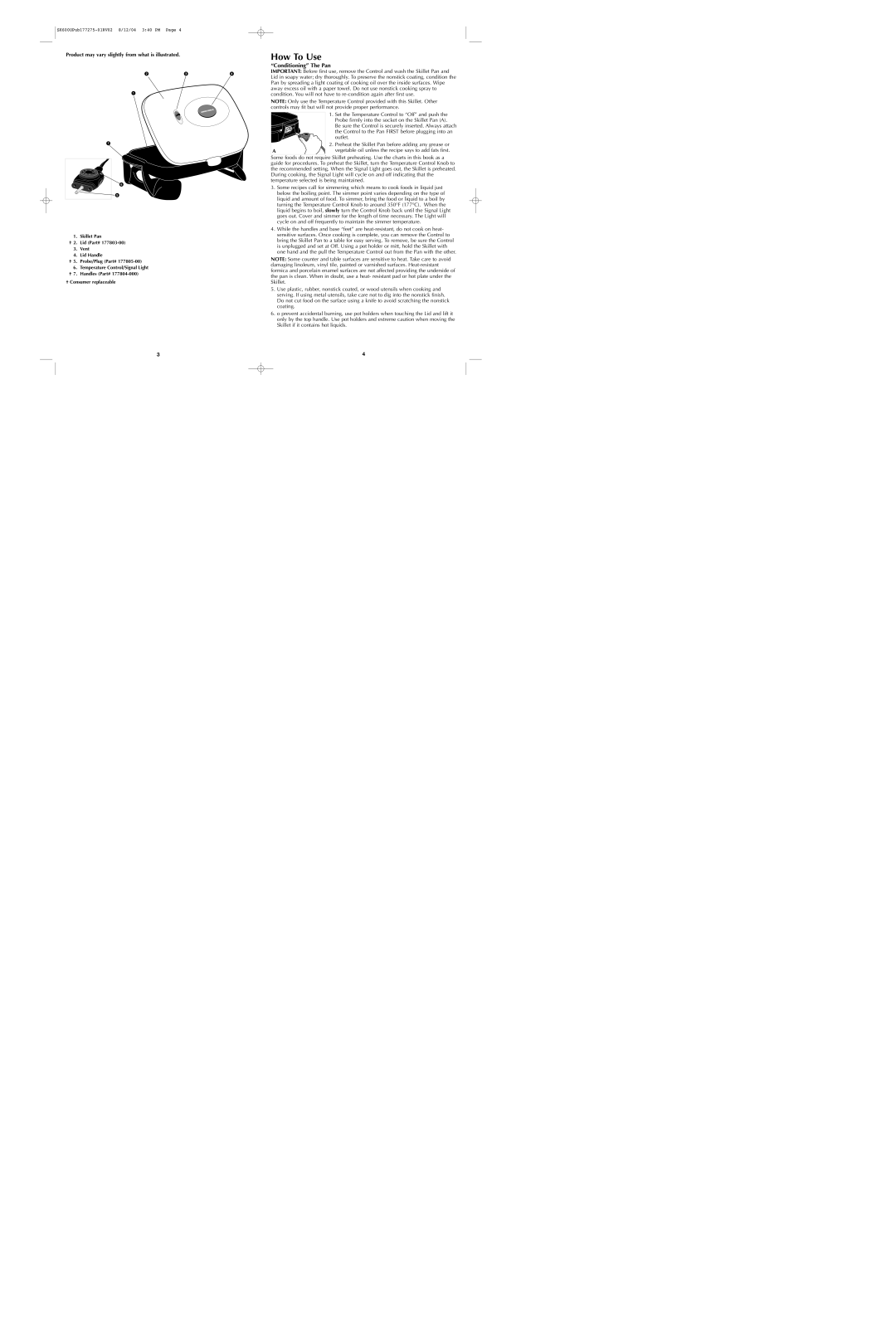Product may vary slightly from what is illustrated.
1.Skillet Pan
†2. Lid (Part#
3.Vent
4.Lid Handle
†5. Probe/Plug (Part#
6.Temperature Control/Signal Light
†7. Handles (Part#
†Consumer replaceable
How To Use
“Conditioning” The Pan
IMPORTANT: Before first use, remove the Control and wash the Skillet Pan and Lid in soapy water; dry thoroughly. To preserve the nonstick coating, condition the Pan by spreading a light coating of cooking oil over the inside surfaces. Wipe away excess oil with a paper towel. Do not use nonstick cooking spray to condition. You will not have to
NOTE: Only use the Temperature Control provided with this Skillet. Other controls may fit but will not provide proper performance.
1.Set the Temperature Control to “Off” and push the Probe firmly into the socket on the Skillet Pan (A).
Be sure the Control is securely inserted. Always attach the Control to the Pan FIRST before plugging into an
| outlet. |
| 2. Preheat the Skillet Pan before adding any grease or |
A | vegetable oil unless the recipe says to add fats first. |
Some foods do not require Skillet preheating. Use the charts in this book as a guide for procedures. To preheat the Skillet, turn the Temperature Control Knob to the recommended setting. When the Signal Light goes out, the Skillet is preheated. During cooking, the Signal Light will cycle on and off indicating that the temperature selected is being maintained.
3.Some recipes call for simmering which means to cook foods in liquid just below the boiling point. The simmer point varies depending on the type of liquid and amount of food. To simmer, bring the food or liquid to a boil by turning the Temperature Control Knob to around 350°F (177°C). When the liquid begins to boil, slowly turn the Control Knob back until the Signal Light goes out. Cover and simmer for the length of time necessary. The Light will cycle on and off frequently to maintain the simmer temperature.
4.While the handles and base “feet” are
NOTE: Some counter and table surfaces are sensitive to heat. Take care to avoid damaging linoleum, vinyl tile, painted or varnished surfaces.
5.Use plastic, rubber, nonstick coated, or wood utensils when cooking and serving. If using metal utensils, take care not to dig into the nonstick finish. Do not cut food on the surface using a knife to avoid scratching the nonstick coating.
6.o prevent accidental burning, use pot holders when touching the Lid and lift it only by the top handle. Use pot holders and extreme caution when moving the Skillet if it contains hot liquids.
3 | 4 |