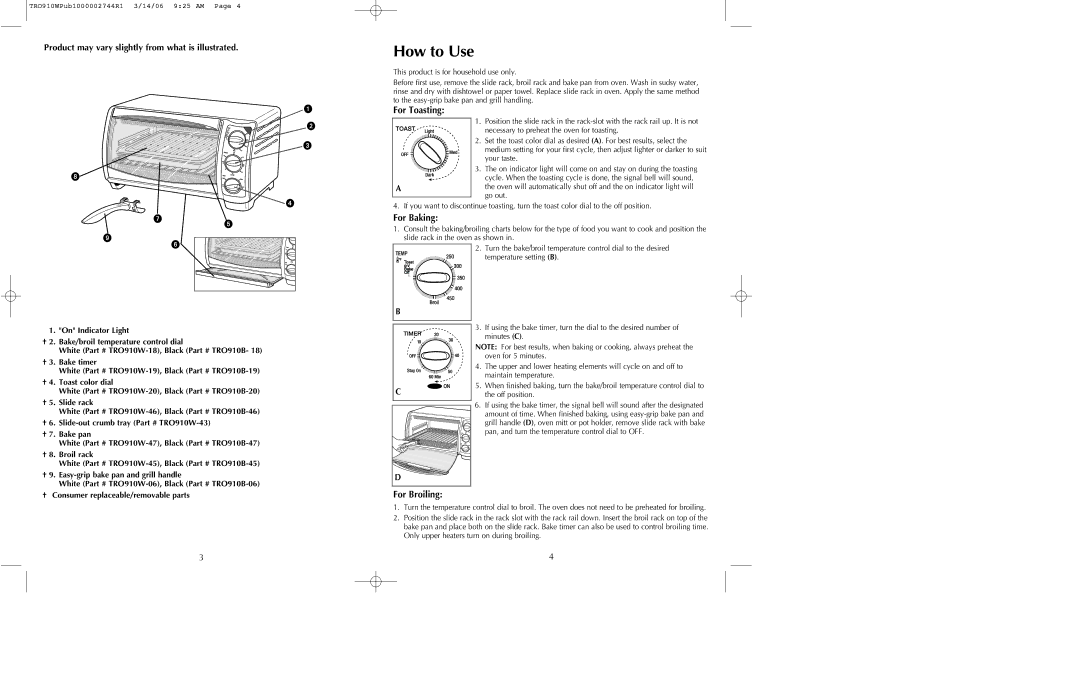TRO910W, TRO910B specifications
The Black & Decker TRO910B and TRO910W toaster ovens are versatile kitchen appliances designed to meet varying cooking needs while delivering efficient performance. These models are crafted with a blend of functionality, style, and modern technology, making them ideal for busy households or anyone who enjoys cooking.One of the key features of both the TRO910B and TRO910W is their spacious interior. With a capacity large enough to accommodate a 9-inch pizza or multiple slices of bread, these toaster ovens are perfect for preparing meals for families or small gatherings. Their compact design ensures they can fit on most kitchen countertops without taking up excessive space.
Equipped with a convection cooking feature, these toaster ovens circulate hot air throughout the interior, promoting even cooking and browning. This technology ensures that your food is cooked thoroughly, whether you're baking, broiling, or toasting. The convection function is particularly beneficial for achieving crispy finishes on your meals, such as roasted vegetables or baked goods.
The Black & Decker TRO910B and TRO910W boast an intuitive control panel that allows users to easily select from multiple cooking functions, including baking, broiling, toasting, and keeping food warm. The adjustable temperature settings give you precise control over your cooking, ranging from low heat for gentle warming to high heat for roasting and baking.
Another significant highlight is the 30-minute timer with an automatic shut-off feature. This functionality ensures that your food does not overcook while providing peace of mind if you need to step away from the kitchen. Additionally, the toaster ovens are designed for easy cleanup, featuring removable crumb trays that prevent messes and make maintenance a breeze.
Both models come in a sleek black (TRO910B) or white (TRO910W) finish, allowing them to complement various kitchen aesthetics seamlessly. Their durable construction is built to withstand everyday use, ensuring long-lasting kitchen reliability.
In summary, the Black & Decker TRO910B and TRO910W toaster ovens offer a perfect blend of modern technology, user-friendly features, and substantial capacity. Whether you're toasting bread, baking a pizza, or broiling your favorite dish, these appliances are designed to make cooking simple and enjoyable. Their combination of performance, convenience, and style makes them an excellent choice for any kitchen.