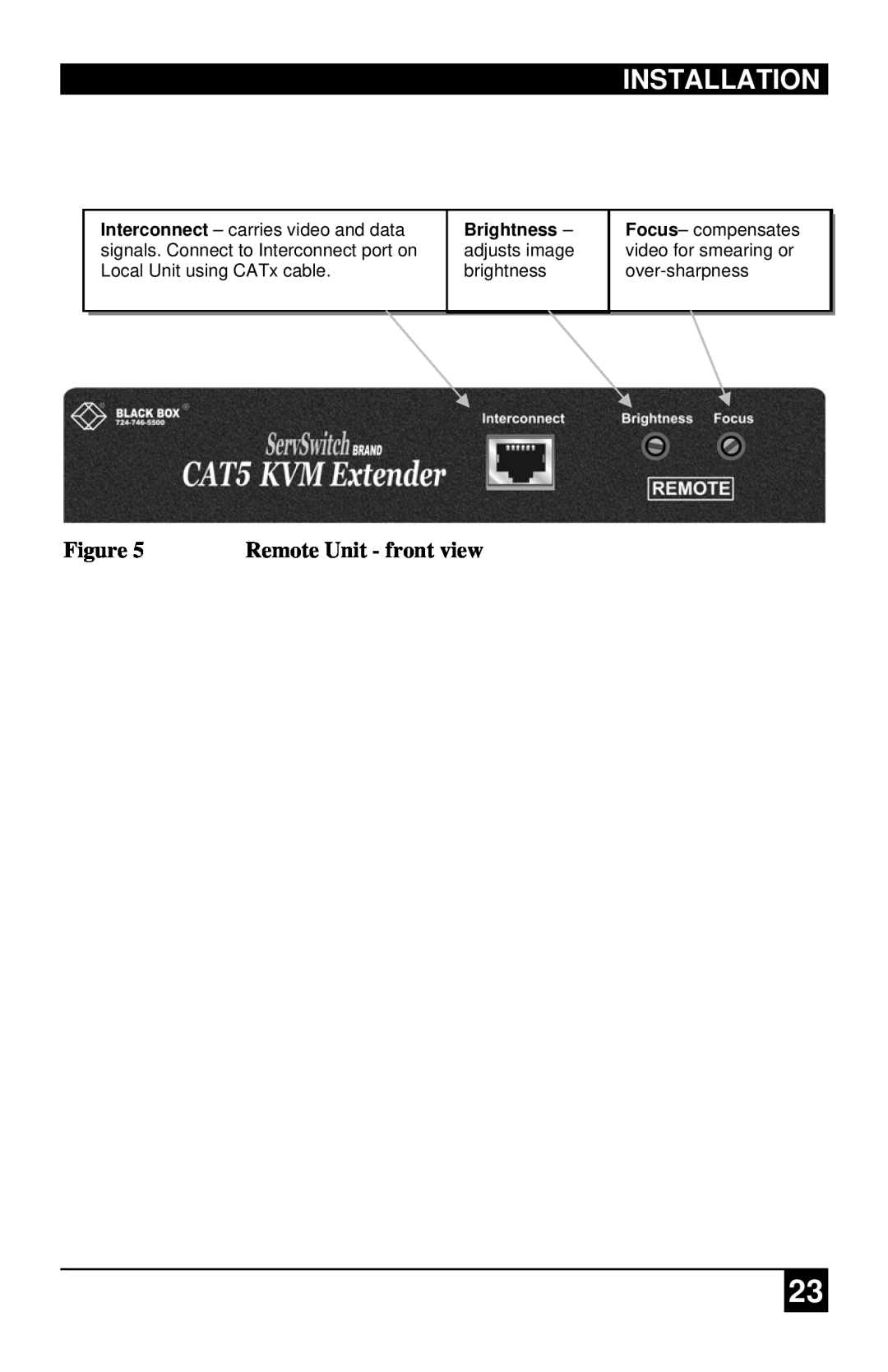INSTALLATION
Interconnect – carries video and data signals. Connect to Interconnect port on Local Unit using CATx cable.
Brightness – adjusts image brightness
Focus– compensates video for smearing or over-sharpness
Figure 5 | Remote Unit - front view |
23